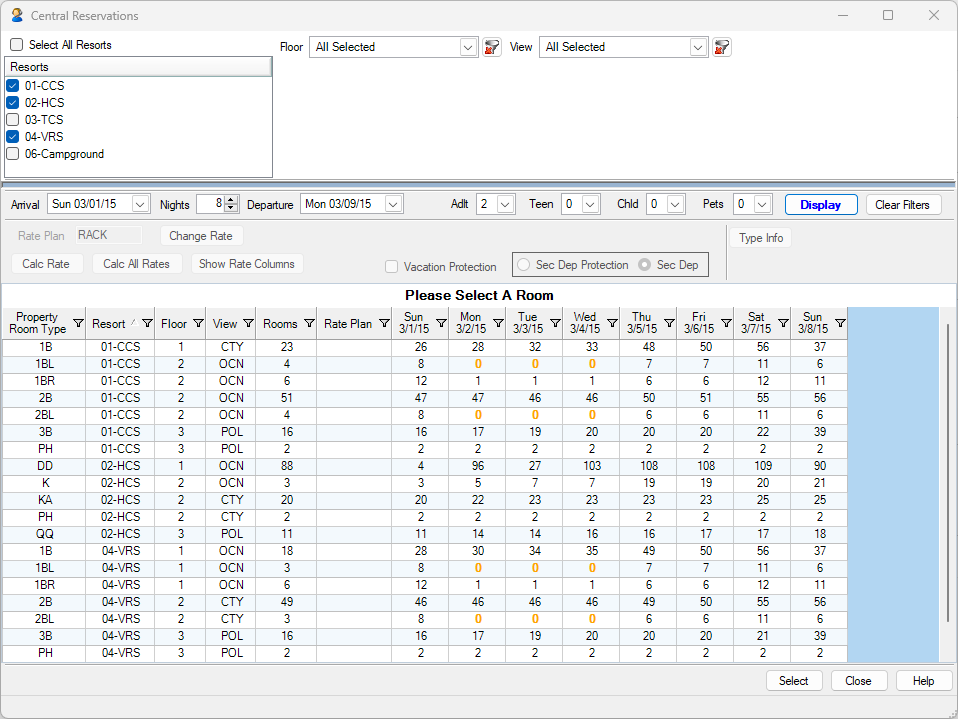CONNECT WITH US
Sales: (877) 779-3717
Support: (970) 845-7108
Physical Address:
34215 Highway 6, Suite 204
Edwards, CO 81632
Mailing Address:
P.O. Box 358 Salida, CO 81201
The RDP Housekeeping module is the most complete and adaptable software in the hospitality industry. It can be used by small housekeeping departments as well as large and complex departments. The goal is to organize room attendants so the guest has the best experience while on property. At its core, the module will create daily schedules, forecast the future cleaning loads and provide historical data and analysis. All Housekeeping functionality is included in the standard system.
Mobile Housekeeping
The optional Mobile Housekeeping module allows room attendants and inspectors to update the room status from a mobile device. It can also display any changes to the schedule which is seen by the room attendant on their mobile device. Support for both room attendants and inspectors is integrated into Mobile Housekeeping.
RDP’s Housekeeping module has extensive configuration options, starting with many options for the creation of the daily boards. Boards can be tailored to optimize the room attendant and inspector’s time by using Zones, Room Number or a Customized Sequence to group rooms together. There are many options to determine what information is displayed on the boards so only the necessary data is displayed.
Clean Types, Clean Times & Clean Patterns
As many Clean Types as needed can be defined. These clean types can then be assigned a Clean Time, which determines how the cleans are distributed on the boards being created. Clean Times can be configured on a room type (hotels) or a room number (vacation rentals) or both where the system searches for a room number clean time and if it doesn’t exist, searches for a room type clean time.
Clean Patterns can be configured which consist of many Clean Types and can be assigned to a specific reservation type. So, for example for hotels, a simple Daily Clean can be assigned for each day of a paying guest’s stay. For some resorts, there could be a Daily Clean assigned for every other day with a Check-out Clean assigned for the departure date. For condominium owners, a clean pattern of a Mid-week Clean and a Departure Clean can be configured.
Other Configurations:
Daily Housekeeping Boards
The core of the housekeeping module is the creation of a daily cleaning schedule (boards) based on which rooms need cleaned or inspected, clean time per room and staff availability. (See Image)
Features include:
Forecasted Housekeeping Requirements
A forecast can be created for any number of days in the future based on the number of staff (boards) or the hours per board. This allows staff load to be determined by using all the current reservation information, even reservations that have not been assigned a room yet! (See Image)
Features include:
Housekeeping History and Performance Reports
The third major element of the housekeeping module is historical reporting. It is possible to measure the performance of each housekeeper by tracking the estimated clean time and actual clean time, as well as variance. Track each time a room was cleaned, by whom, how long and the quality of the clean.
Features include:
Besides the daily schedule (boards) discussed above, there are three other important screens in RDPWin for housekeeping: Monitor Status, Room Status and Room Status (Lobby View). Screen images can be viewed below.
Monitor Status Screen
The top part of this screen is a bar graph that denotes each board and the clean status of all the rooms on the board. There is an automatic and manual refresh of the data displayed. The colors are red for dirty rooms, yellow for Ready for Inspection, green for clean rooms and blue for rooms that have become dirty, but are not assigned on any boards. This last category (top bar in the image) can be used to assign these new cleans to existing boards, which the room attendant could then see on their mobile device, if Mobile Housekeeping module is installed.
The bottom part of the screen is identical to the daily schedule screen mentioned above.
Room Status Screen
This popular option has a Summary at the top showing clean type totals categorized by Occupancy. It allows drilldown on various occupancy categories: Check-out, Stayover, Sleeper, Vacant, Maintenance, Non-Rental and Total (all rooms). This screen will automatically refresh and allows for a manual refresh as well.
The bottom part of the screen is identical to the daily schedule screen mentioned above.
Room Status (Lobby View) Screen
This is a special use case. Some properties want to display the clean status of all rooms in the property in a concise screen that is displayed on various monitors throughout the property. This allows a waiting guest to easily see when their room is ready to be occupied, so they can go to the front desk and get room keys. The screen refreshes automatically based on a configurable time period. Since this is a stand-alone screen, it could be used on a second monitor attached to a front desk workstation and turned towards the guests or mounted in a lounge or lobby.
A new feature in the Mobile Housekeeping area requested by some properties is a checklist for the room attendant to use in order to make sure all necessary items are taken care of.
Using Mobile Housekeeping, the room attendant will see the checklist on their mobile device right after the clean is started. During the cleaning process, the checklist can be viewed and altered as many times as needed. When the room attendant completes the clean, the checklist response is stored in the database. If using inspectors, the inspector can also view and alter the checklist during inspection.
Checklists are entirely customizable. Items that can be added to a checklist include:
With the elements above, different sections can be organized on the checklist and the Text element can be used for instructions or other notes. Sections are optional.
The actual items that need to be changed by the room attendant include a checkbox for quick affirmation, a dropdown for selecting from a list of options and a Text Box for adhoc answers such as comments from the room attendant.
A checklist should be associated with a specific clean type. This allows for a Tidy checklist to be different than a Check-out clean checklist.
A checklist can also be assigned to the entire property, so only one checklist is needed. Alternatively, it can be created for each room type or even each room number. The system will automatically search for a room checklist first and if it doesn’t exist, search for a room type checklist and if there still isn’t any found, will search for a property-wide checklist. This allows for ultimate flexibility since a checklist can be different for each clean type for each room type or room number.
Checklists can be easily created. If using more than one checklist, an existing checklist can be copied and then modified since many of the elements might be the same for each room type or room.
The completed checklists are stored in the database. There is a Checklist Analysis screen that can be used to view, sort, group, print, export to PDF or Excel and more. The checklist history can be configured to be deleted after a certain number of months.
Billing Guests or Owners
Most properties do not charge for housekeeping, especially hotels. However, some property managers that have condominiums or houses in their inventory will charge either the guest or the owner for cleaning the unit. RDP Housekeeping will accommodate any of these scenarios and even a mix of them in one system.
In order to accomplish billing for a clean, the following needs to be configured:
The system calculates the clean charge based on the amount of time it takes to clean each room and the hourly rate.
Billing the owners for housekeeping services occurs during the month end process, to save time and allow for auditing of each housekeeping transaction. This process also allows the user to adjust the price of the clean or not charge the owner at all.
Payables to Outside Vendors
Most properties have their own staff for housekeeping, while others hire outside vendors. If using outside vendors, the system can be configured to generate a payable on the vendor’s account based on the hourly rate of the vendor. This can be different than the hourly rate charged to the guest or owner, in order to include a markup. The system will generate a vendor statement showing all cleans that occurred and can print a check if required.
The flow of events in the RDPWin Housekeeping Scheduling is as follows:
Configure Clean Times
Configure a Clean Time for each Clean Type by room or room type. This is normally done during installation and training, but can be changed at any time.
Forecast Housekeeping Requirements
The housekeeping module forecasts the total number of room attendants needed for each day in the future based on current guests in-house and expected arrivals and departures. This information can be used to accurately plan the work schedules of room attendants so enough staff is on hand to cover the cleaning for that day.
Rooms Marked as Dirty Each Night
During night audit or close of day, rooms are automatically marked as Dirty. The system also has the ability to mark a room for a Tidy clean if a certain number of unoccupied days has passed. Also, a room could be marked as Ready to Inspect the day prior to a new guest checking in.
Create Daily Schedules
Clean the Rooms
The room attendants clean the rooms in the order printed on their daily schedule. The order can be based on the next arrival, housekeeping zone or even a predefined room number sequence.
With the Mobile Housekeeping module, room attendants can use a tablet to display their cleaning schedules and mark when cleans are started and completed. Alternatively, if the optional Housekeeping Phone Interface is installed, the room attendant can use the room’s phone to indicate the start and completion of the clean. Once clean the room status will be Ready to Inspect.
A checklist can be configured for each room type or even room number. The Mobile Housekeeping module will display this checklist on the tablet and allow the room attendant to denote what has been done. The actions on the checklist are stored for review from inspectors and management.
Reports are available showing the actual clean time, expected clean time and a variance.
Mark Rooms Ready for Inspection
Once the room attendant completes the clean, the room status will automatically change to Ready to Inspect. The inspection step is optional. If not used, the room status will be changed to clean. The room status can be changed various ways, as follows:
Inspect Rooms
If a property uses a room inspector, the system is configured to allow a room status for Ready to Inspect. This action will stamp the time the inspector finished into the housekeeping file. This allows tracking of the time elapsed between when the room attendant marked the room as Ready to Inspect and when the inspector finished.
After the room is inspected, the inspector has the following options:
Schedule Additional Cleans
There are many exceptions that may occur outside of the daily creation of the boards. Events like a guest may require a clean on a day not scheduled or one room attendant may finish early and can take on more cleans and others may alter schedules.
The generated daily boards can easily be changed by adding or deleting cleans for a room attendant. Cleans can also be moved from one board to another. Notes can be added to a clean to alert the room attendant of something unexpected.
As an example:
Interface to Work Orders
The Housekeeping module interfaces to RDP’s Work Orders module. For example, assume the room attendant discovers that the TV is broken. RDPWin has the capability to:
Housekeeping Billing – Owners & Guests
As a configurable option, once a room is clean, the system can post a charge to the guest folio or the owner’s account. These charges can be for normally scheduled cleans or special requests from the guest or owner.
Also after the room is clean, a payable to a housekeeping vendor or even an in-house room attendant can be generated.
Housekeeping History
It is possible to measure the performance of each room attendant by tracking the Estimated Clean Time and Actual Clean Time, as well as variance. Not only can time be tracked per room attendant, but also the quality of the clean. This provides total performance tracking for housekeeping management.
There are many standard reports to assist in using all the historic data.
Tape Chart Sample
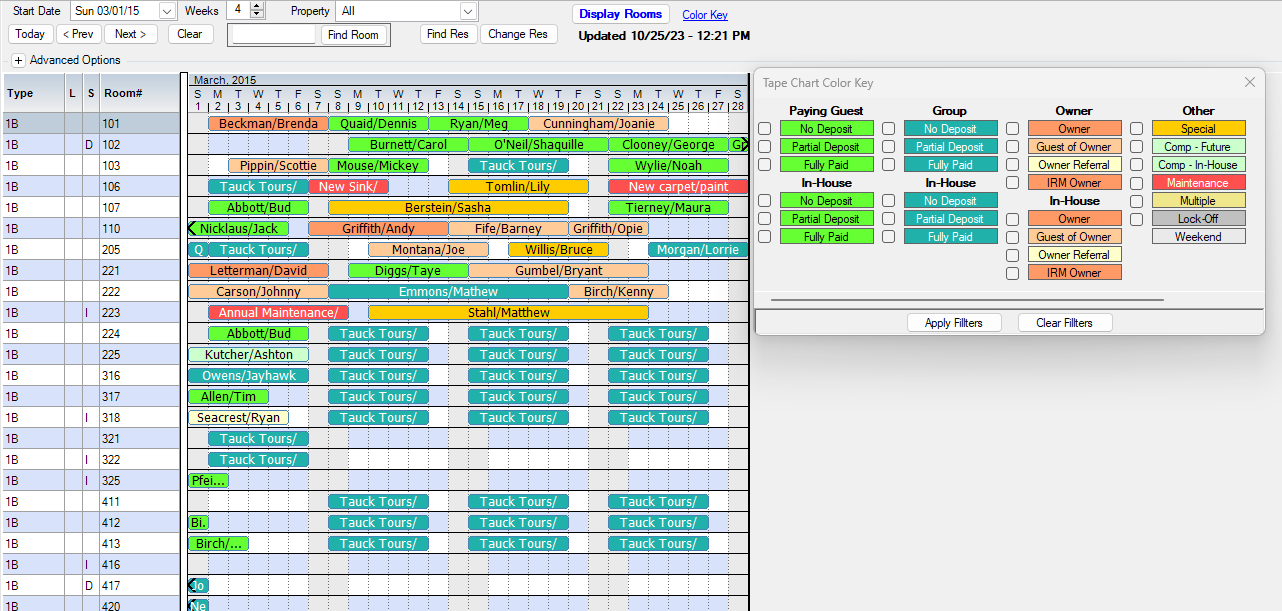
Yield Management
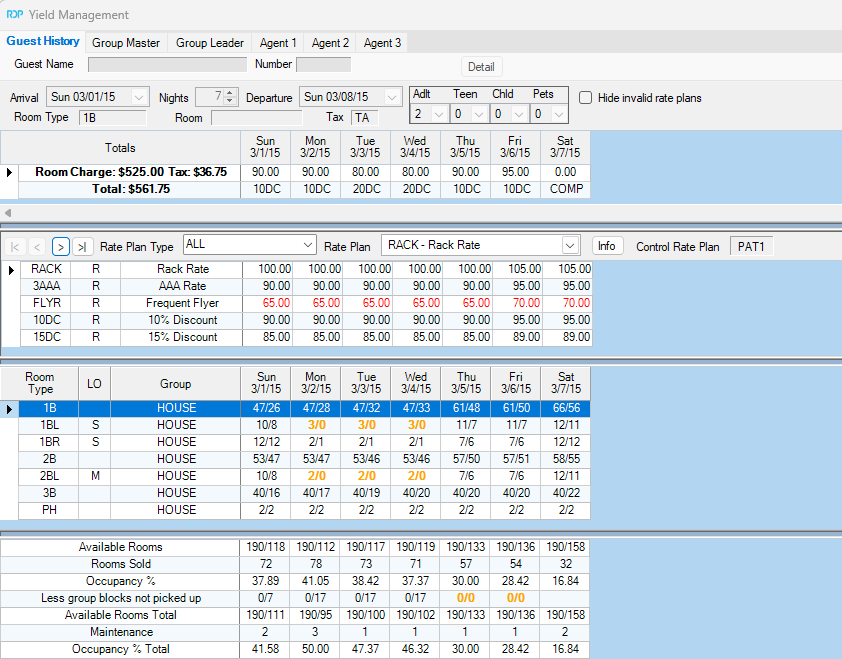
Sample HTML Confirmation
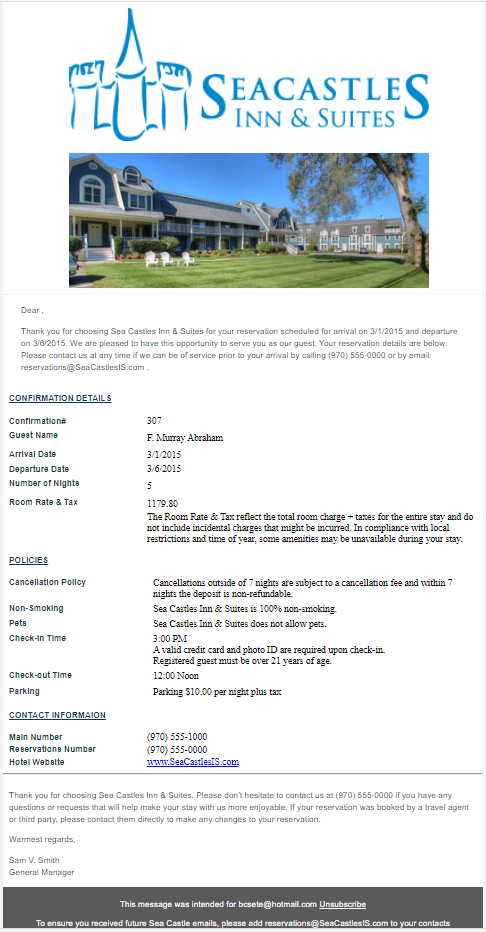
Group Res Change
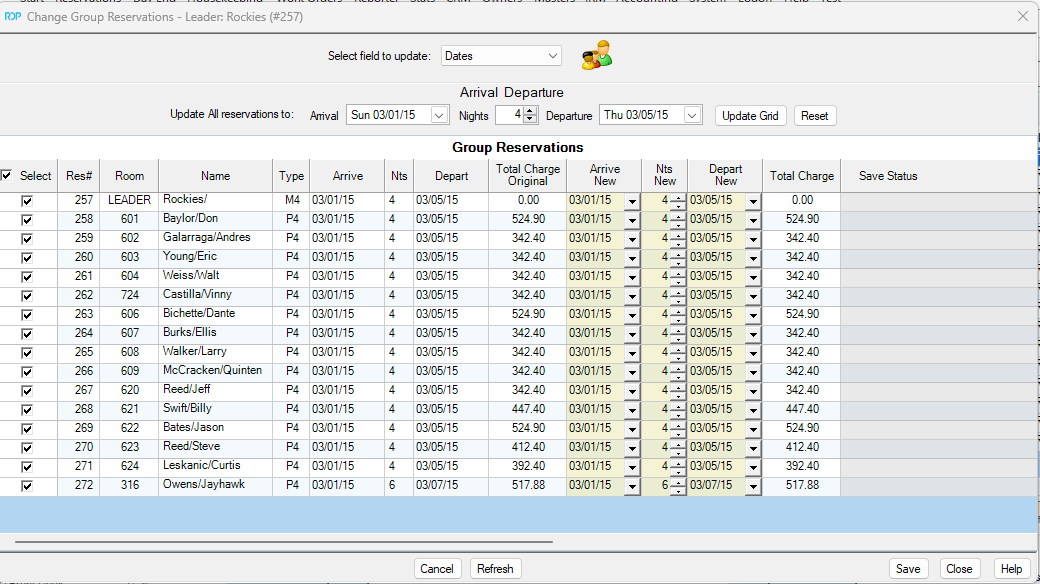
Group Block
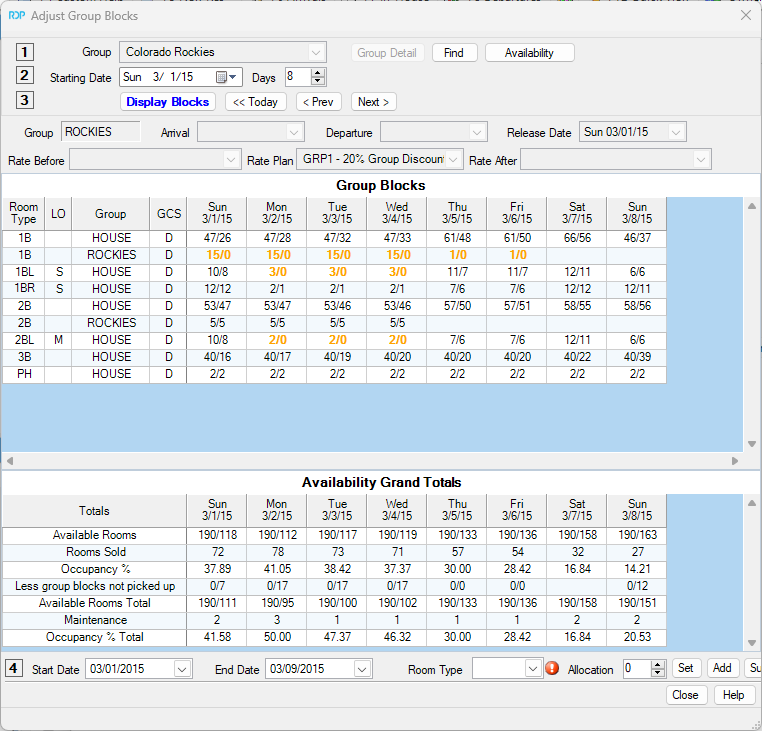
Housekeeping Boards
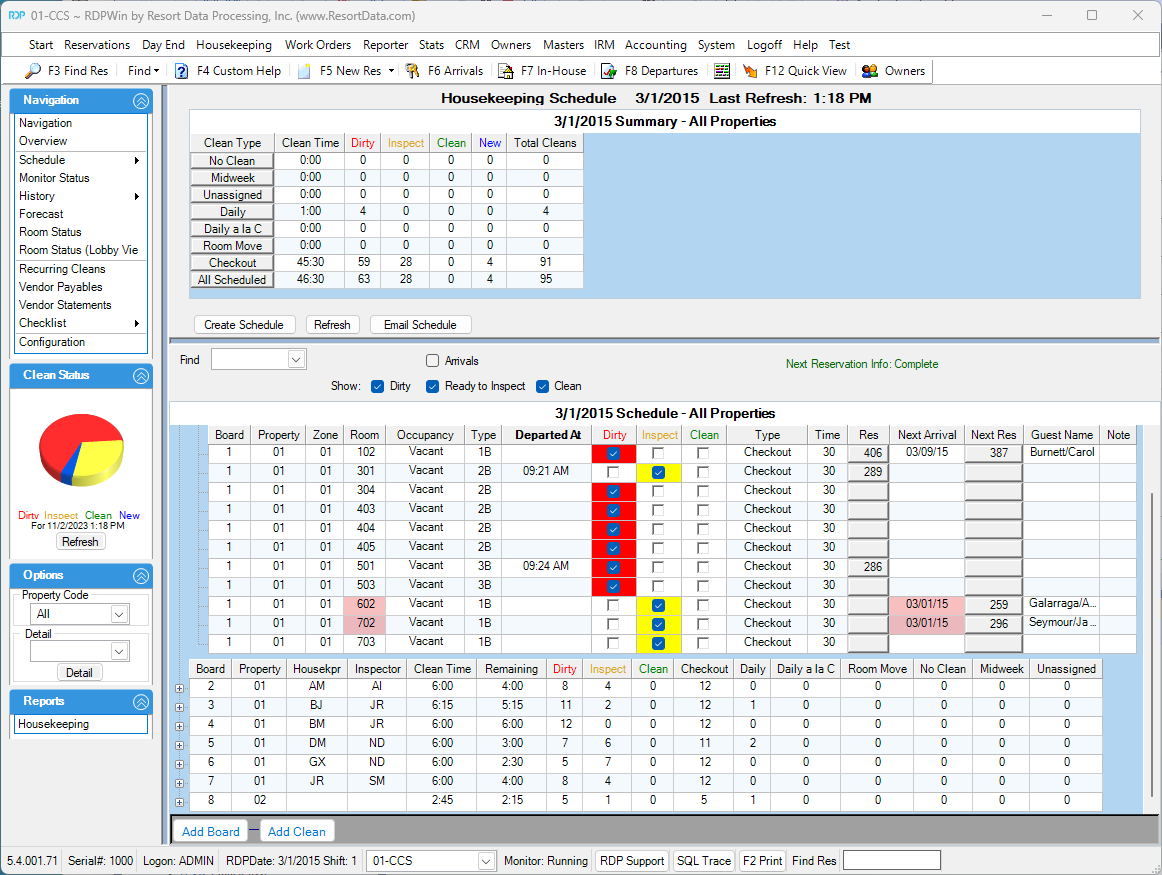
Housekeeping Future Boards
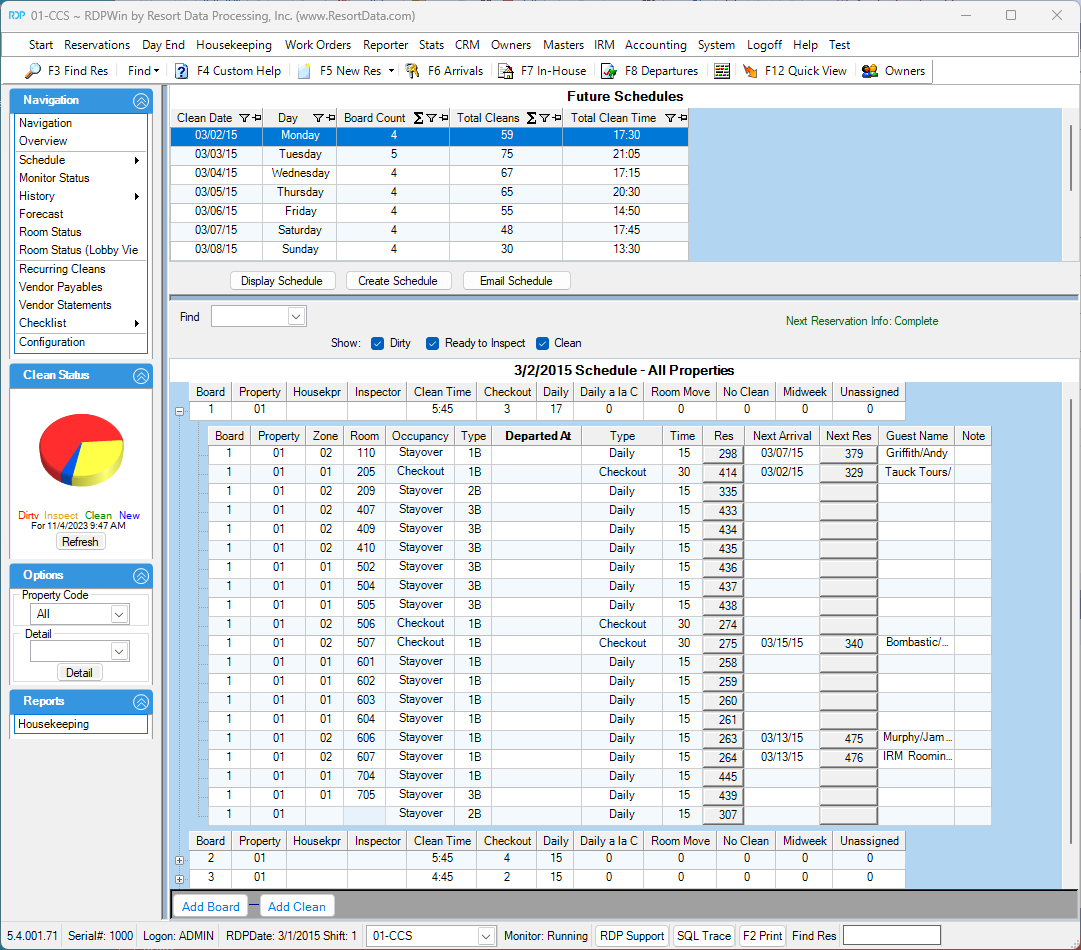
Housekeeping History Boards
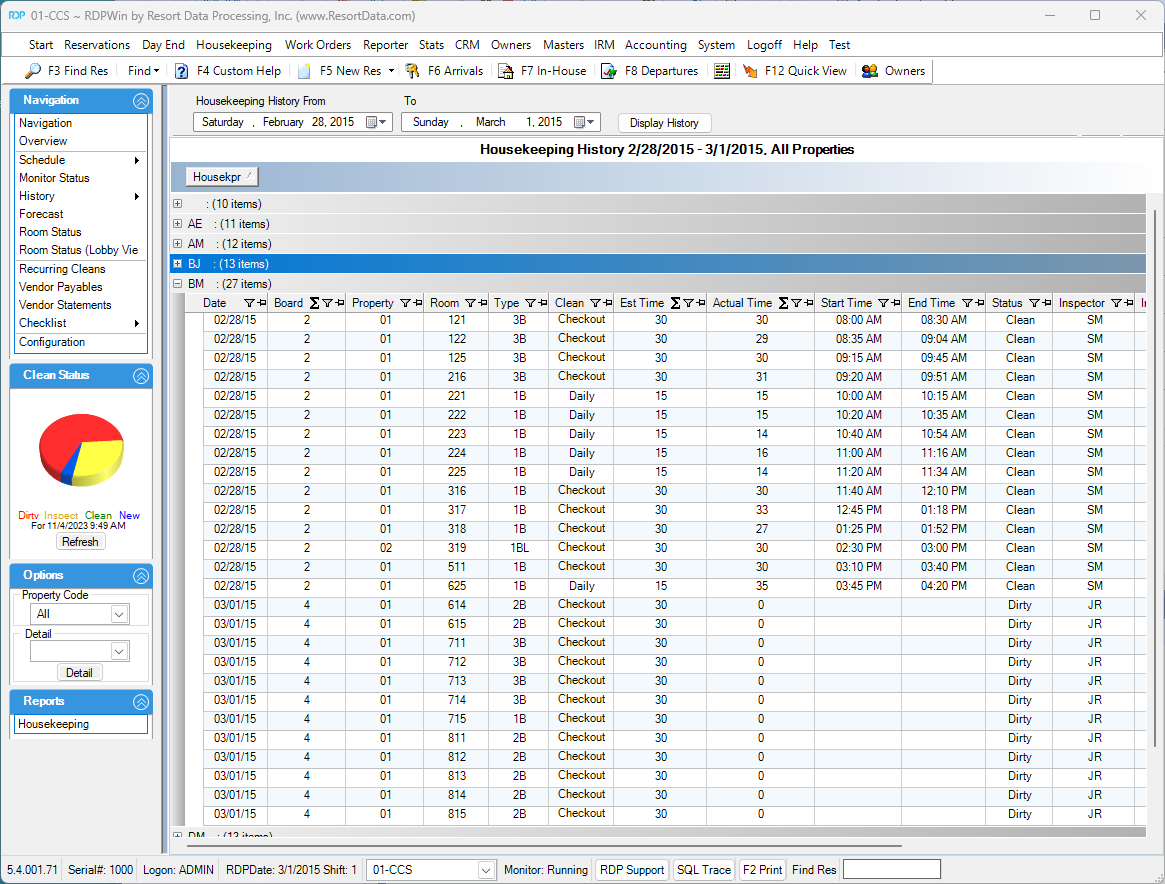
Housekeeping Configuration Miscellaneous
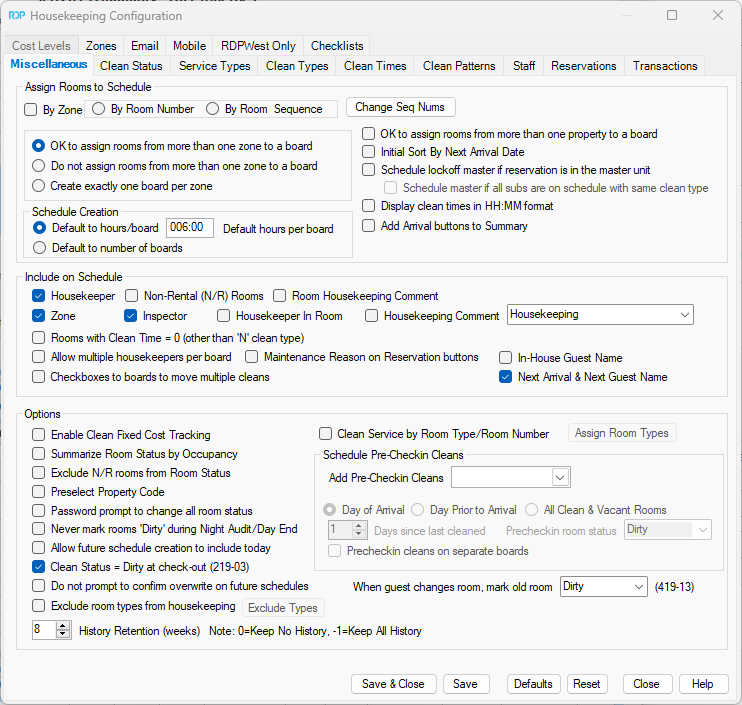
Housekeeping Configuration Clean Types
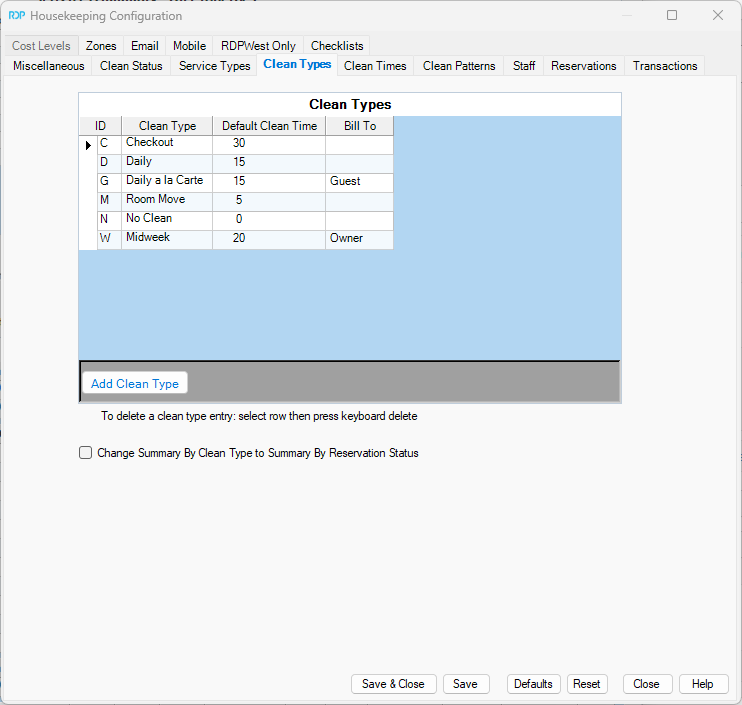
Housekeeping Configuration Clean Times
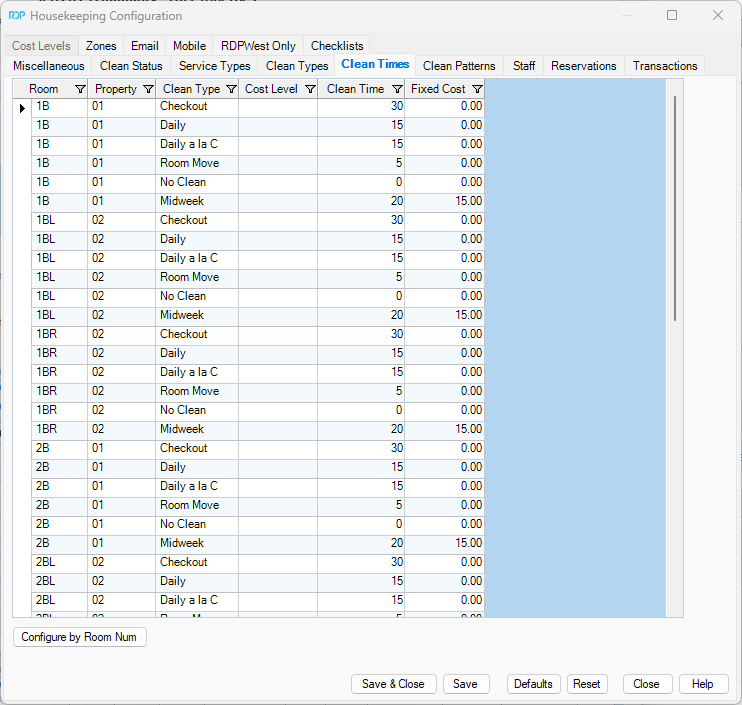
Housekeeping Configuration Clean Patterns
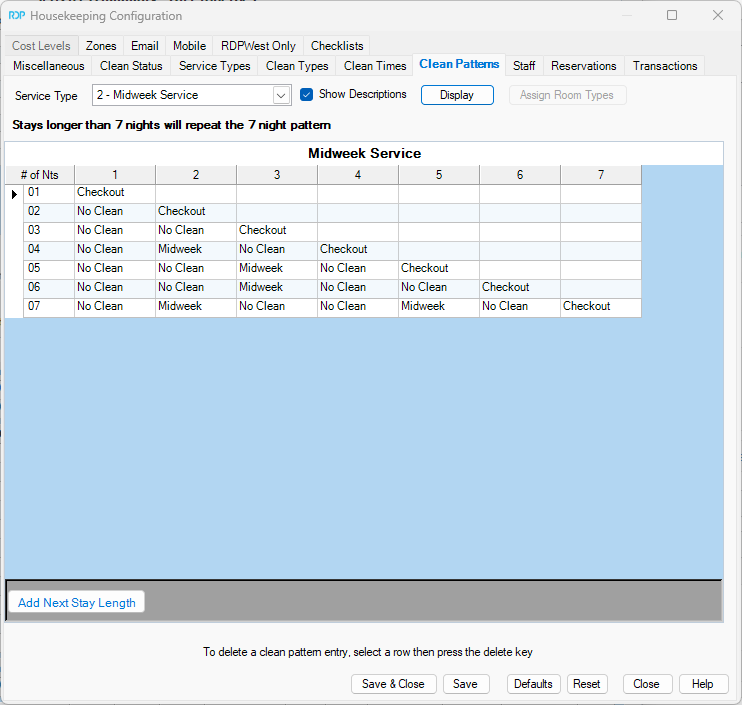
Housekeeping Monitor
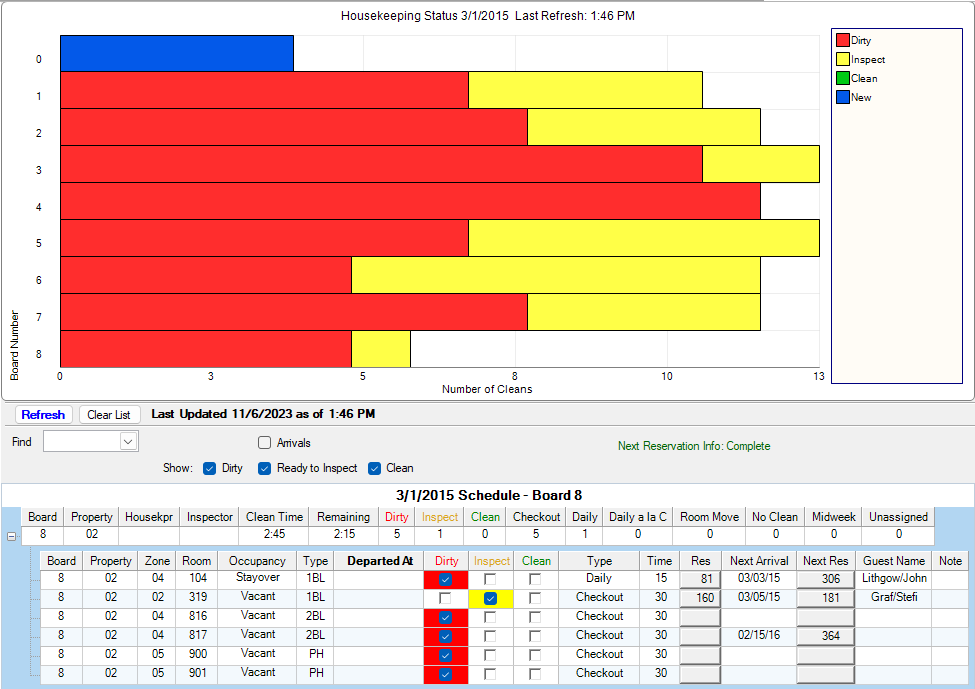
Housekeeping Room Status
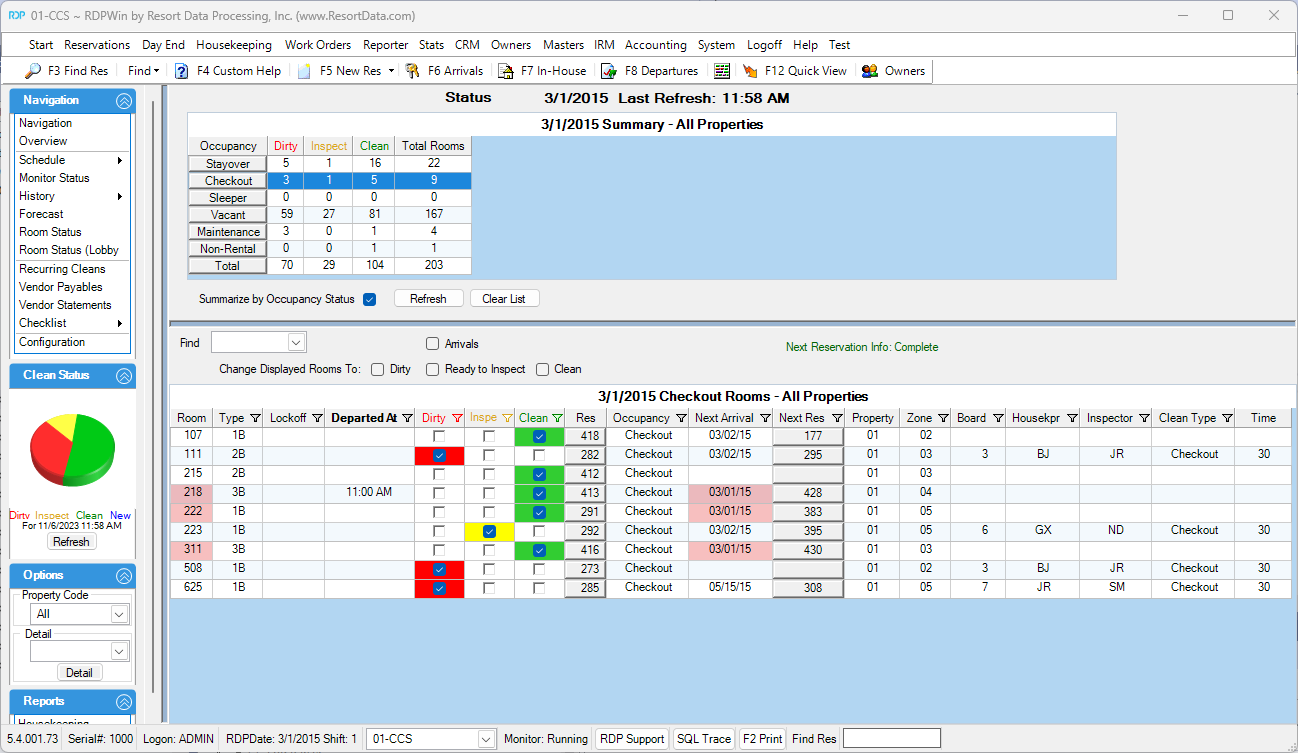
Housekeeping Room Status (Lobby View)
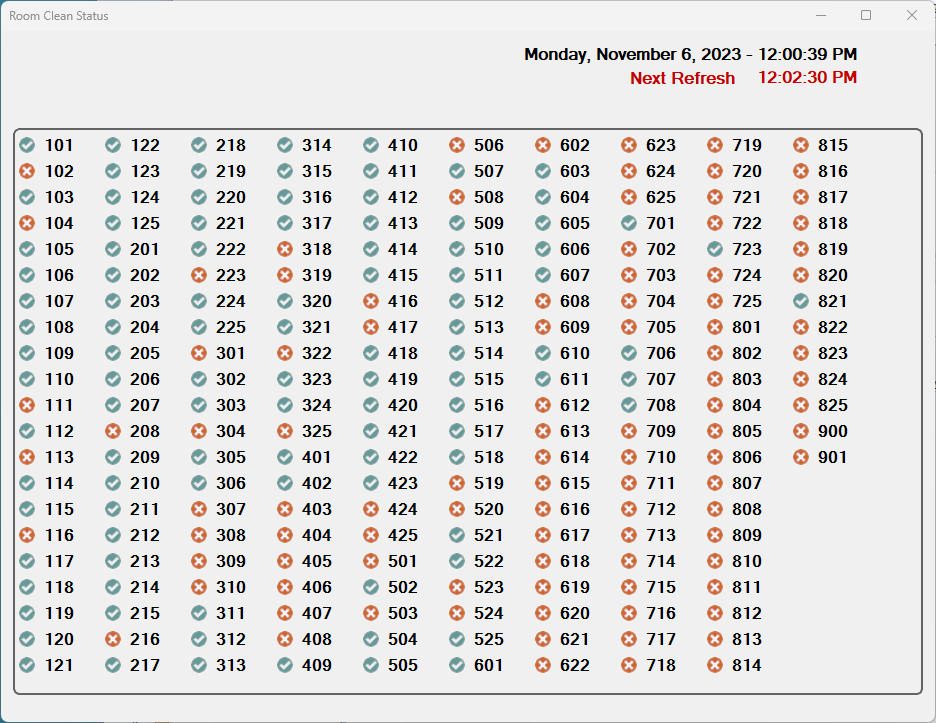
Housekeeping Checklist
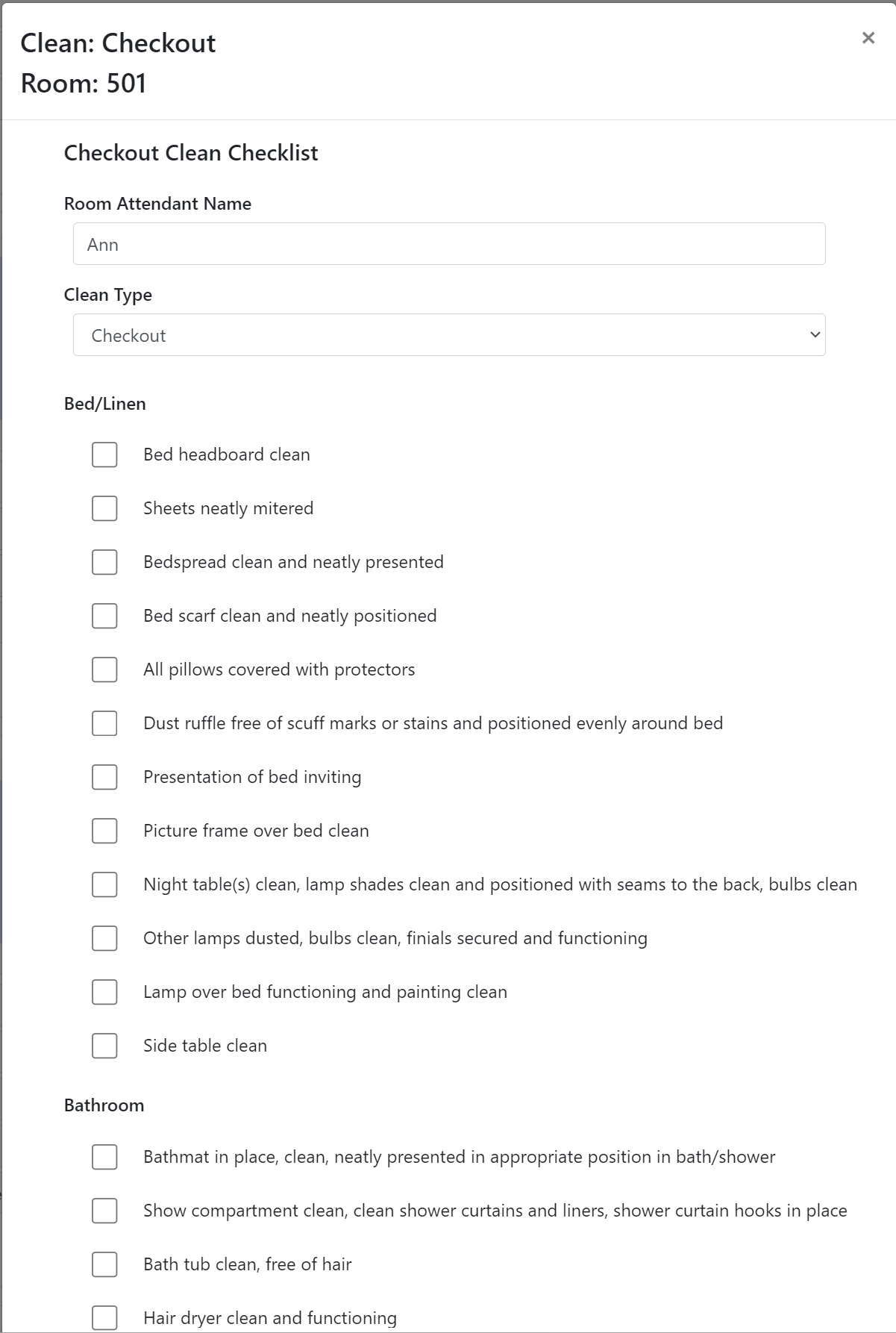
Mobile Work Order Sample
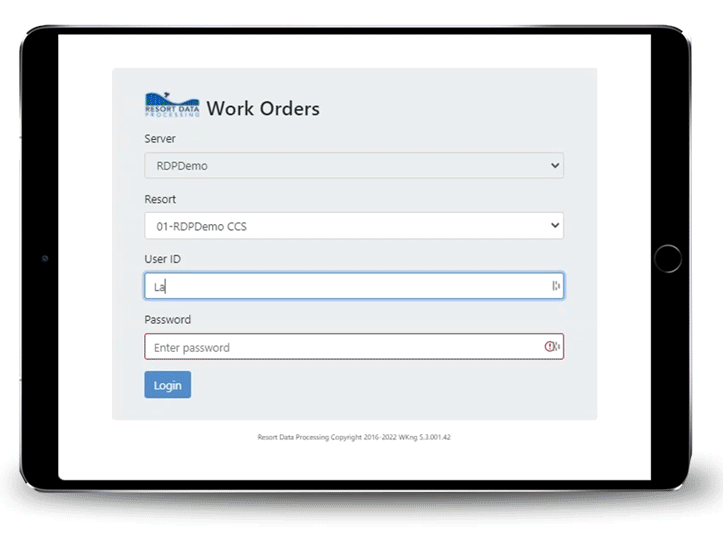
Mobile Work Order On a Phone
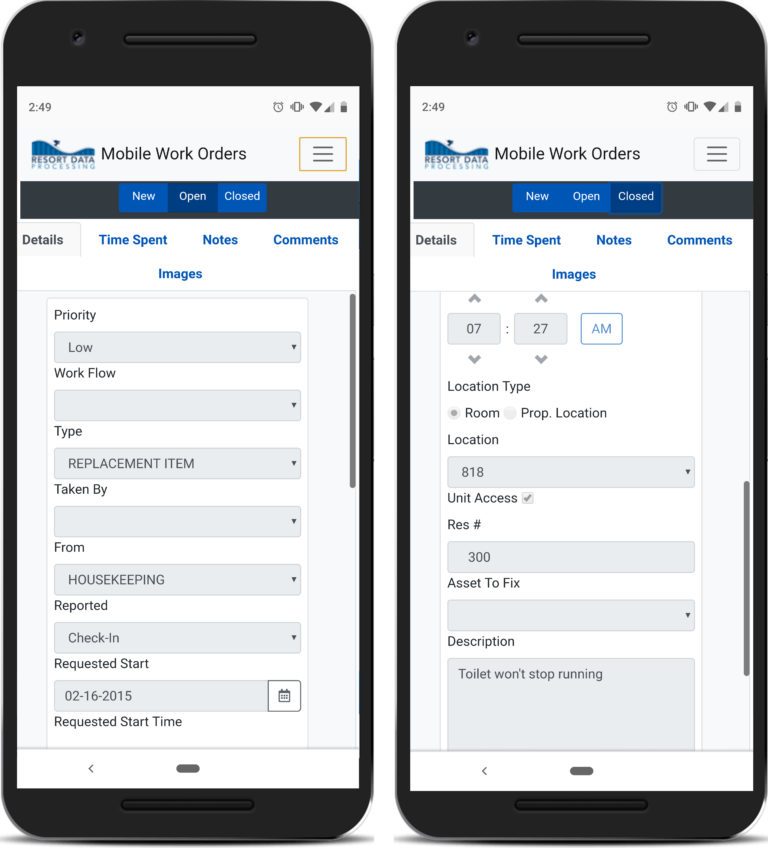
Work Order Monitor
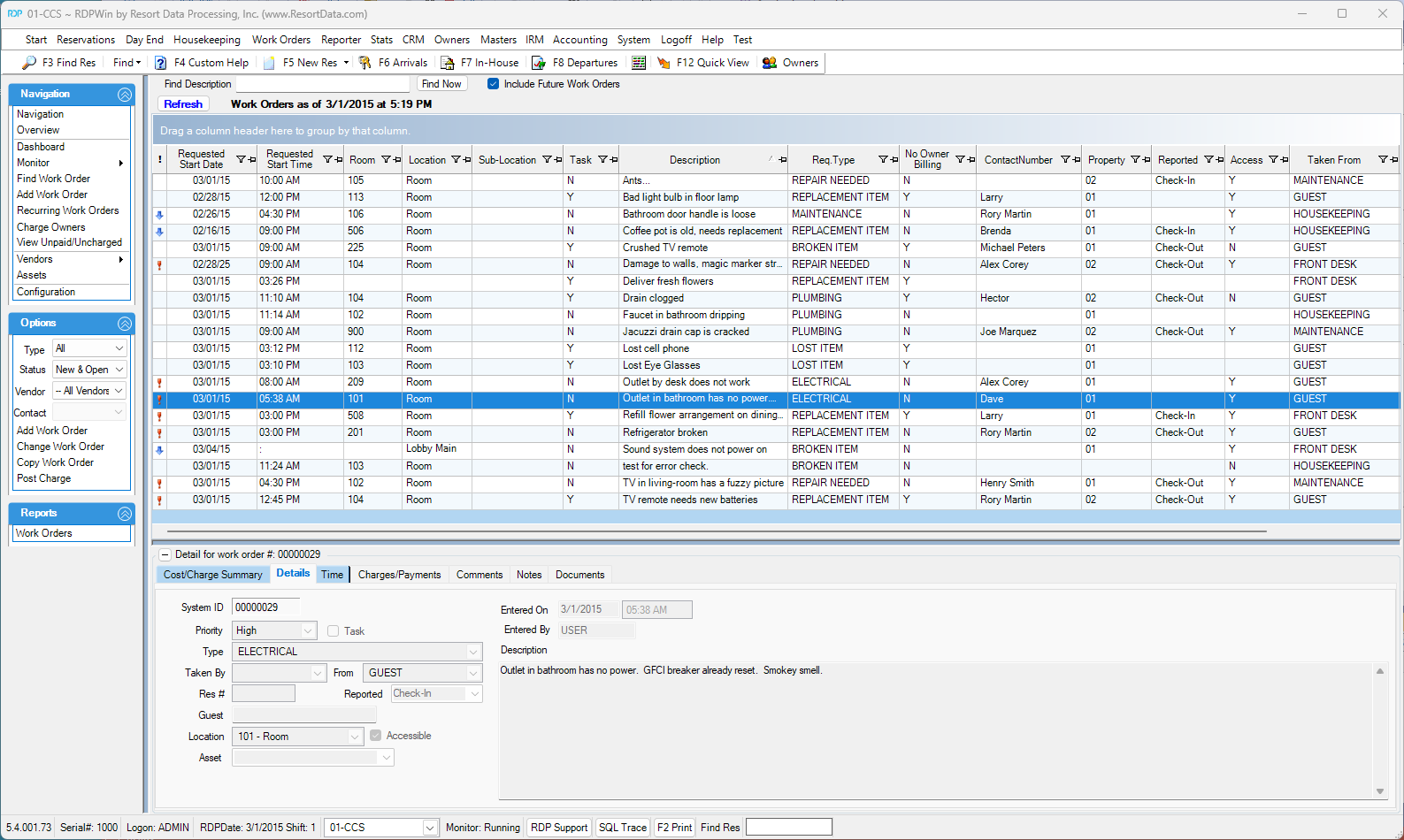
Work Order Entry/Change Screen
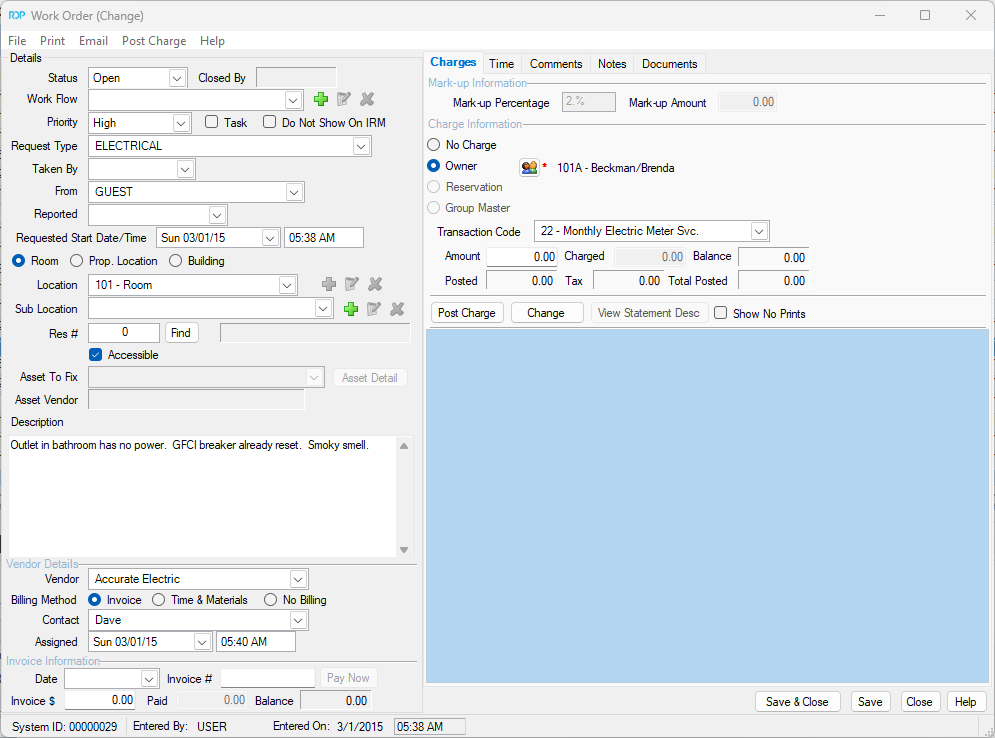
Work Order Asset Screen
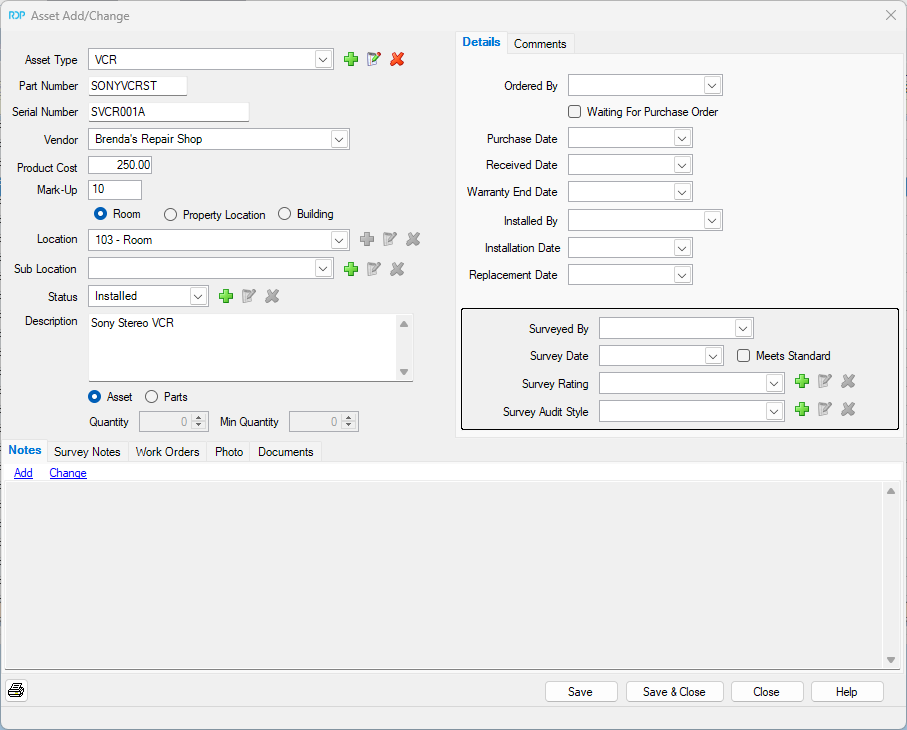
Recurring Work Order Screen
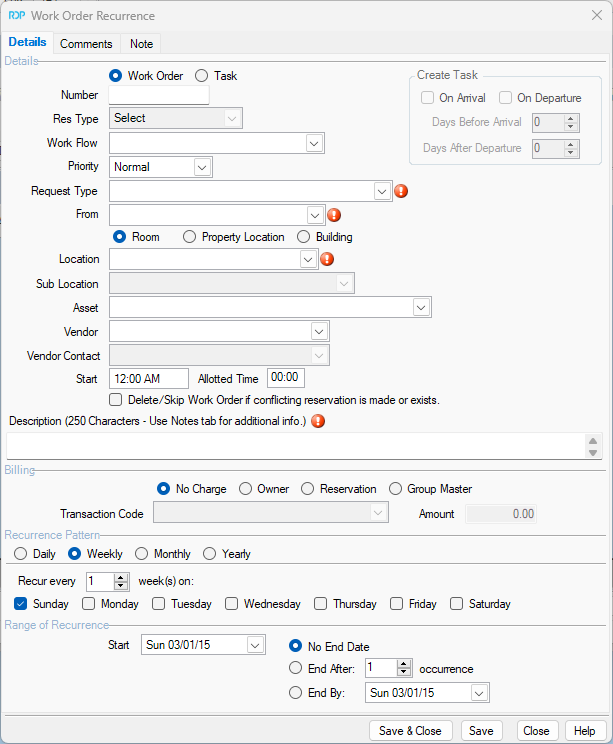
Work Order Dashboard
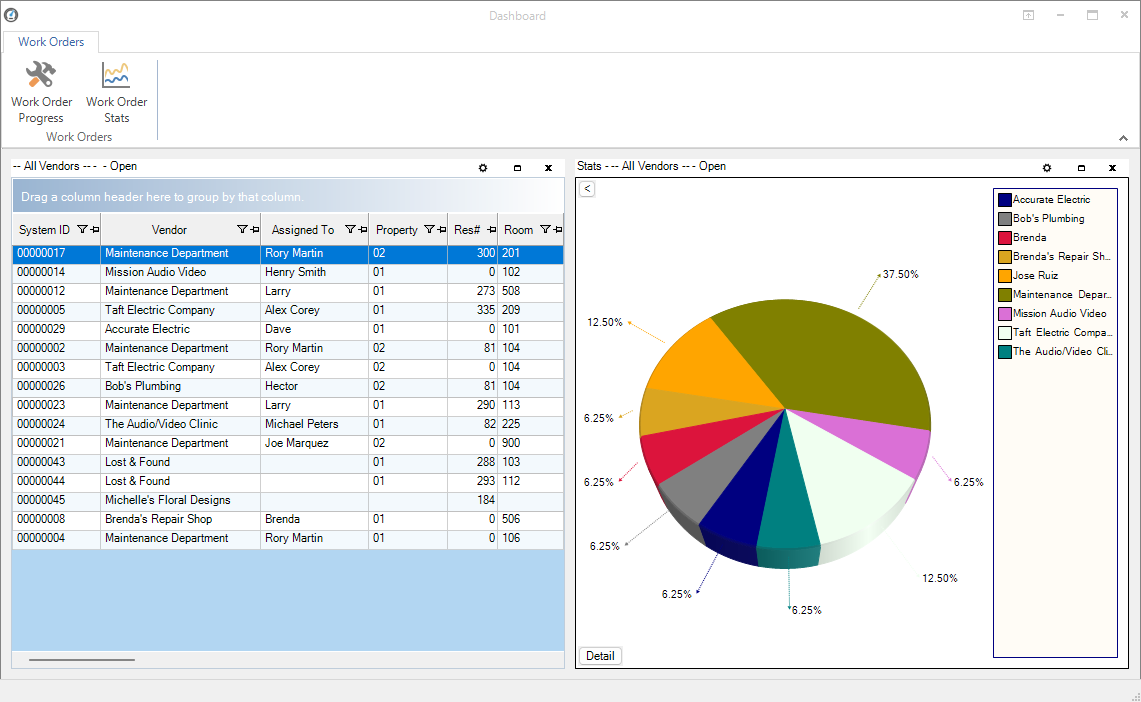
Central Reservation Search