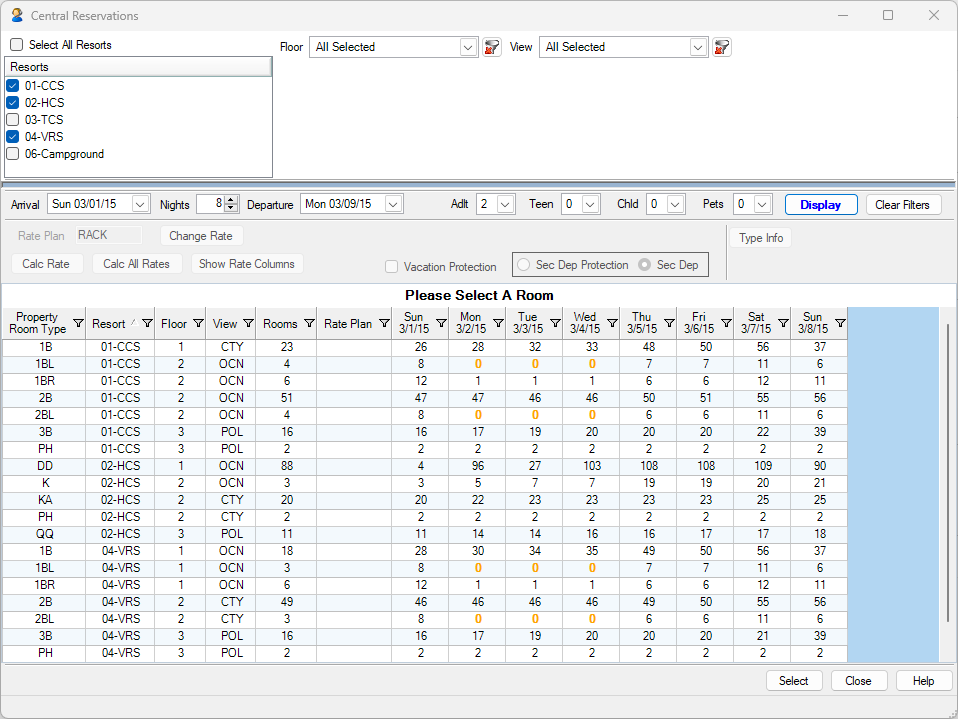CONNECT WITH US
Sales: (877) 779-3717
Support: (970) 845-7108
Physical Address:
34215 Highway 6, Suite 204
Edwards, CO 81632
Mailing Address:
P.O. Box 358 Salida, CO 81201
This feature can be used as a limited Point-of-Sale system for simple locations, such as selling a few items at the front desk. Many RDP customers require much more sophisticated POS features for their Restaurants, pool, Spa, Golf Course, and many other locations. To satisfy these requirement RDP has interfaced to a wide variety of third party Point-of-sale systems as indicated on the list below. Please note that we are frequently adding new POS interfaces.
| Vendor | Model | Version | Groups | Emulates | RDP UPD File |
|---|---|---|---|---|---|
| *Abacus 21/Abacus 77 | All | – | – | – | Abacus21/V5 REQUIRED |
| Aloha | – | – | – | 4700 | Micr8700 |
| Bepoz | Reslink | 3.4.1 | No | 4700 | Micr8700 & Bepoz |
| Comtrex Systems Corporation | PCS500 SuperSprint | – | Yes | 4700 | Micr8700 |
| Communications Group | Pixel Point | 2000 | Yes | 4700 | Micr2700 |
| DataSym | Maitre’ D | – | Yes | 4700 | Micr8700 |
| Fairway Systems | – | – | Yes | 4700 | Micr8700 |
| HSI | ALL | – | Yes | 4700 | Micr8700 |
| Gatemaster | ALL | – | – | Abacus 21 | RDP742.UPD |
| InfoGenesis POS – Uses RDP Web Server – no serial connection required. | ALL | – | – | – | – |
| Integrated Business Systems (IBS) | Club Mgr | – | Yes | 4700 | Micr8700 |
| Integrated Restaurant Software | RMS Touch | – | Yes | 4700 | Micr8700 |
| Maitre’D Contact Mark Lorenzen 954-465-8369 | Various | Yes | 8700 | Micr8700 | |
| MenuSoft/Digital Dining Contact Andre Cell 303-522-2652 | Digital Dining | ALL | Yes | 8700 | Micr8700 |
| Micros | 2700 | ALL | Yes | Micr2700 | |
| Micros | 8700,4700,3700 | ALL | Yes | Micr8700 | |
| NCR Corp. | NCR2160 | – | NCR2160 | ||
| NCR | SuperSprint | – | Yes | 4700 | Micr8700 |
| Panasonic | Panasonic 8000 | – | Yes | 4700 | Micr8700 |
| Positouch | POS 1.4 | Posiver1 | |||
| Pro Solutions Salon and Spa Software | 8.11E | 8700, 4700 | Micro8700 | ||
| POSitouch | 4.82 or Higher | Yes | 4700 | Micro8700 | |
| Remanco (Now owned by GEAC) | PMSI Link | 2.x, 3.1+ | Yes | Remanco | |
| Sable (a division of nuSable) | Sable 100NT | A | Squirrel | Possq | |
| Sharp | ER-4500 (Comtrex) | 4700 | Micr8700 | ||
| Squirrel Systems | Squirrel | 3.x+ | Yes | Possq | |
| TEC America | Fine Dining | Series III | Posfds |
The POS system and RDP system both act as accounting sub-ledgers to your back office General Ledger System. The flow of events is as follows;
POS Terminals can be placed at various locations, such as your restaurant, Pool, Spa, Golf Course, etc. These POS terminals send all charges to the POS accounting Sub-Ledger, which separates the charges into various general ledger accounts, such as food, liquor, etc.
The POS system offers settlement by various methods such as; Cash, Check, Credit card and “bill to RDP”, which can be to the guest folio or group master. If a guest pays Cash, Check, or Credit card, the information is not sent to RDP at all, and is stored in the POS accounting Sub-Ledger only.
The “Bill to RDP” charge detail is also stored in the POS Accounting Sub-Ledger, and the settlement totals are sent to RDP. RDP shows the totals on the guest folio or group master bill. For example, if a restaurant bill has 25 line items for a total of $355.00 plus $35.00 in tax, the guest folio would show “Restaurant Charge” for $355 plus $35.00 tax for $390 total. The detail of all 25 line items is stored in the POS sub-ledger to separate into Food, Liquor, and other categories. While the detail is stored in the POS system, with some POS systems it is possible to view the detail from the RDP system.
At the end of the day the POS system creates various settlement reports and a debit/credit balanced POS Sub-Ledger report, containing the full breakout of all charges. With most POS systems, the POS Sub-Ledger is automatically sent to the back office General Ledger. You can use a wide variety of accounting systems, such as QuickBooks, Peachtree, MAS90, etc.
The RDP system also is an accounting Sub-Ledger, containing all activity posted to reservations, guest folios, travel agents, owners, and other entities. The RDP Sub-Ledger is also automatically posted to your accounting General Ledger.
The Income Statement, Balance Sheet, and other financial reports for the entire property are generated from the back office accounting General ledger.
Tape Chart Sample
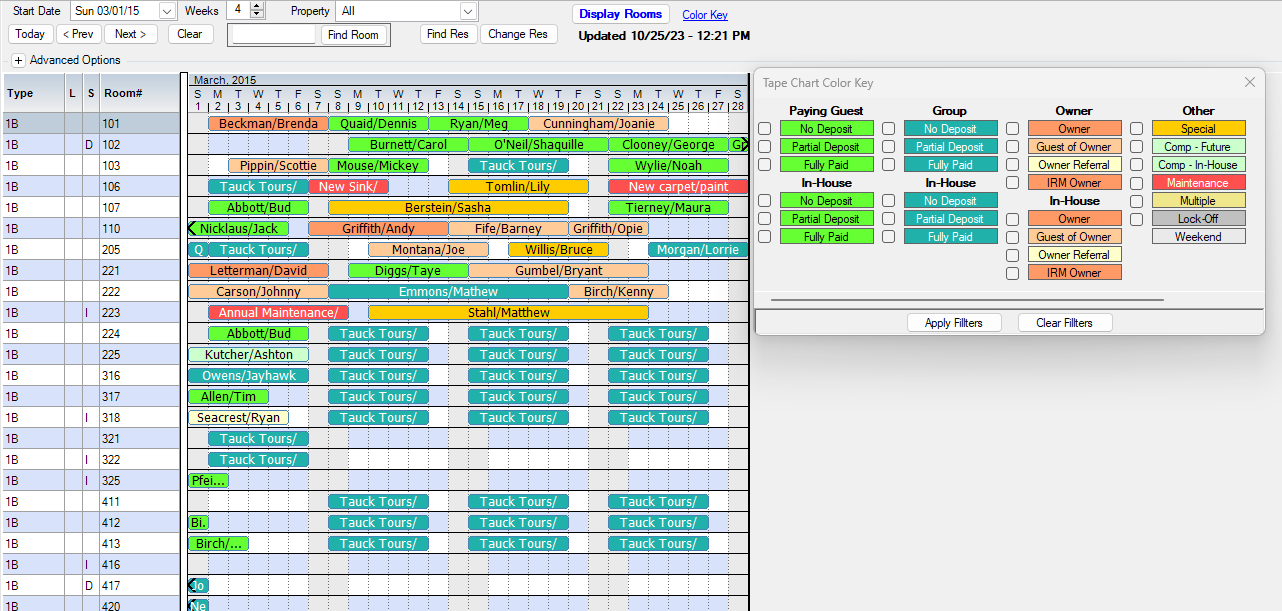
Yield Management
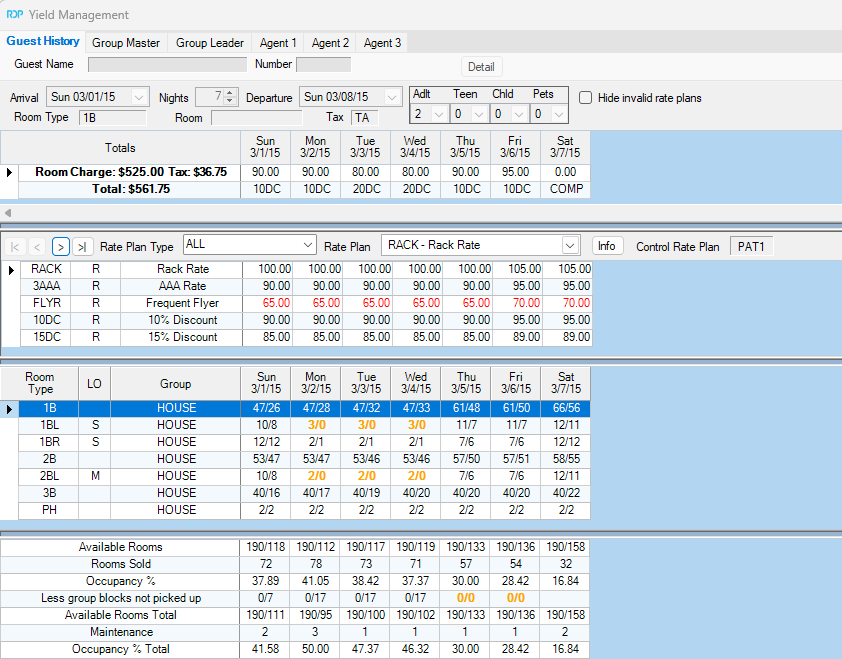
Sample HTML Confirmation
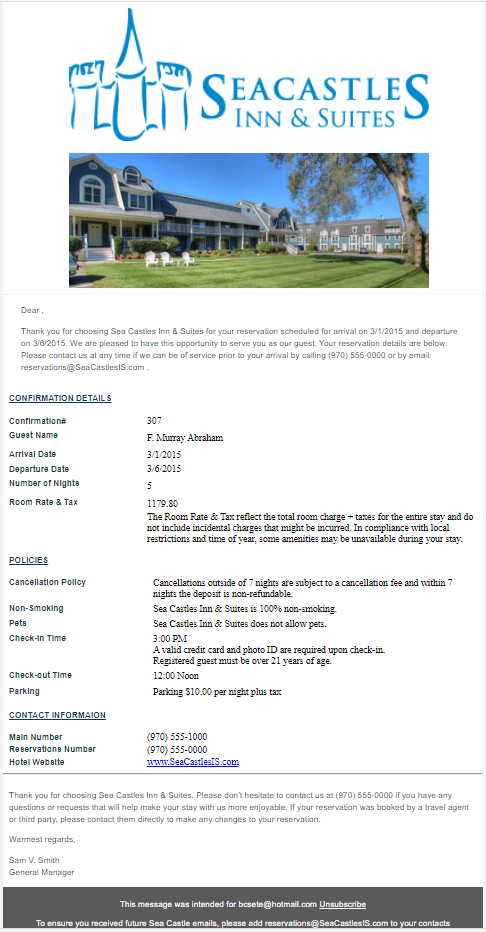
Group Res Change
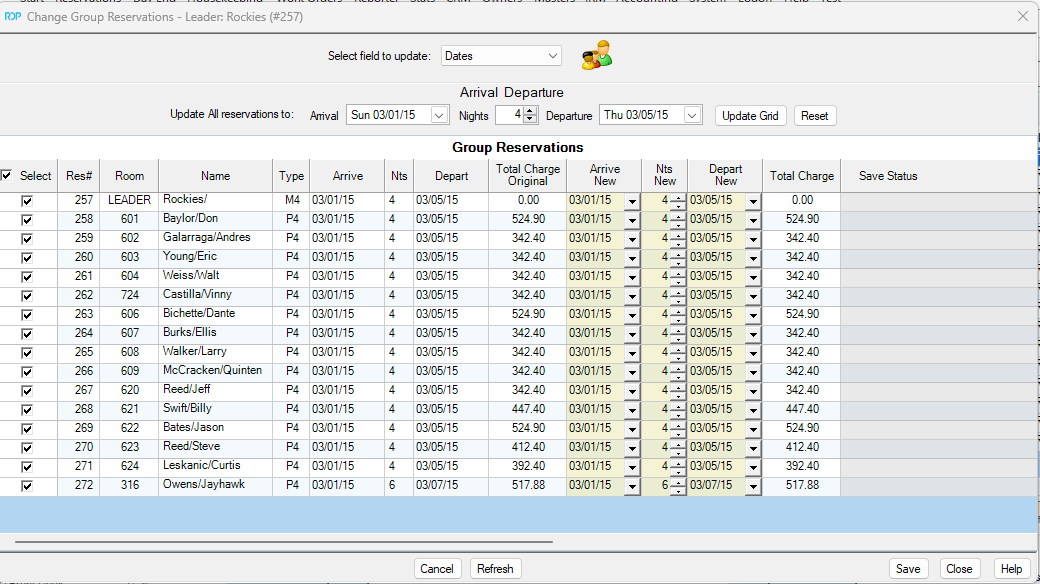
Group Block
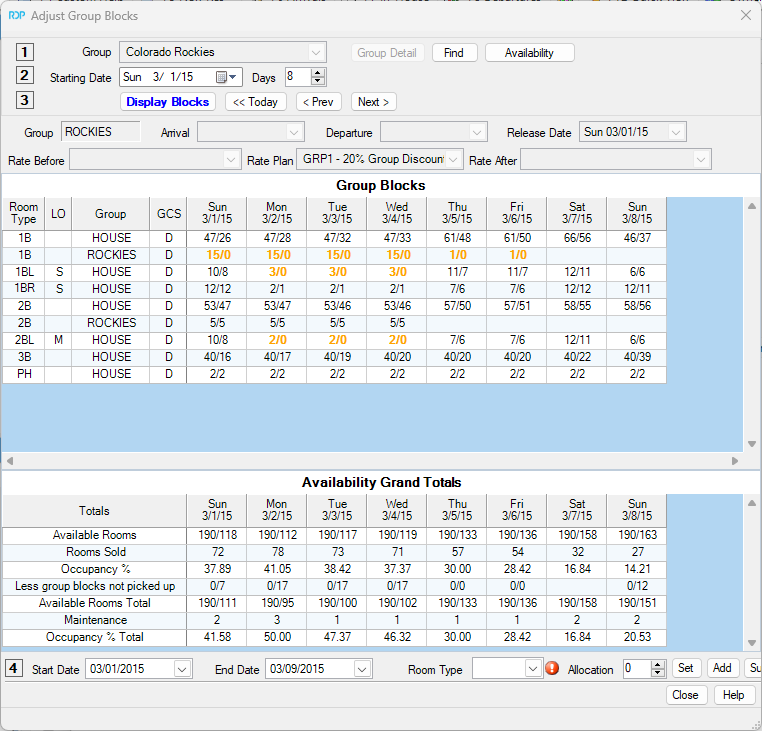
Housekeeping Boards
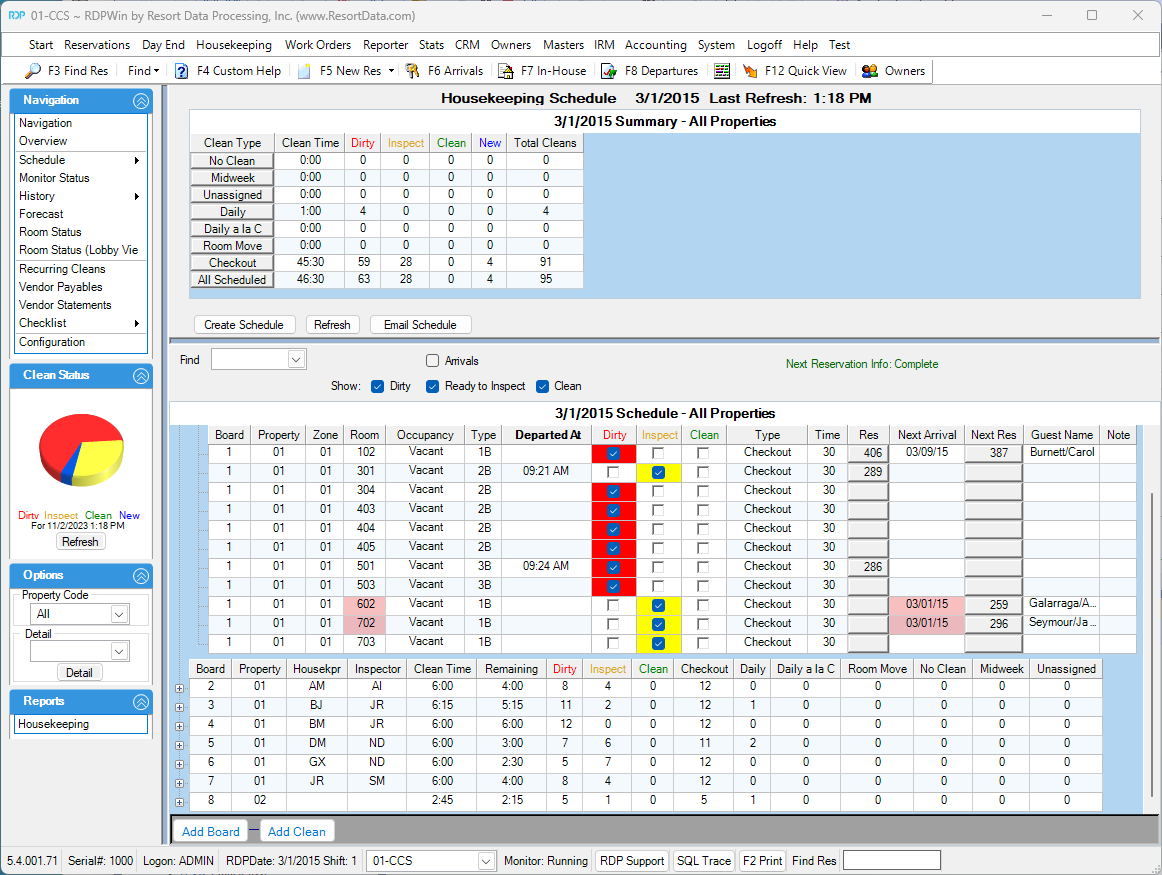
Housekeeping Future Boards
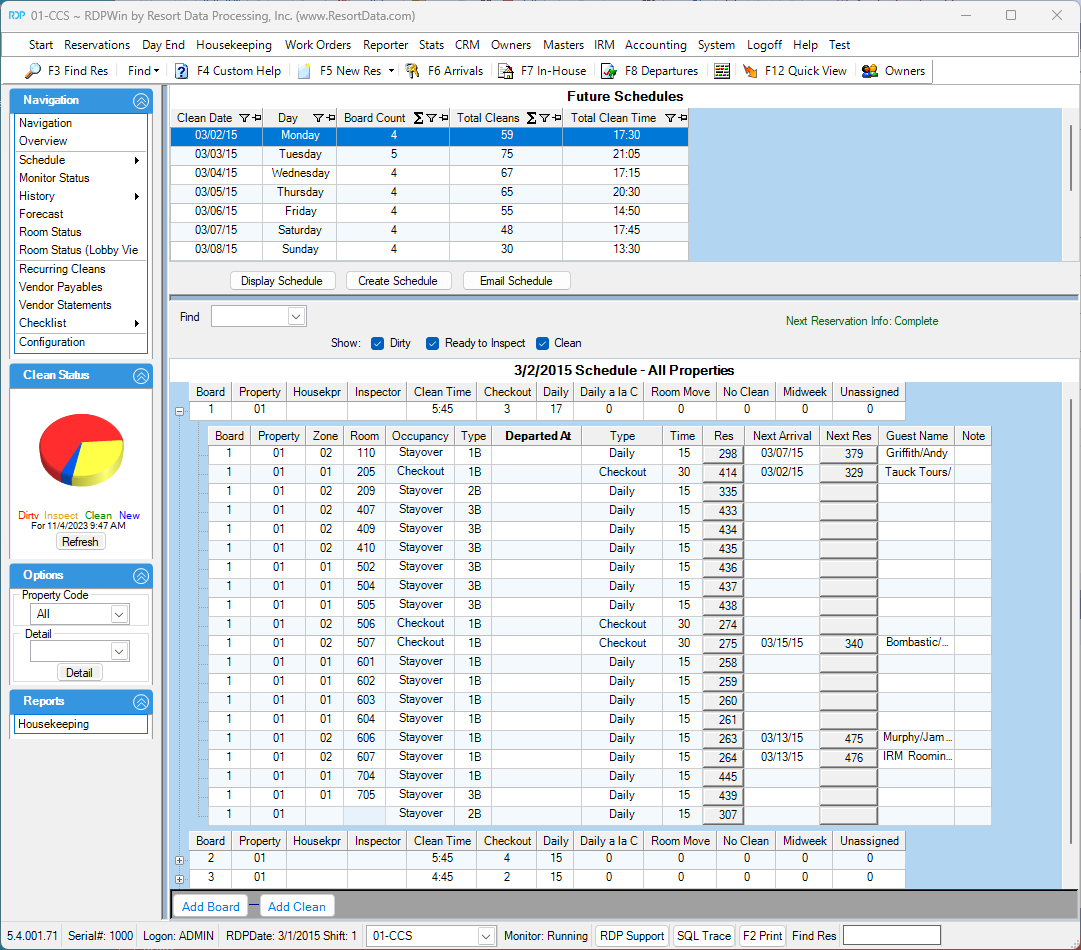
Housekeeping History Boards
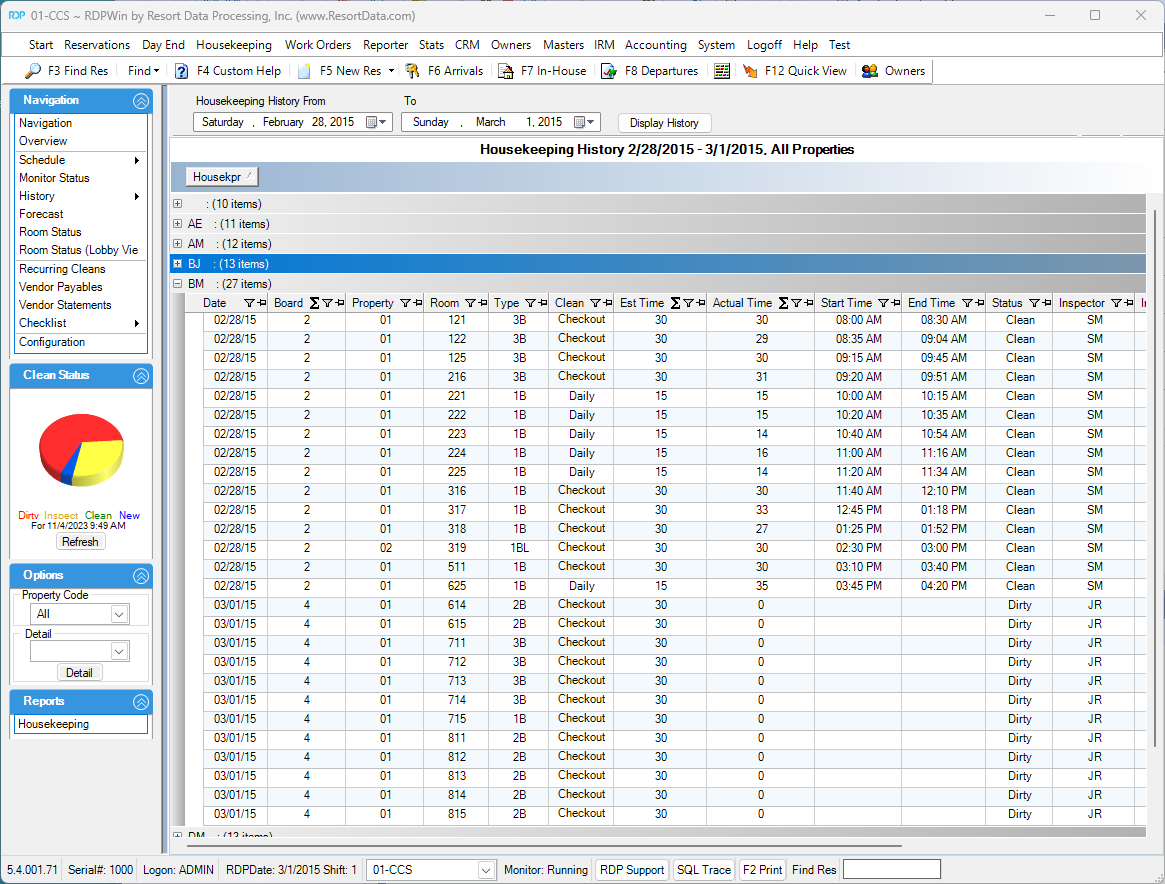
Housekeeping Configuration Miscellaneous
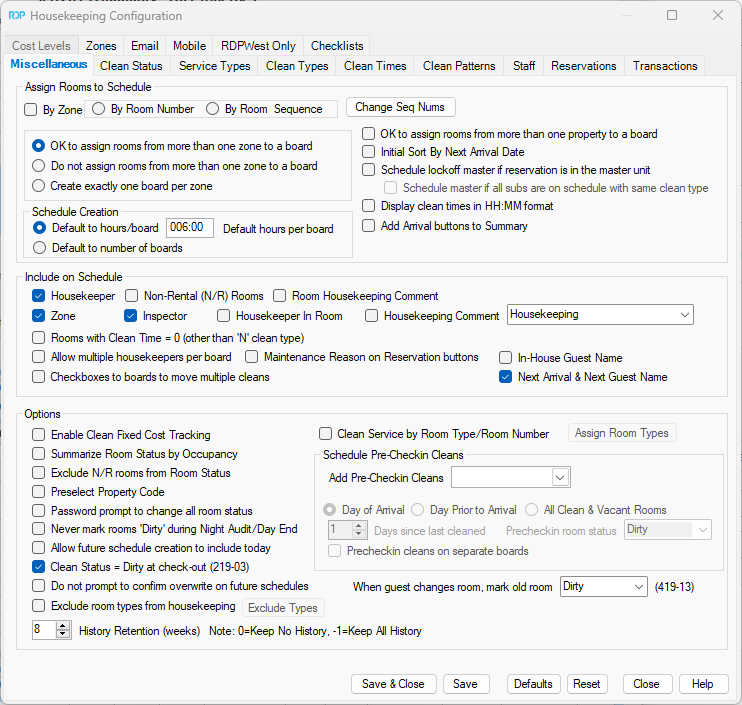
Housekeeping Configuration Clean Types
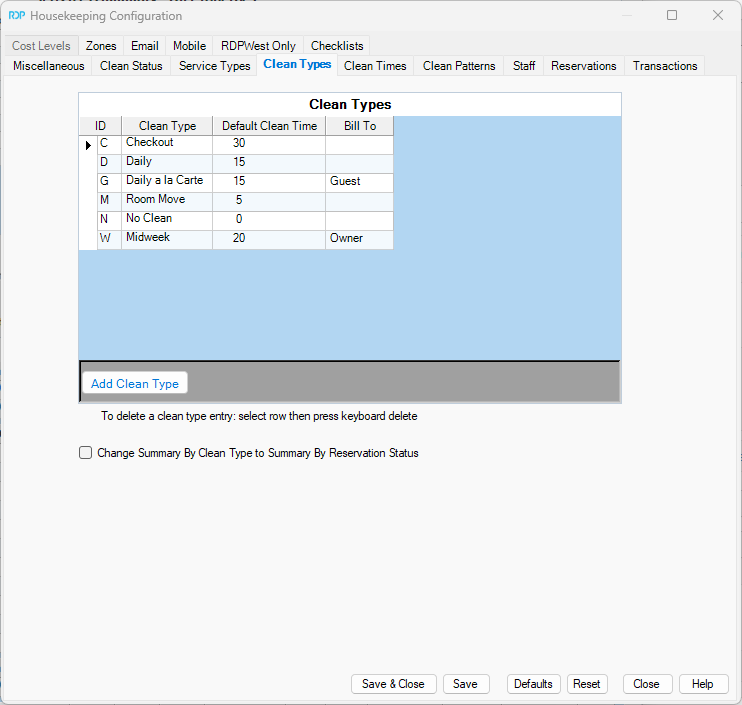
Housekeeping Configuration Clean Times
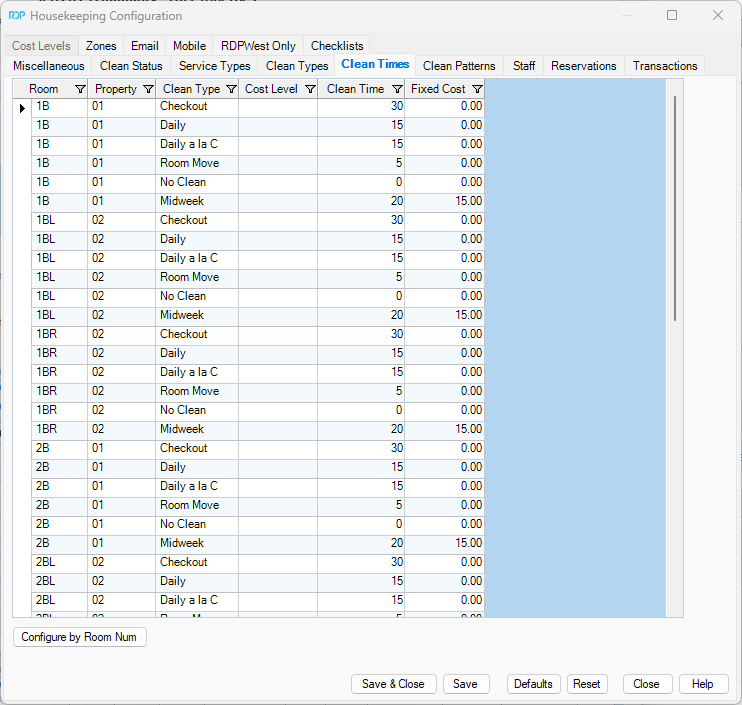
Housekeeping Configuration Clean Patterns
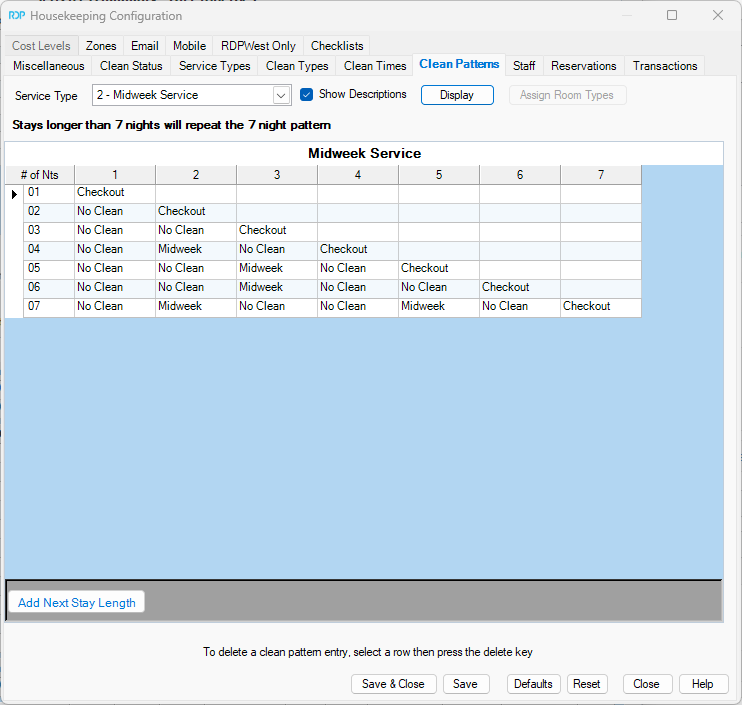
Housekeeping Monitor
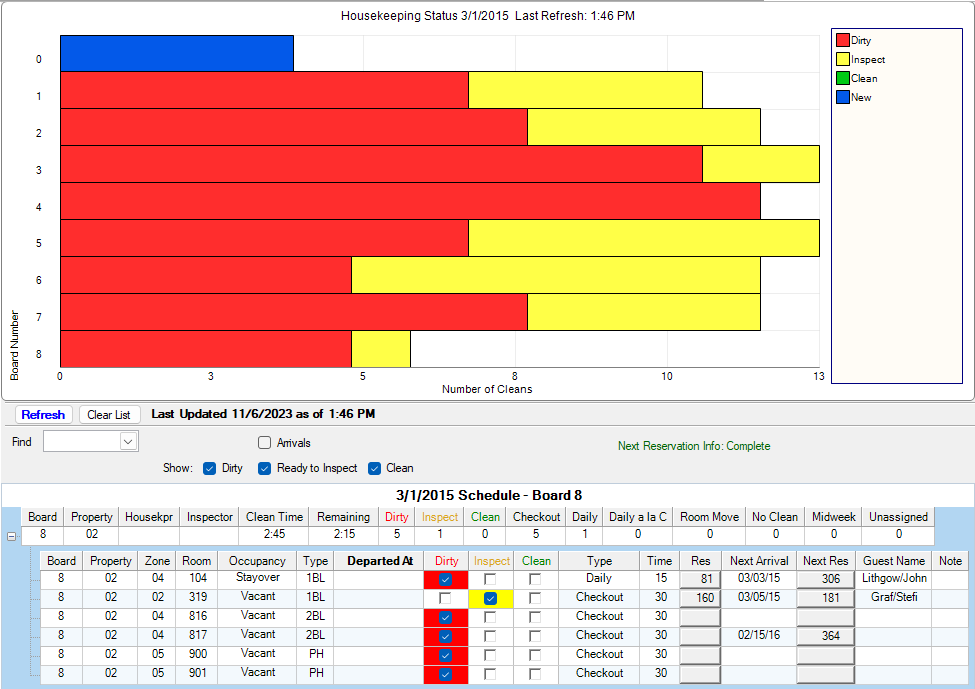
Housekeeping Room Status
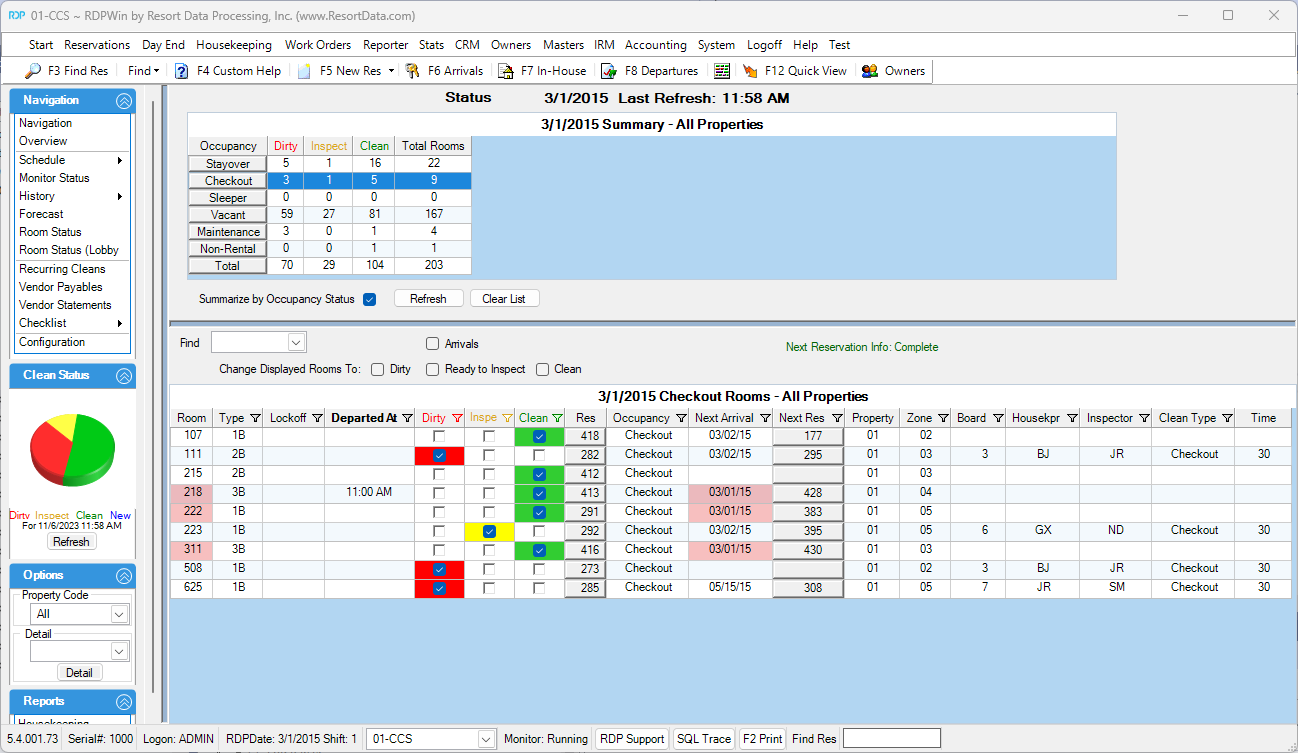
Housekeeping Room Status (Lobby View)
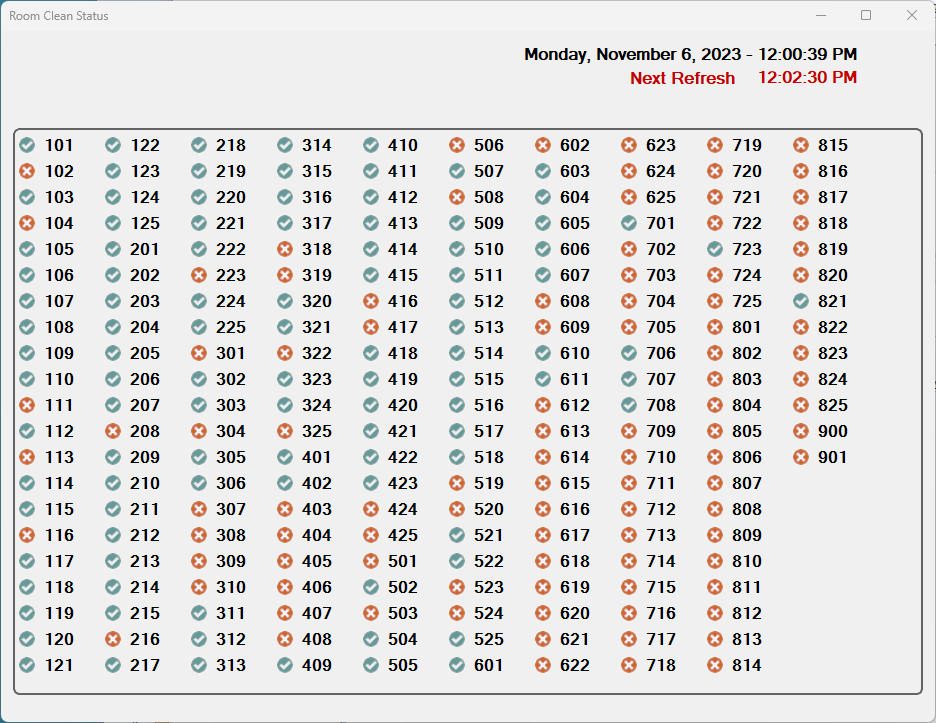
Housekeeping Checklist
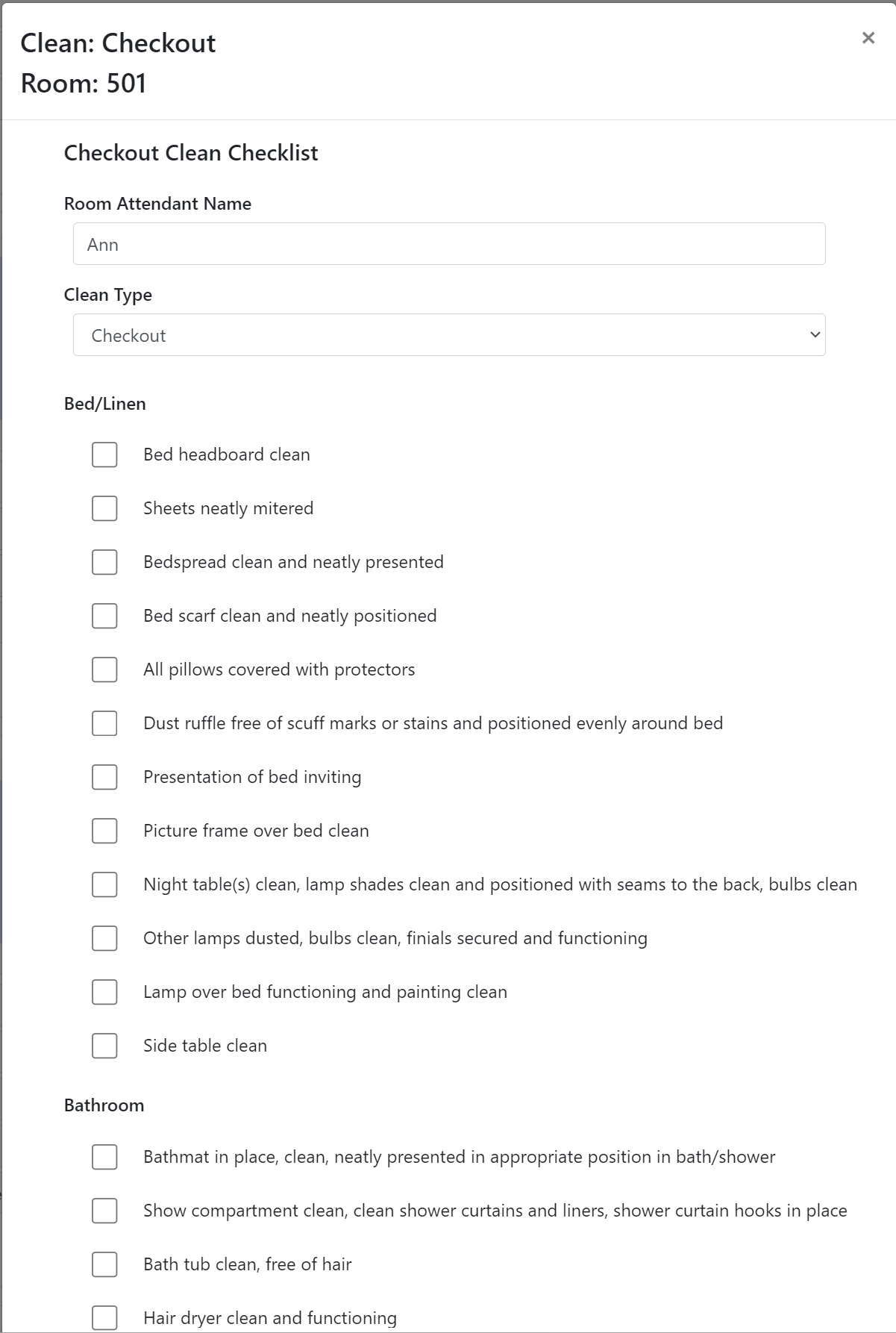
Mobile Work Order Sample
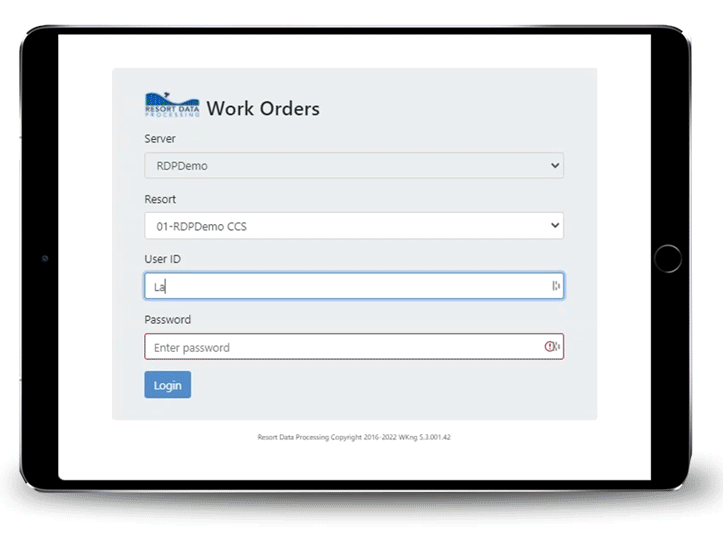
Mobile Work Order On a Phone
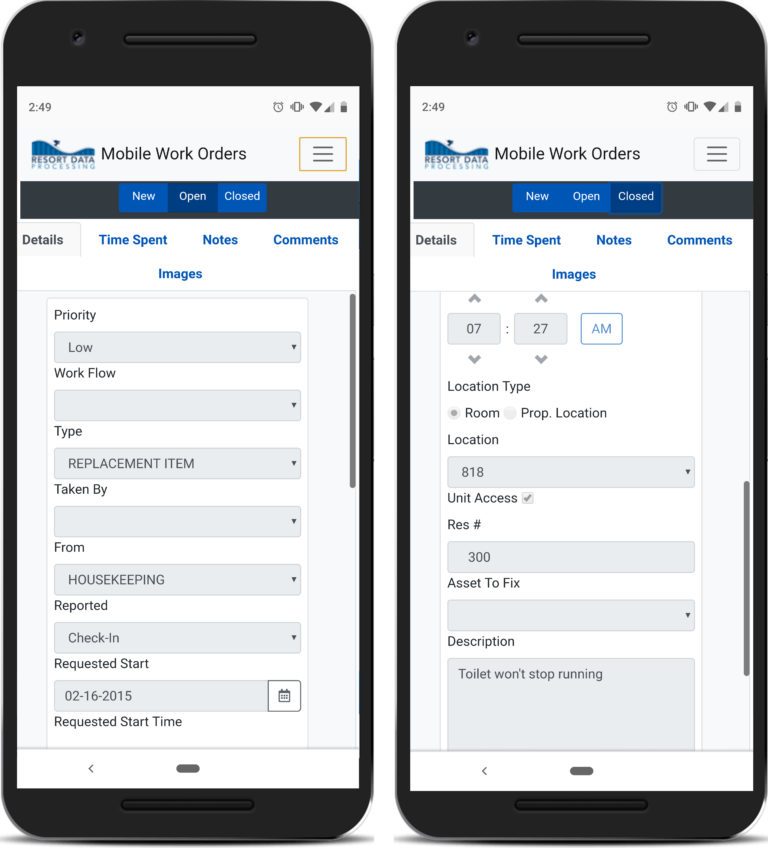
Work Order Monitor
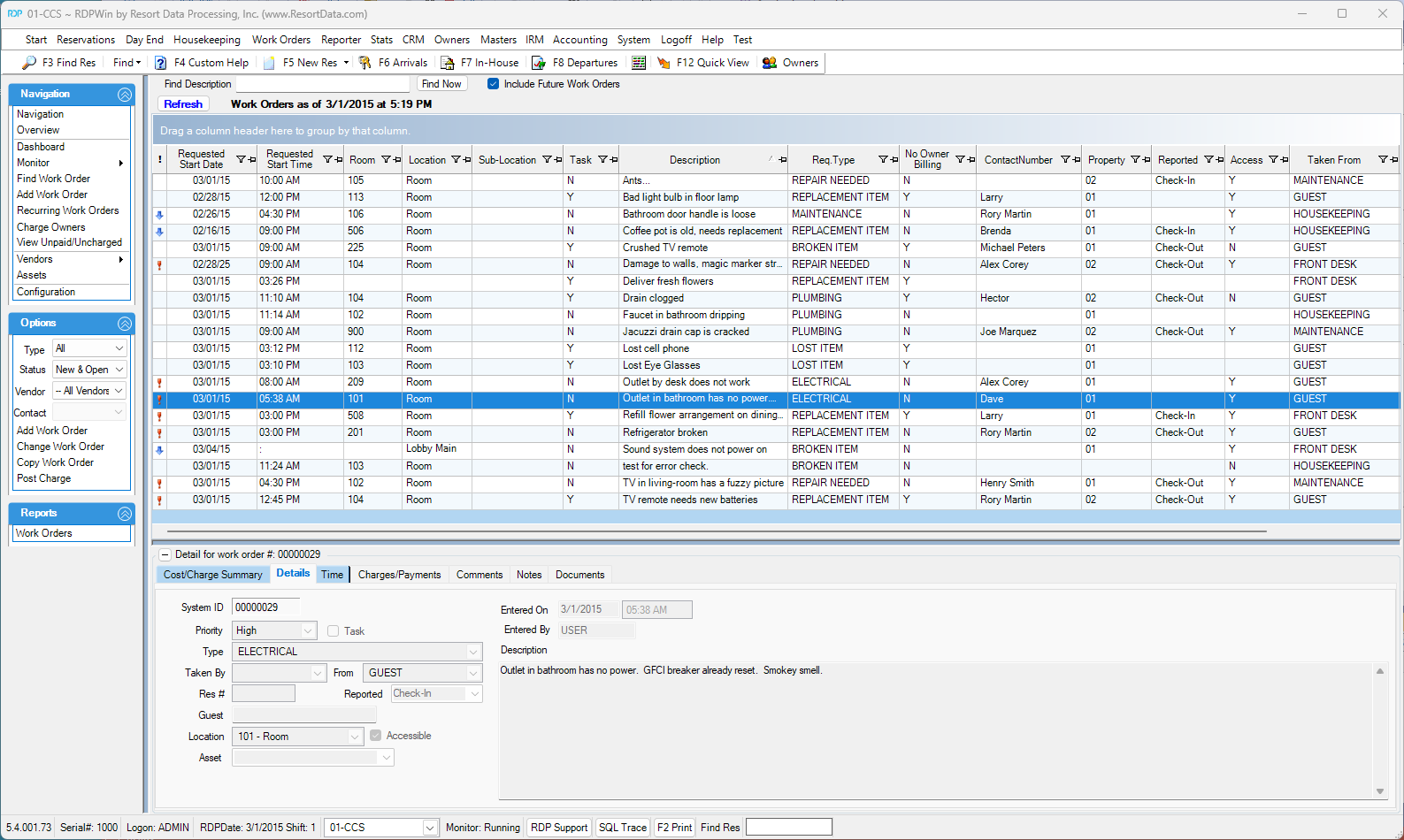
Work Order Entry/Change Screen
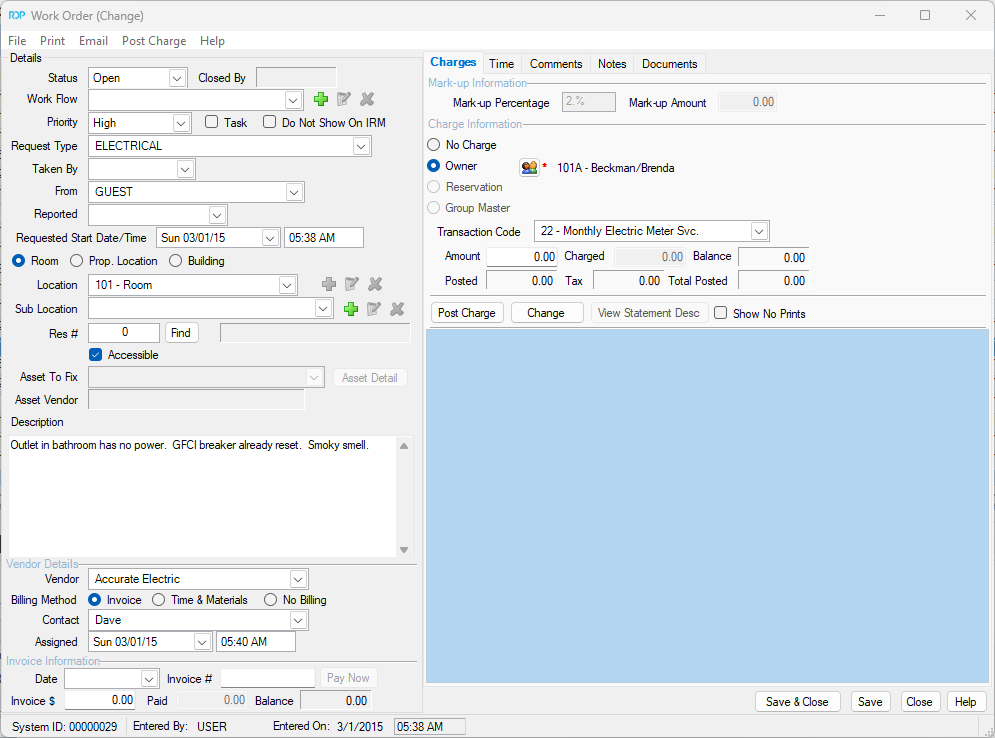
Work Order Asset Screen
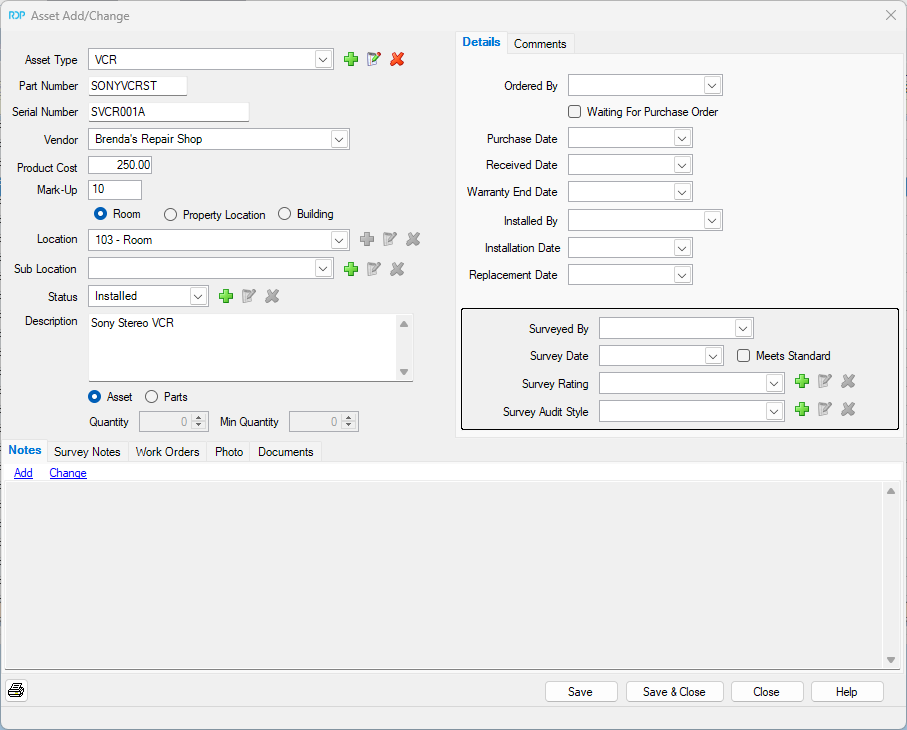
Recurring Work Order Screen
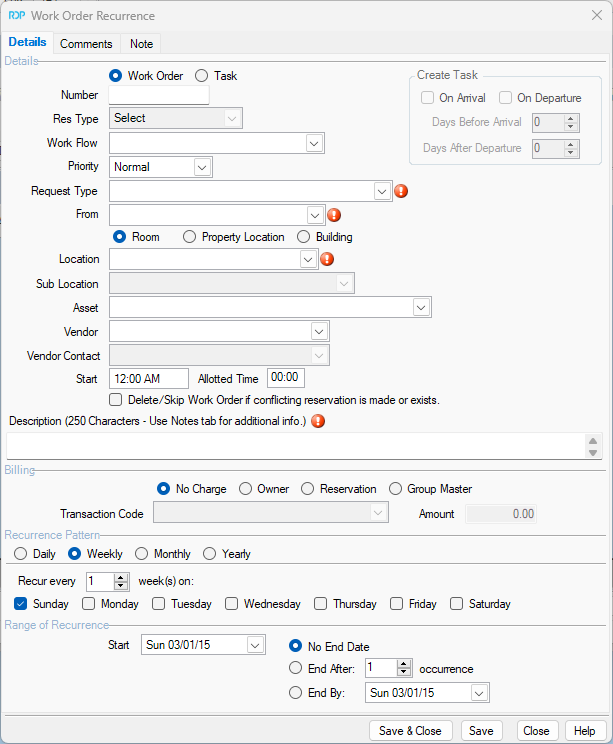
Work Order Dashboard
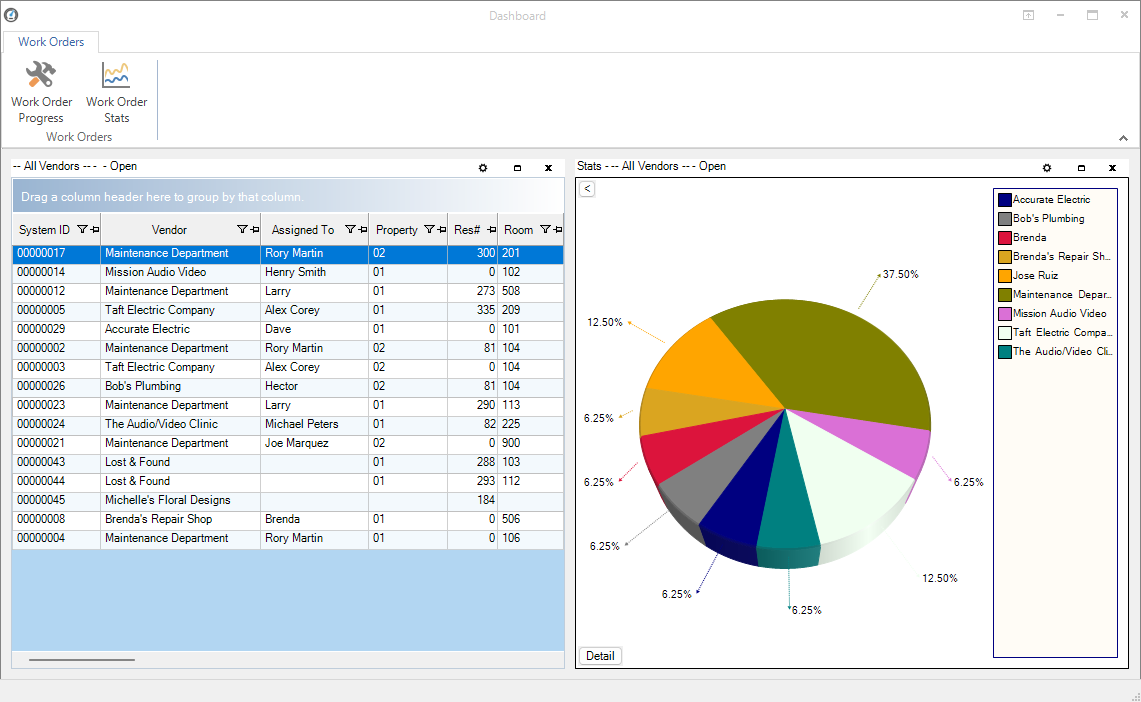
Central Reservation Search