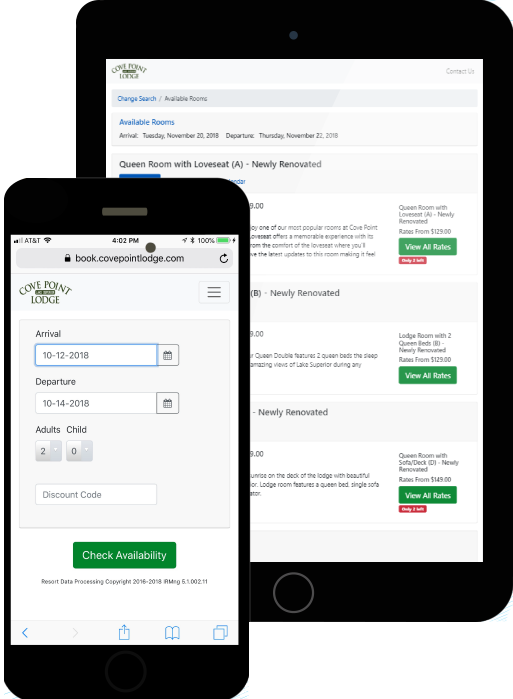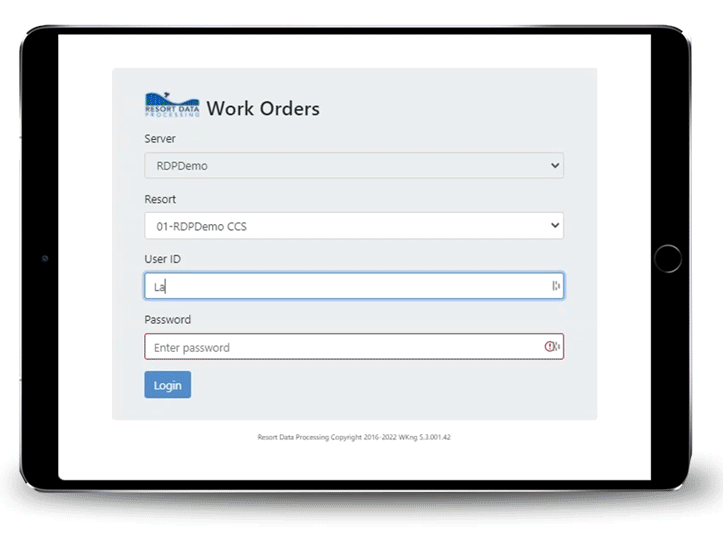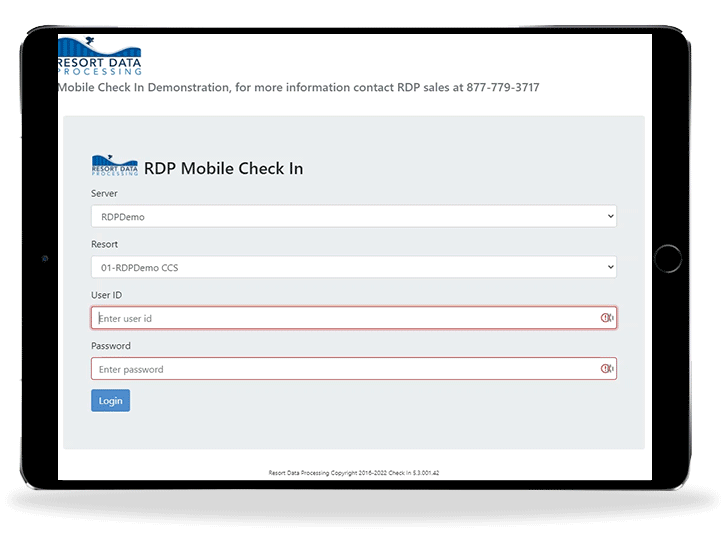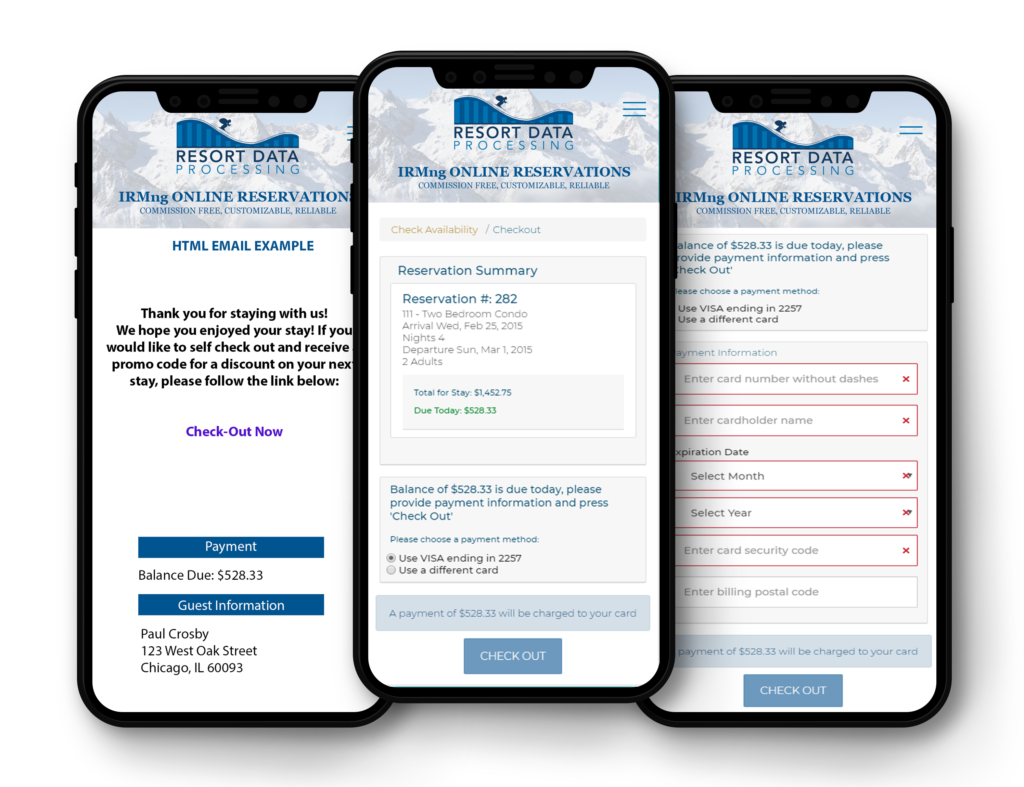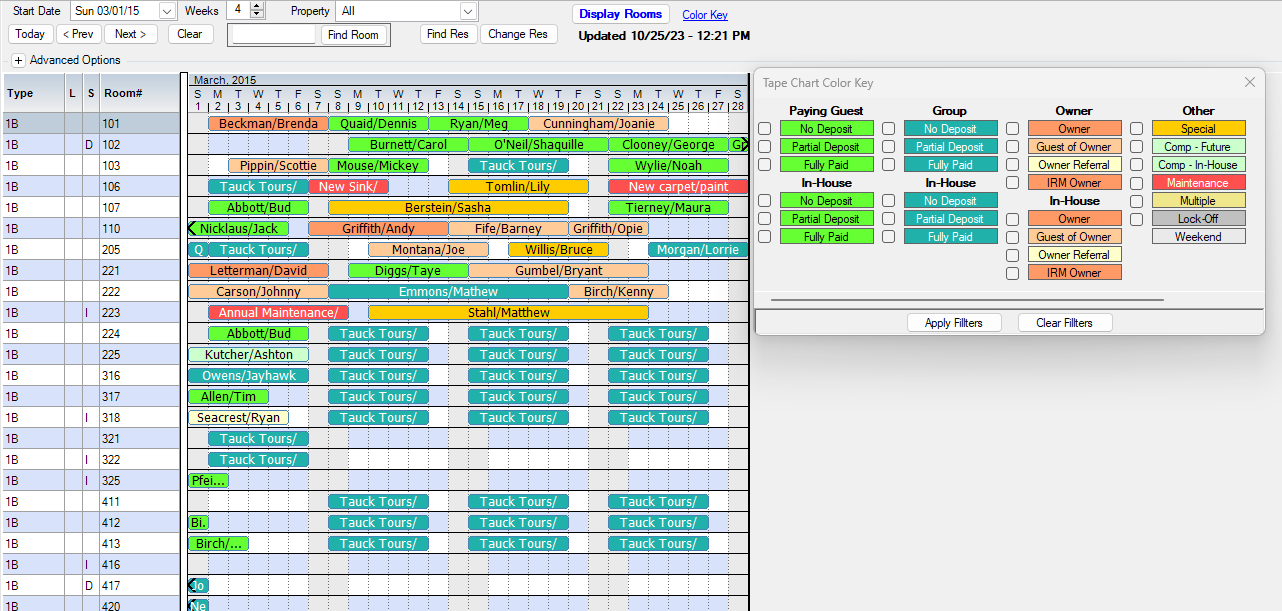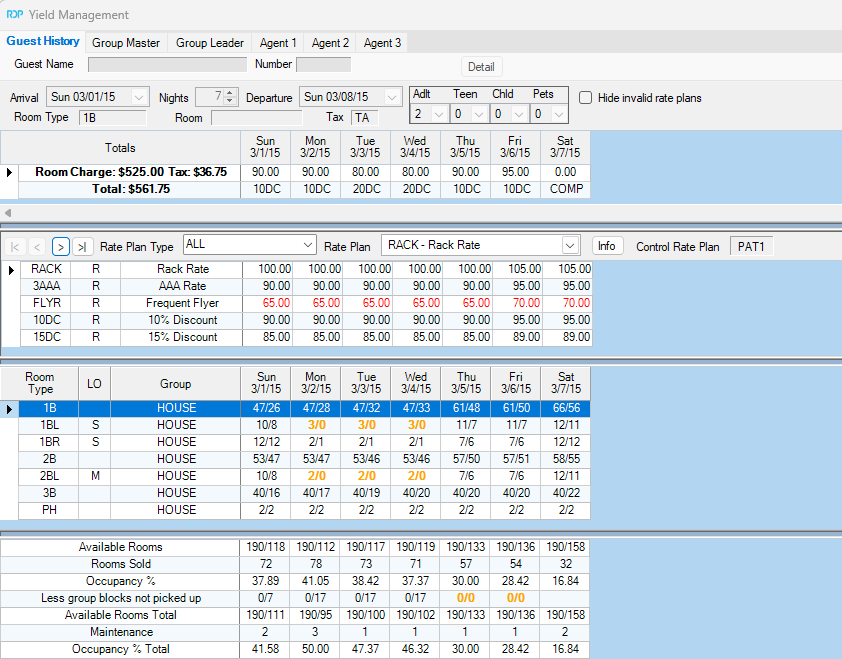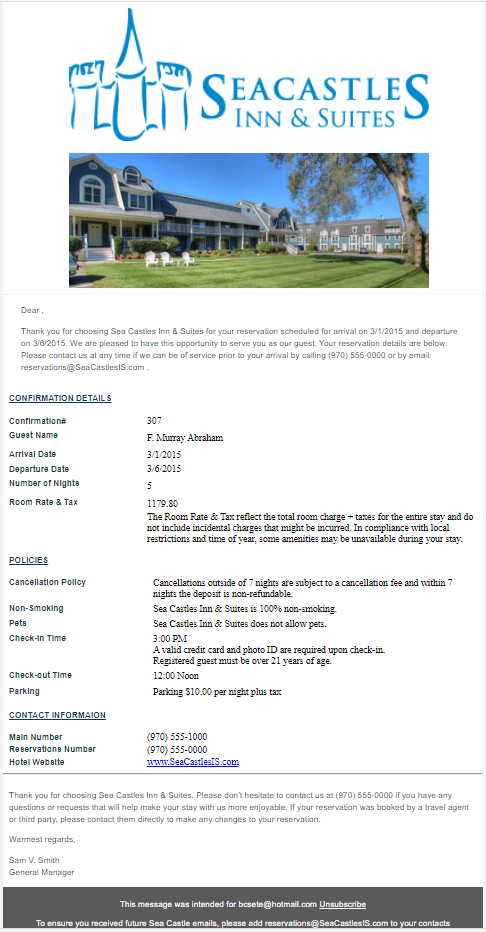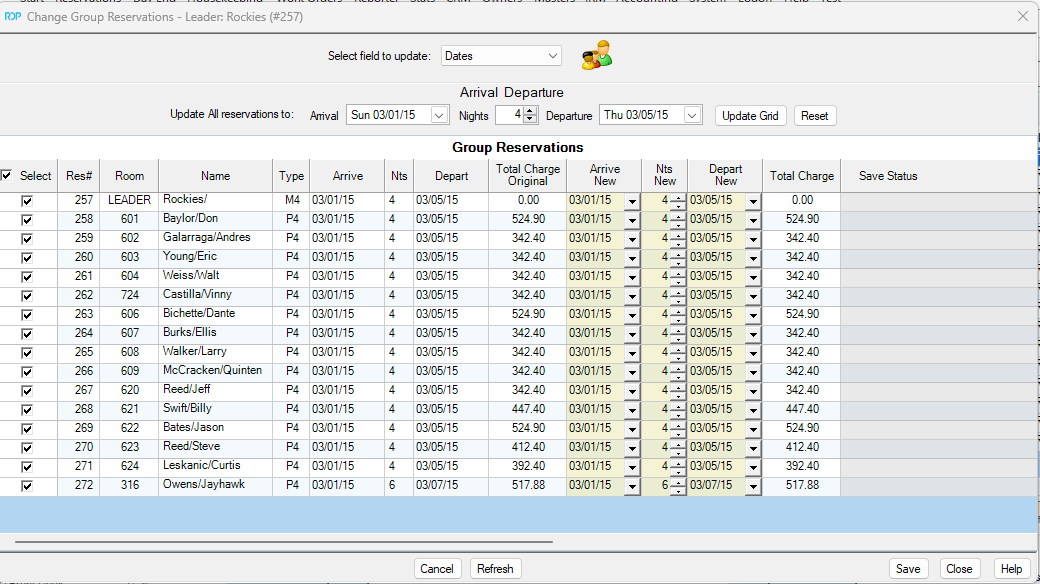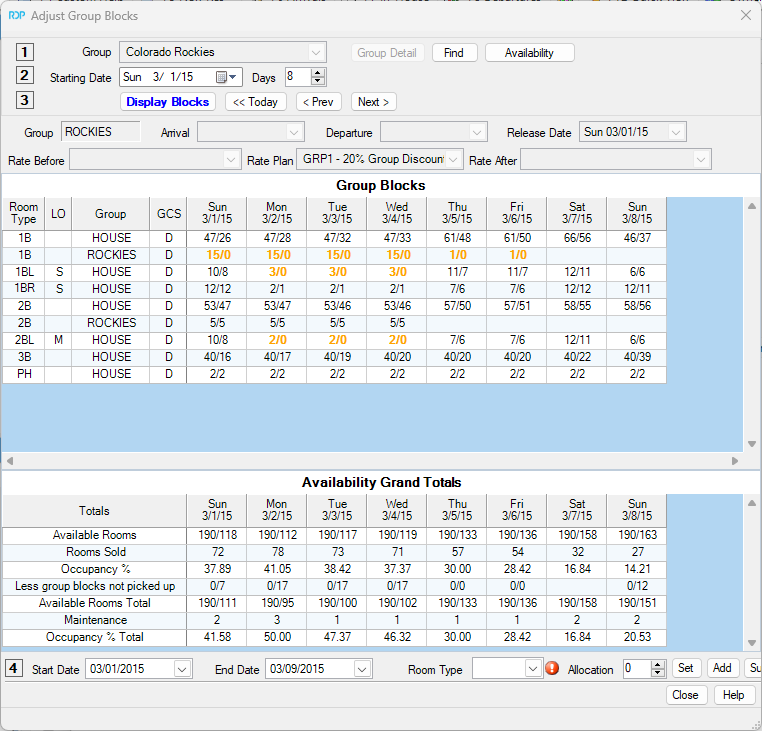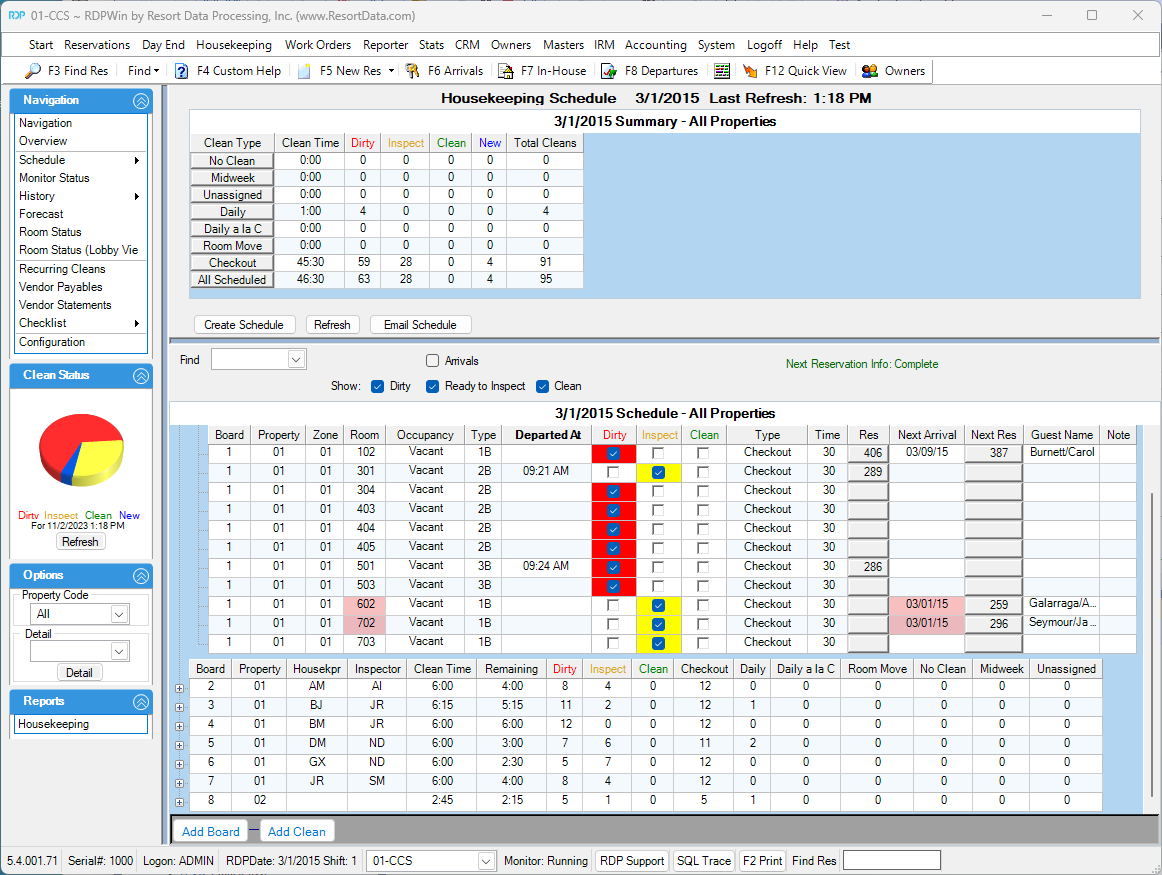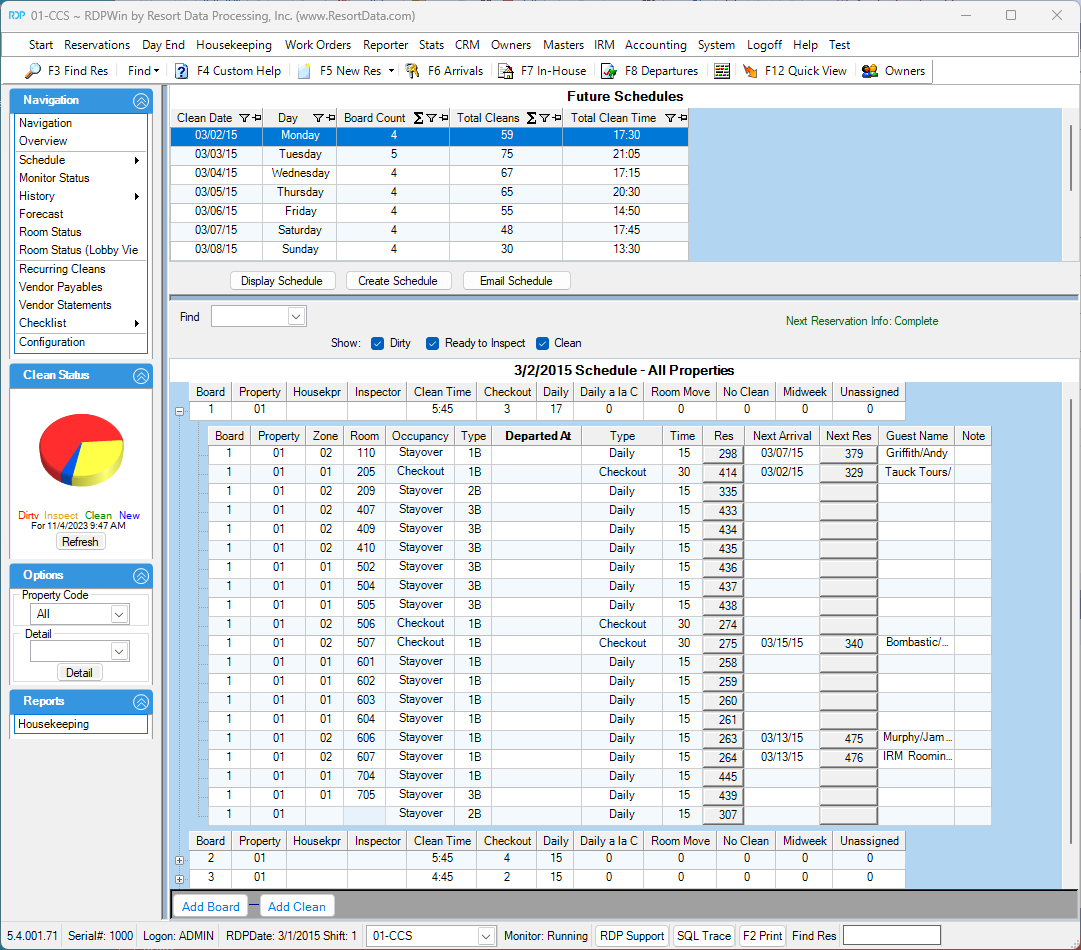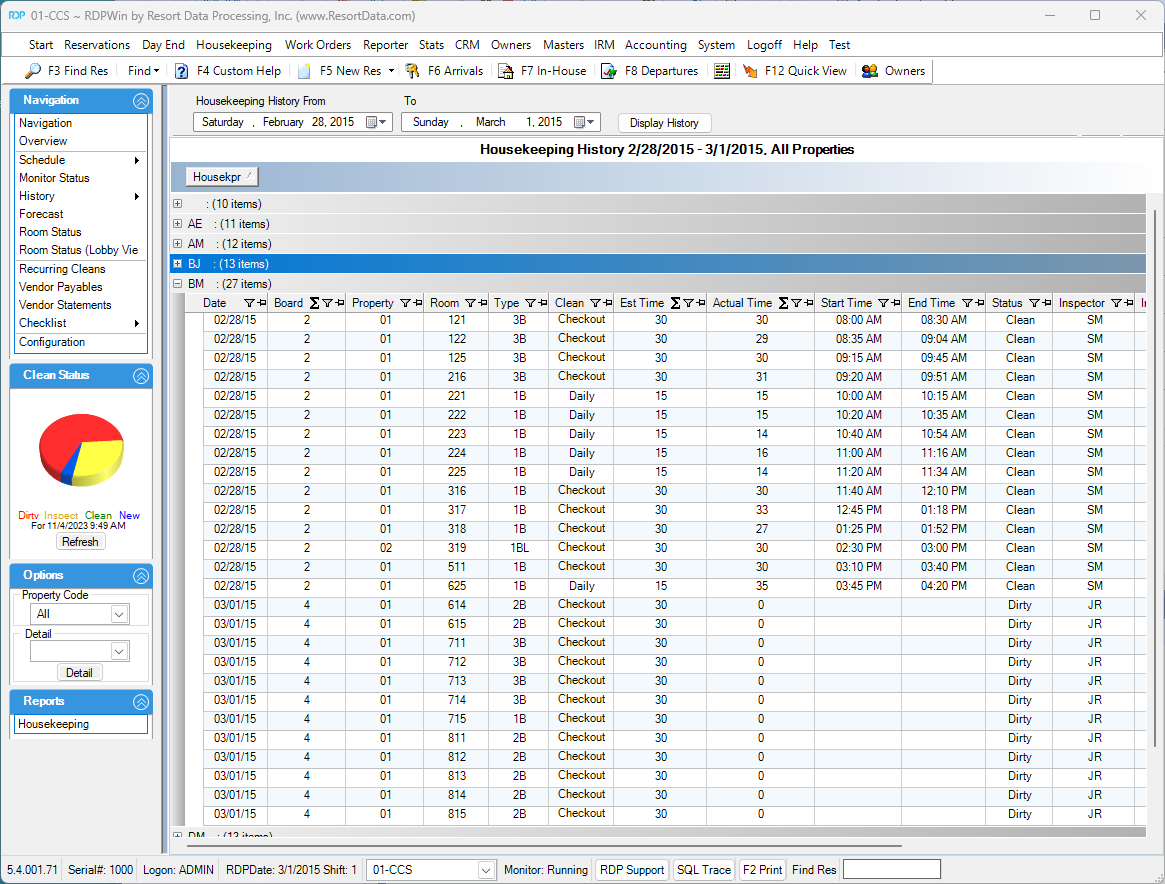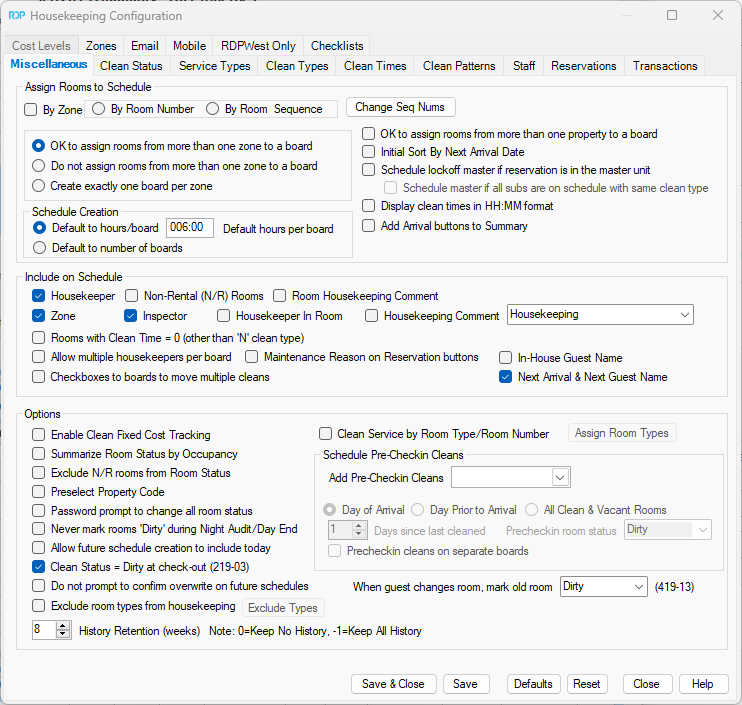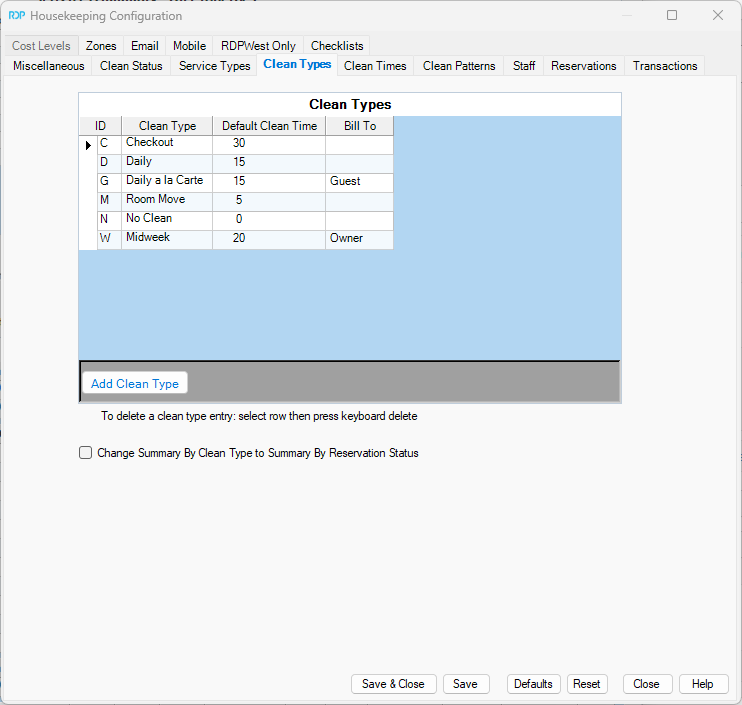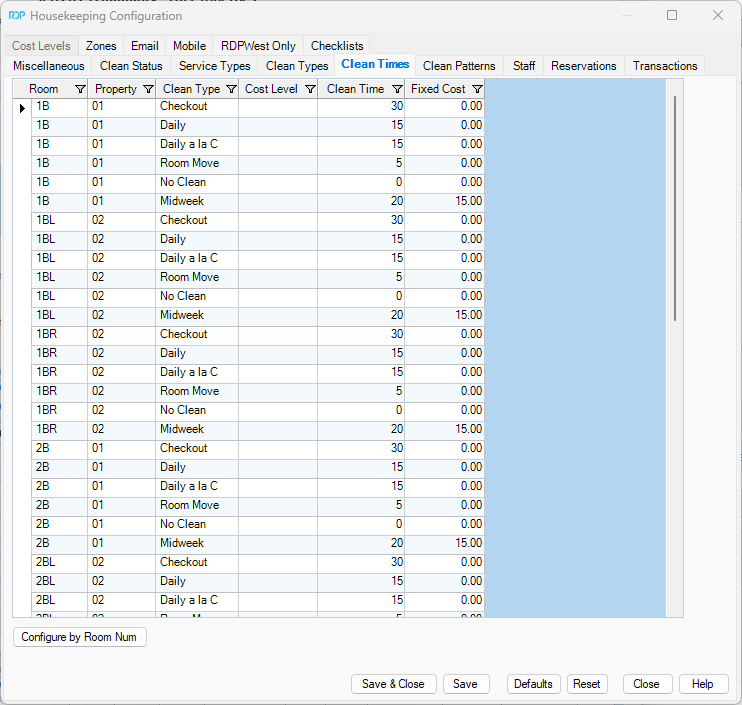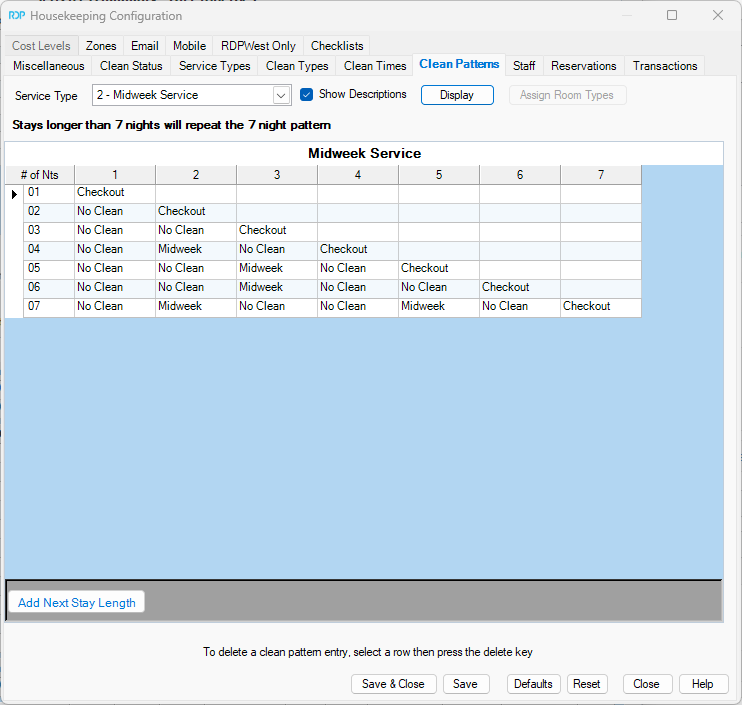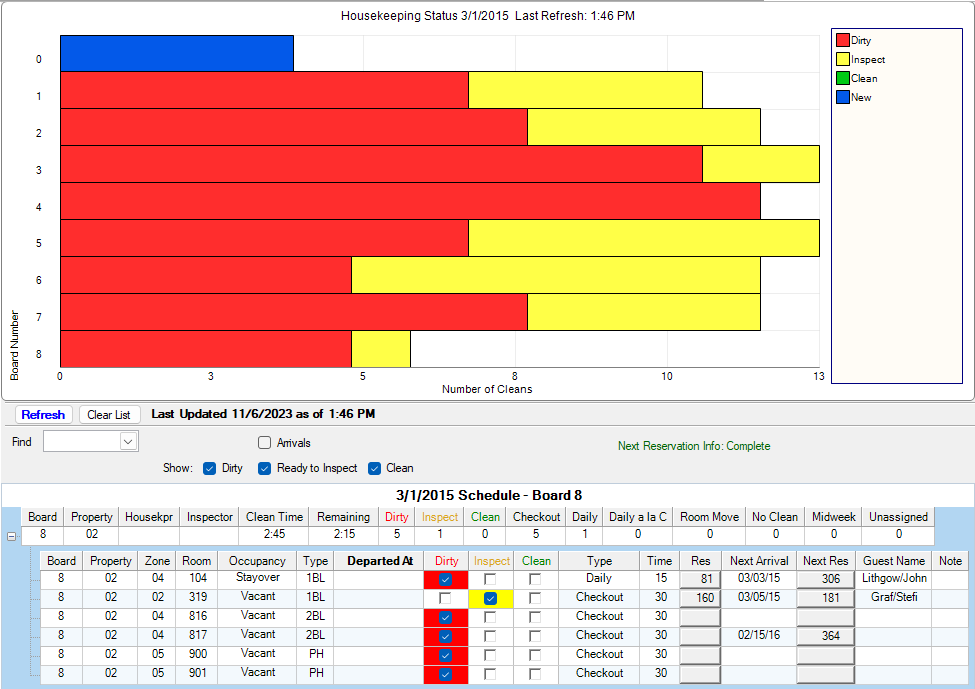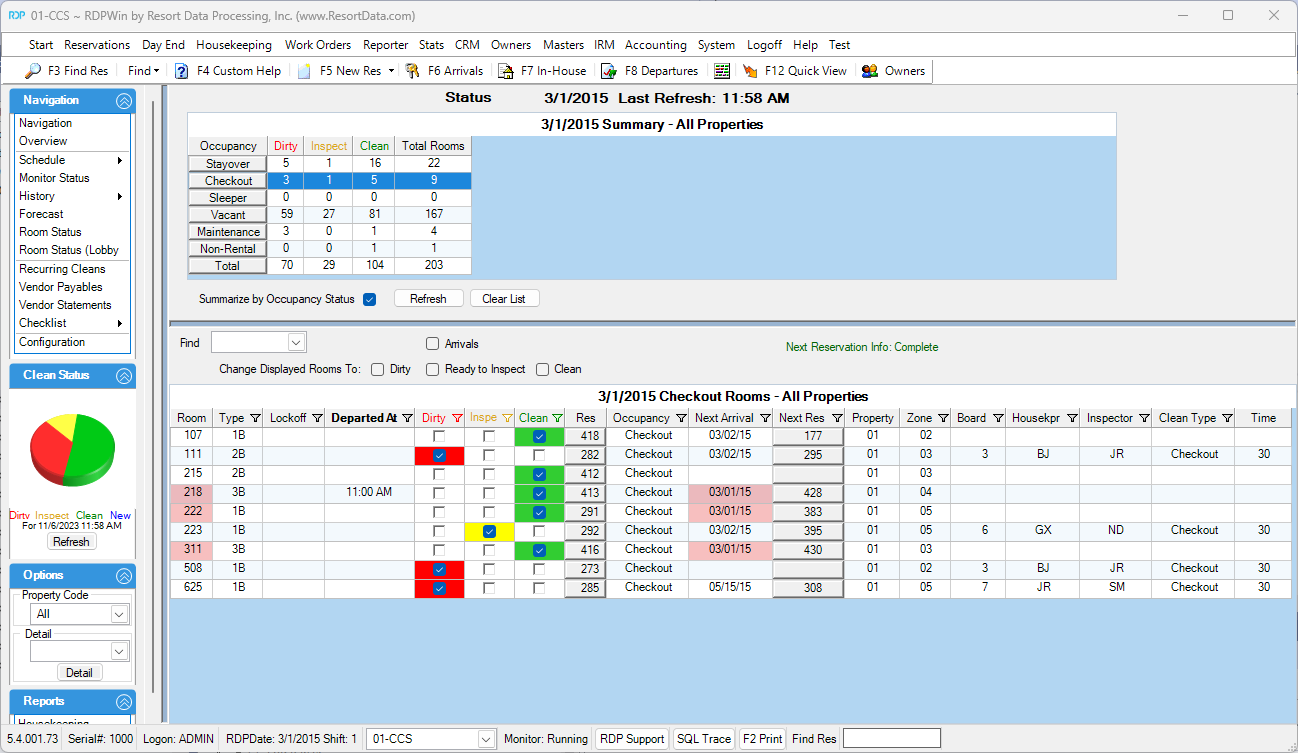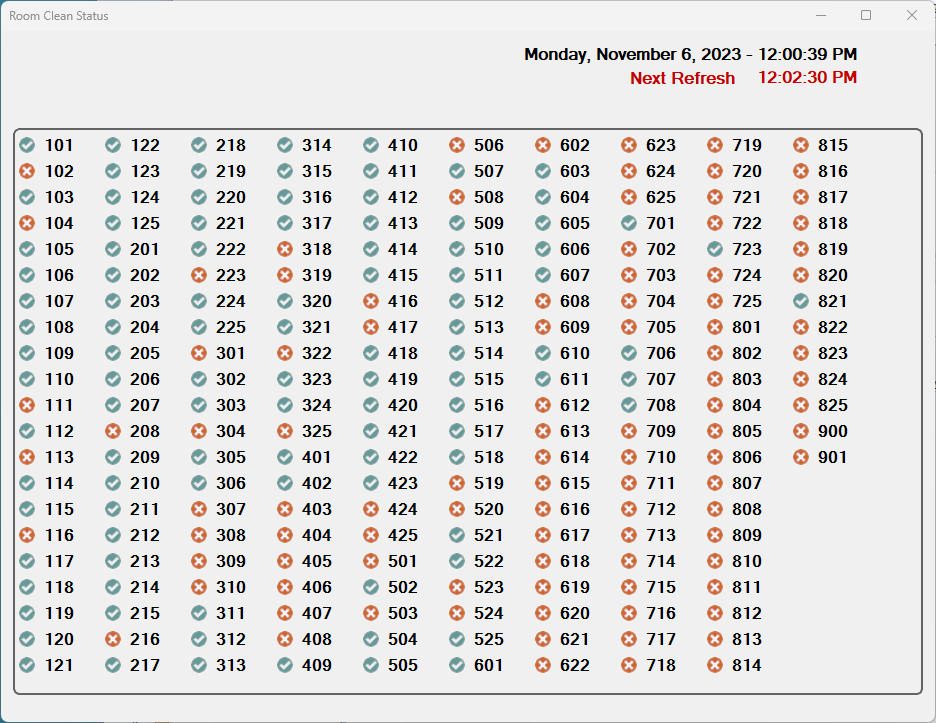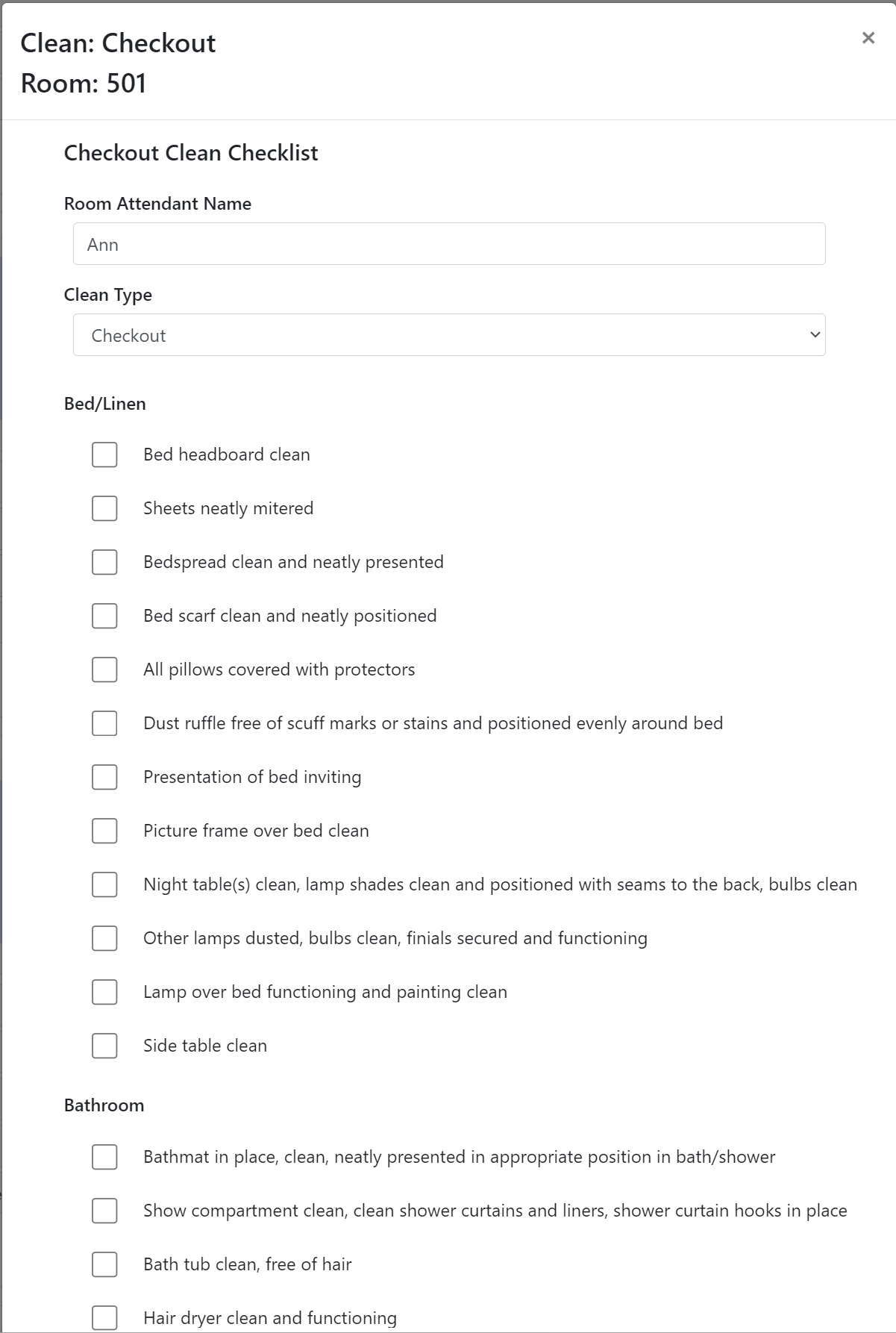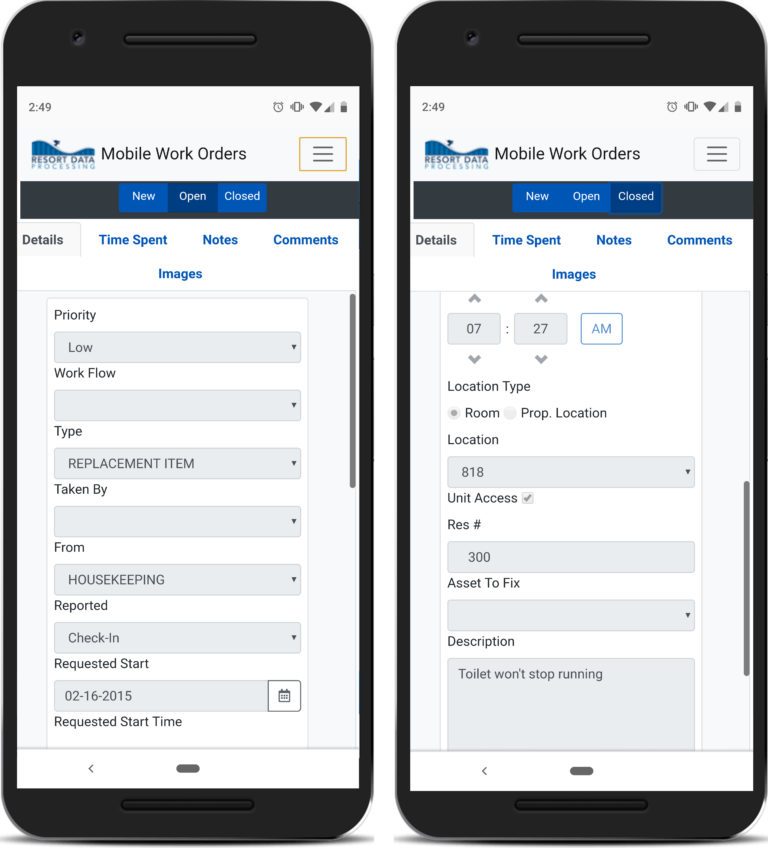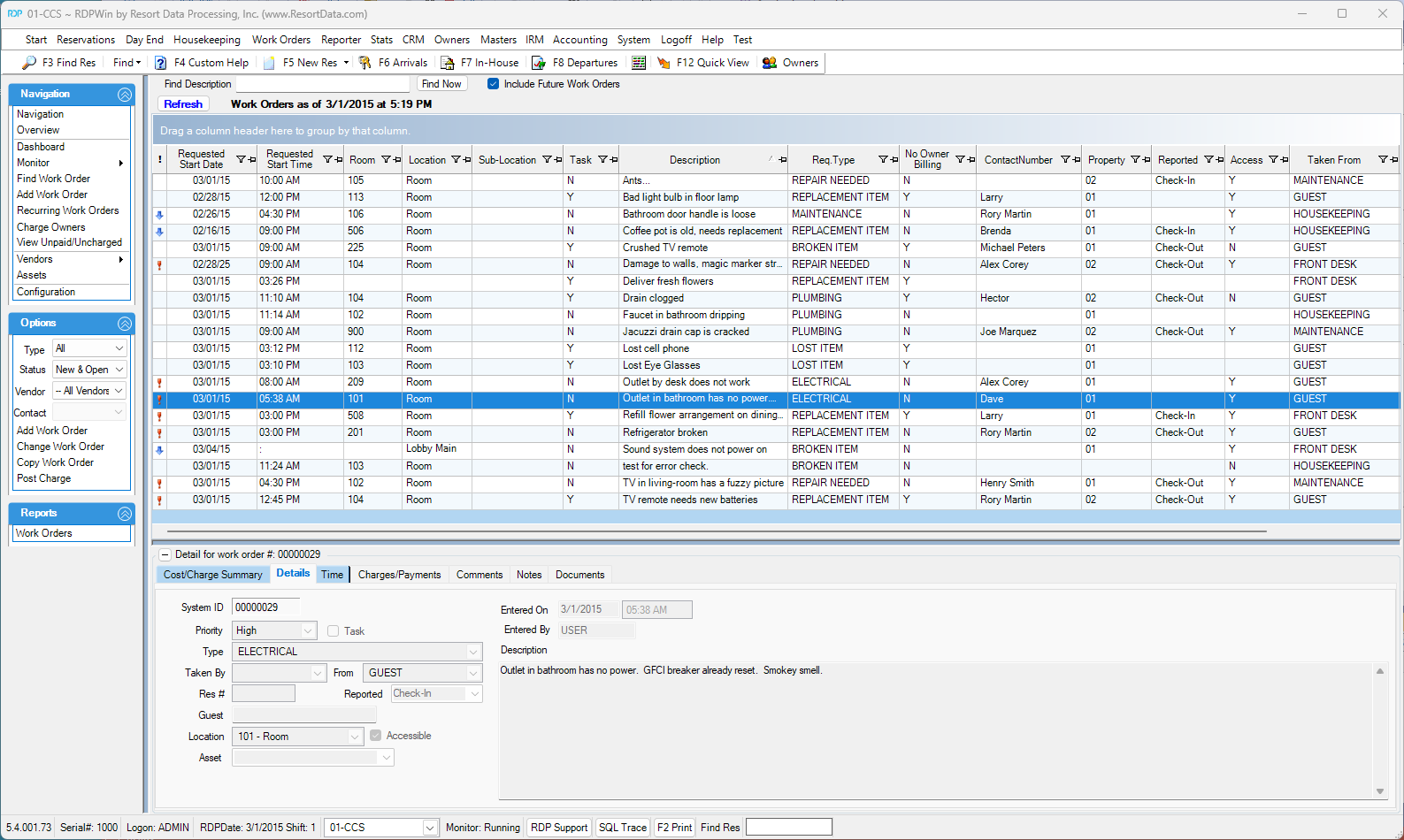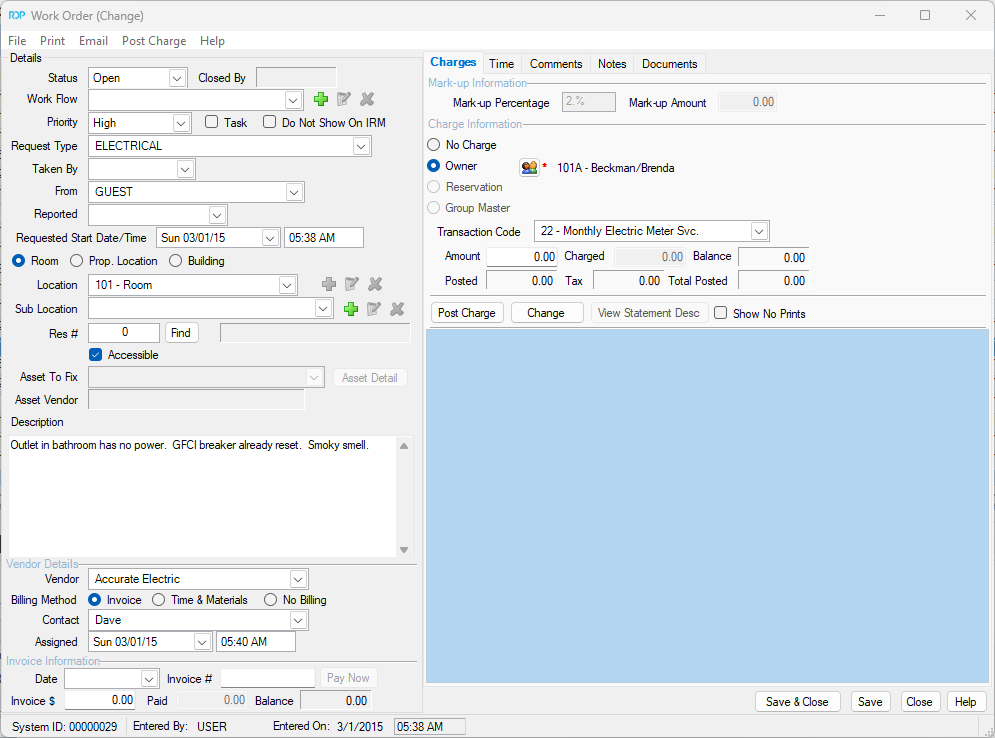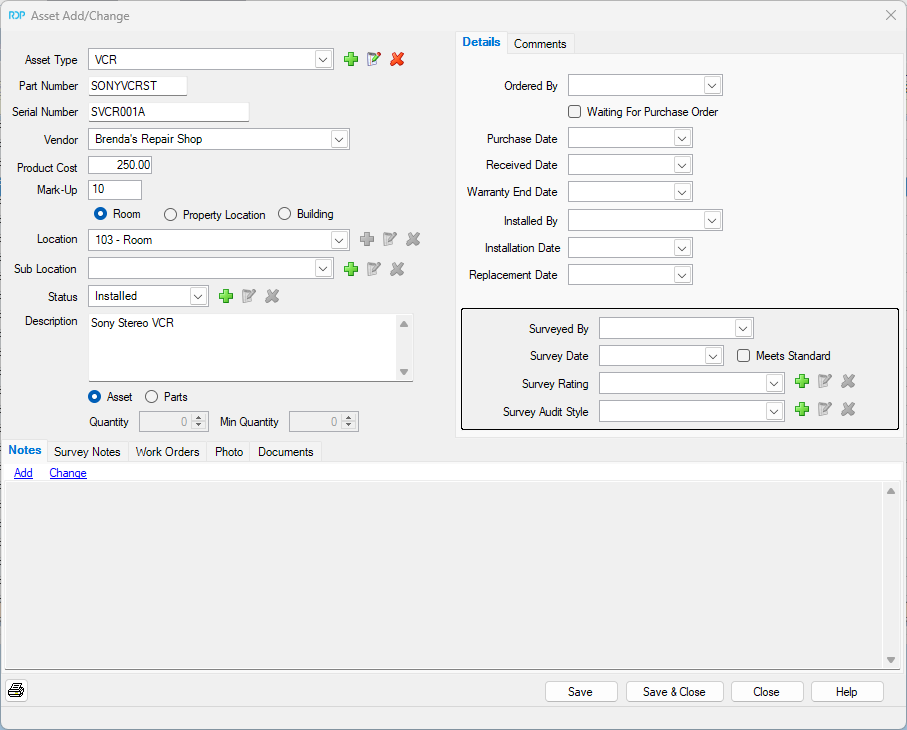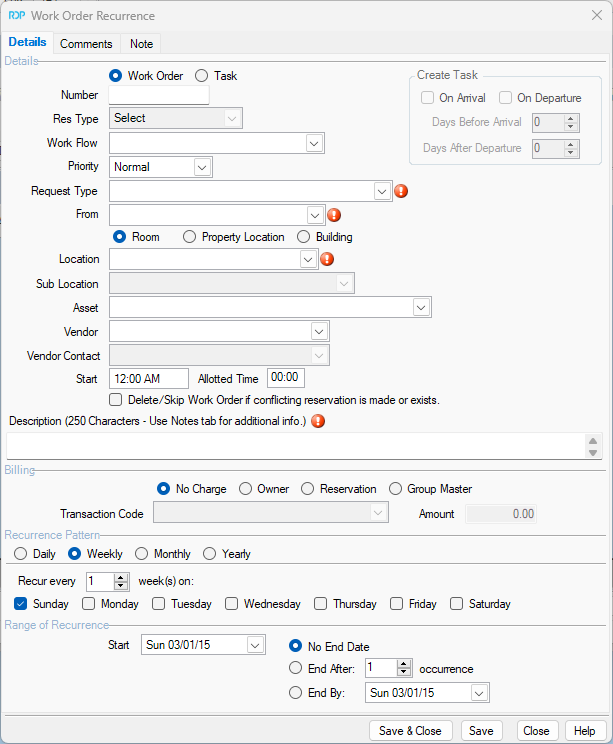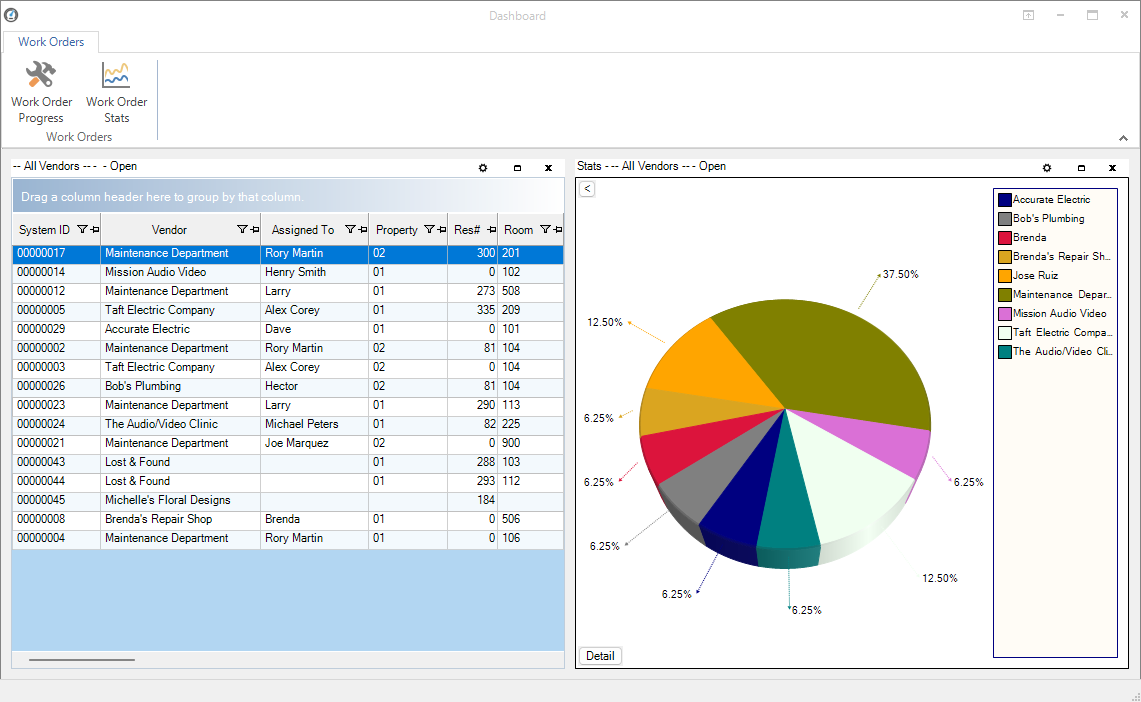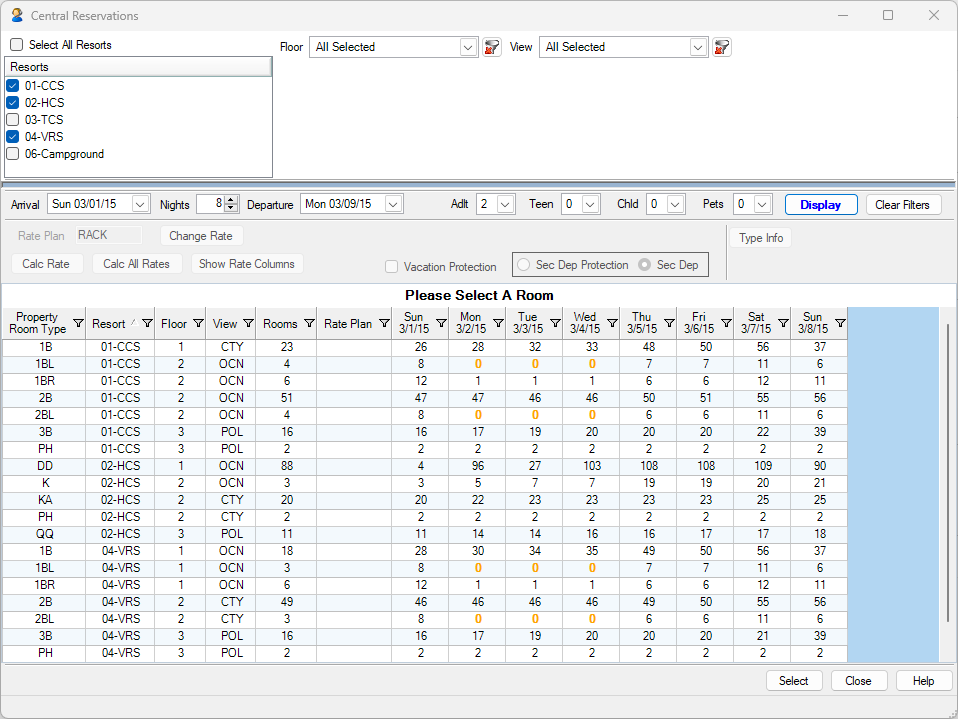Achieve the ultimate flexibility for your property management system by providing your front desk team with the functionality to manage guests and reservations from any mobile device. The features include a responsive design that automatically adjusts to fit any tablet or computer, enabling tasks such as check-in, credit card capture and processing, reservation changes, signature capture, and more.
CONNECT WITH US
Sales: (877) 779-3717
Support: (970) 845-7108
Physical Address:
34215 Highway 6, Suite 204
Edwards, CO 81632
Mailing Address:
P.O. Box 358 Salida, CO 81201