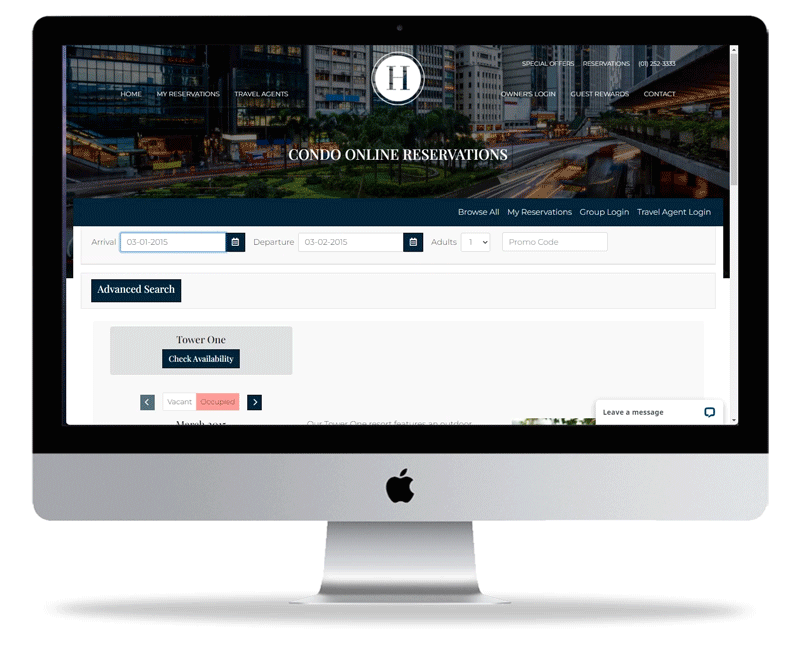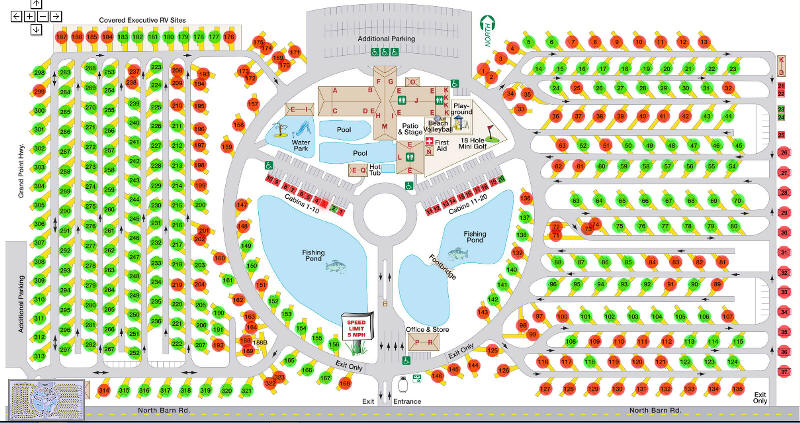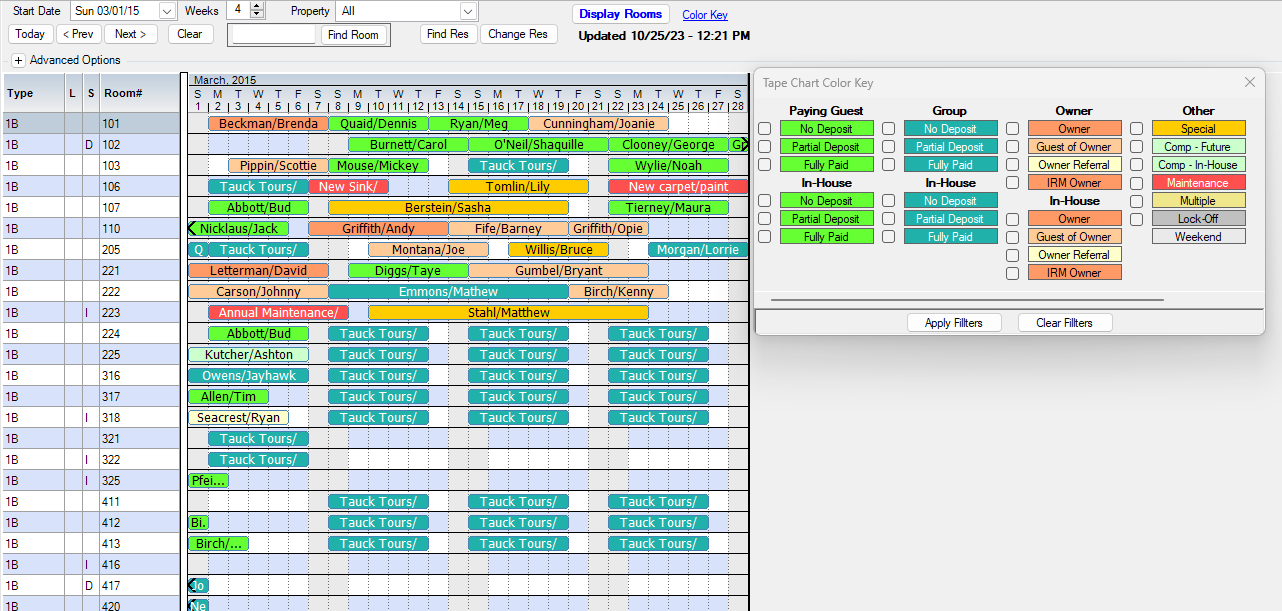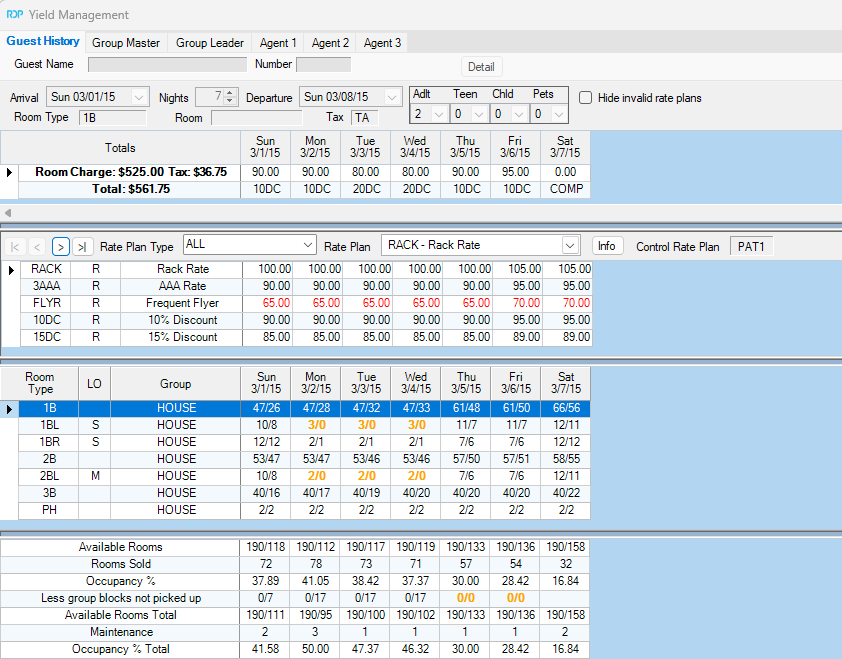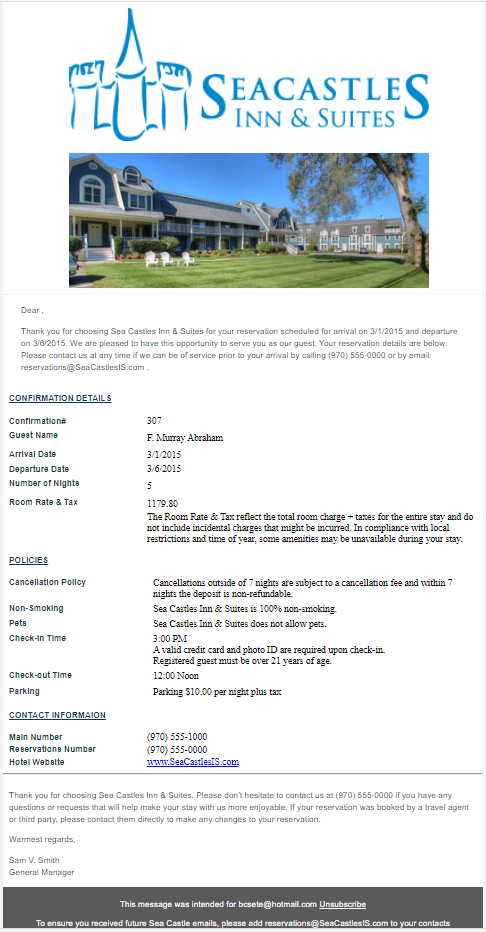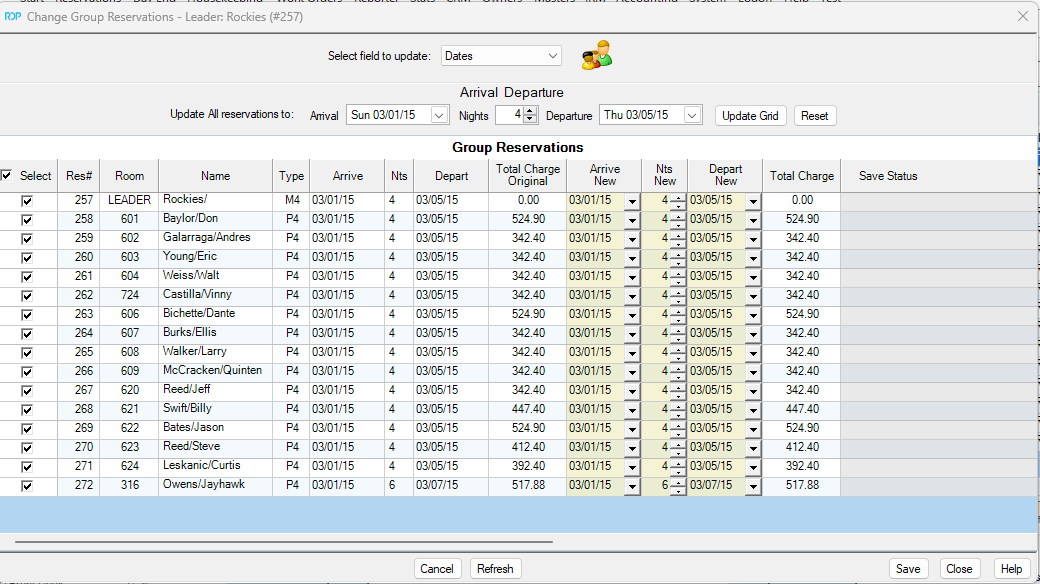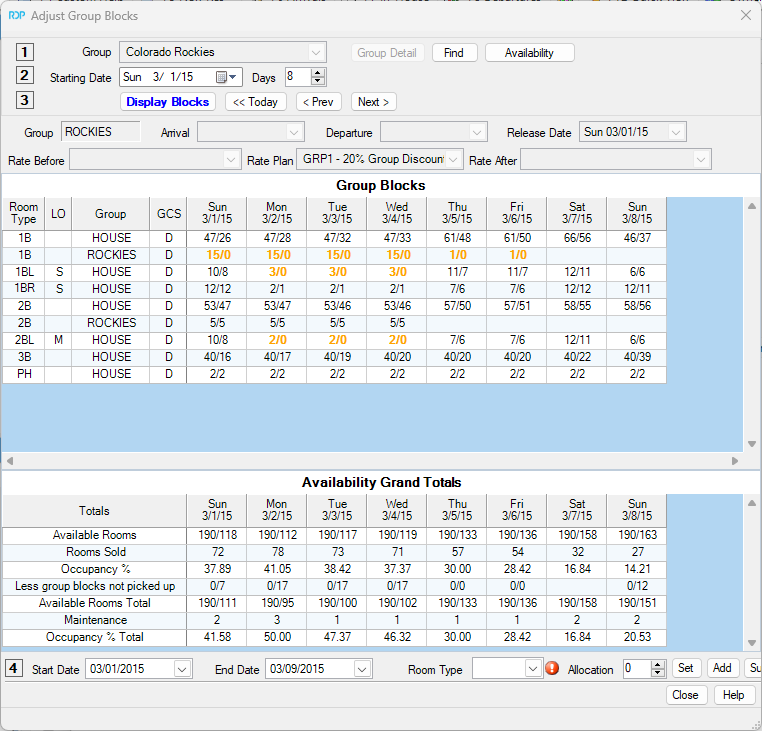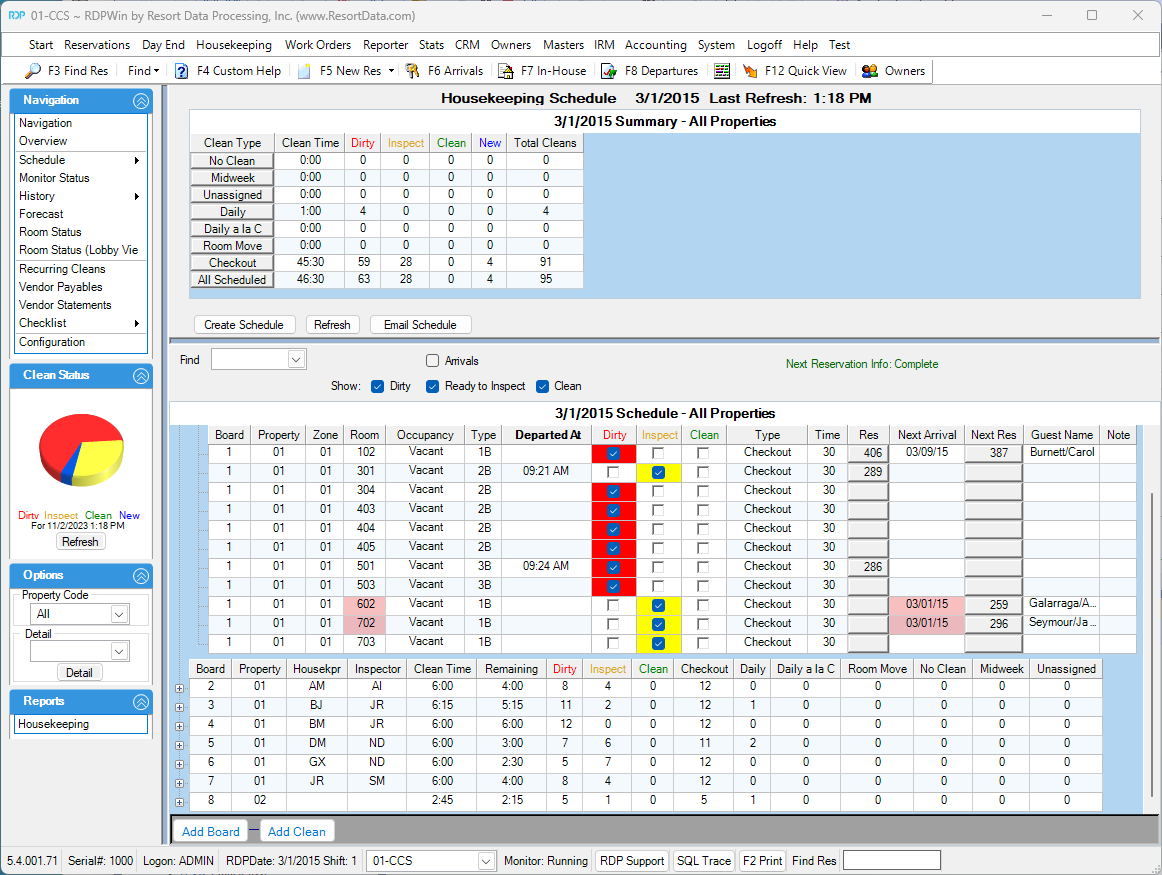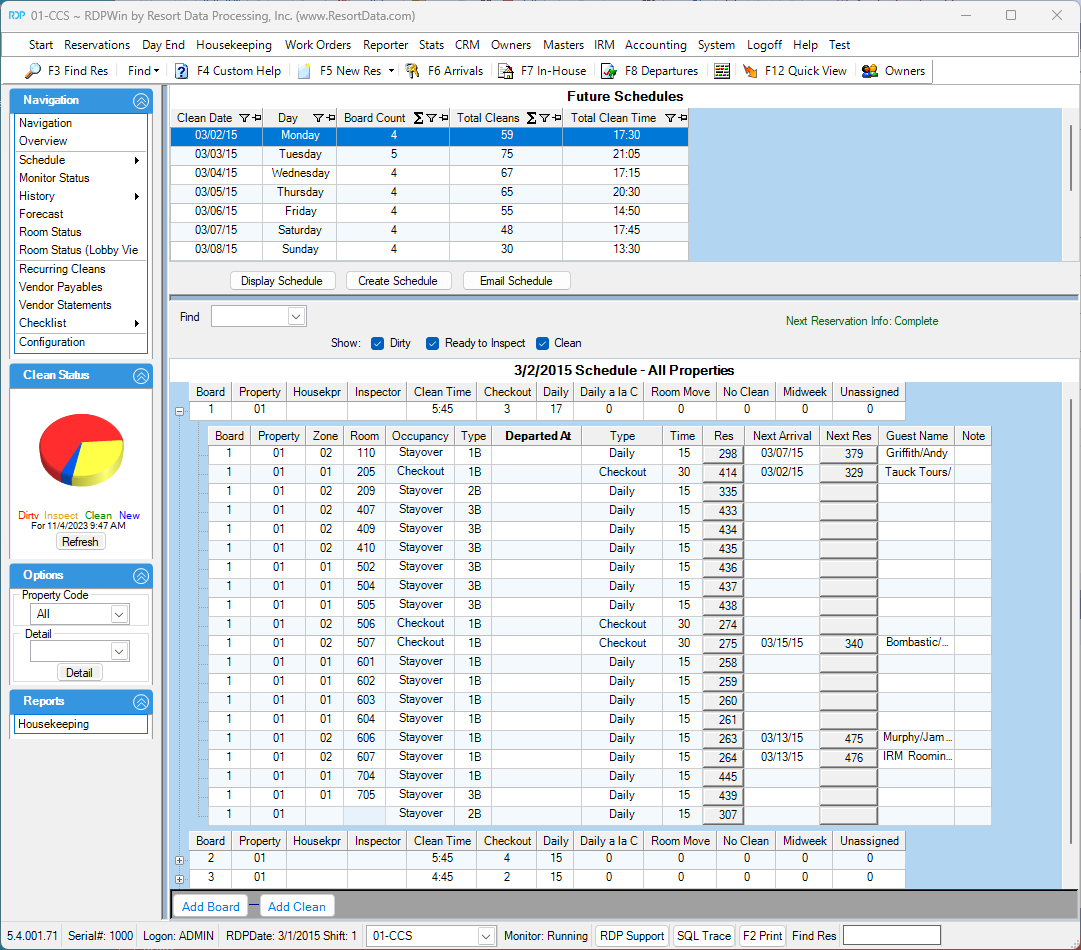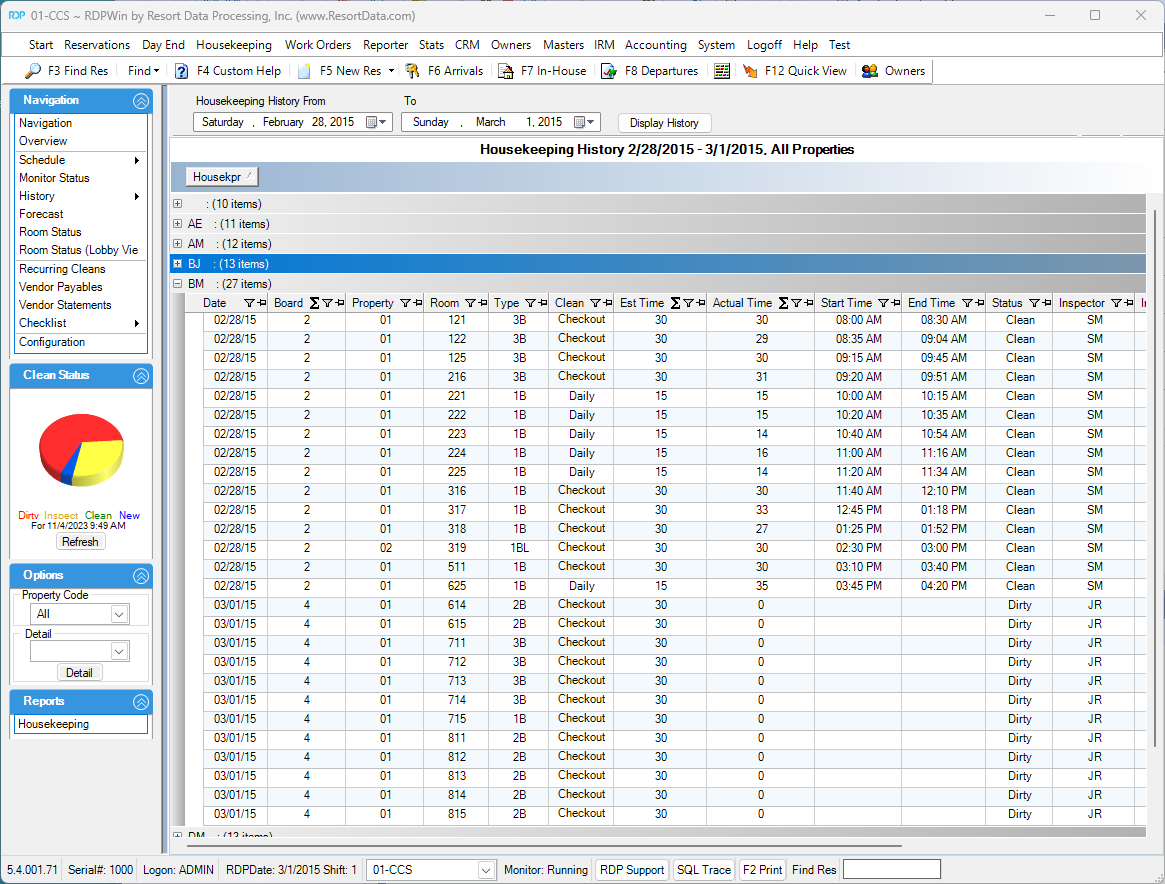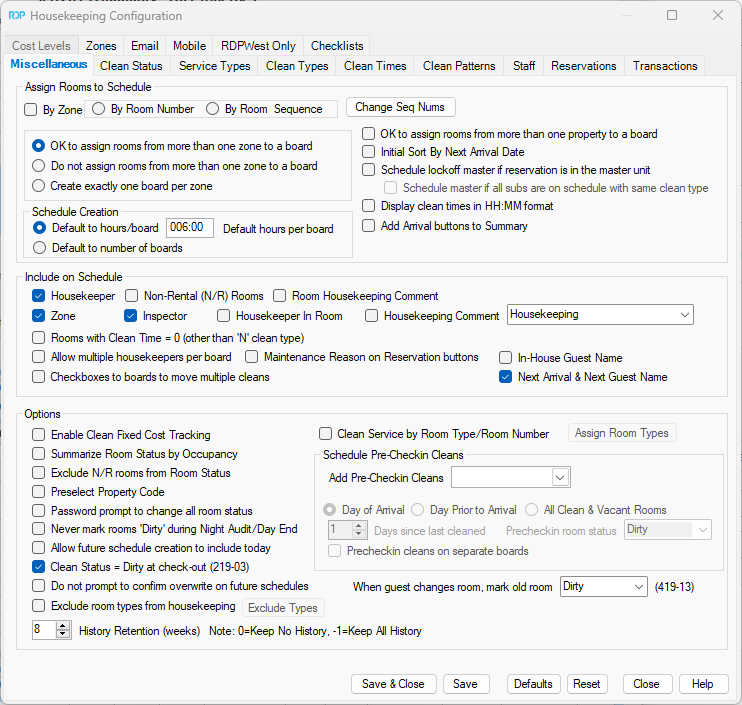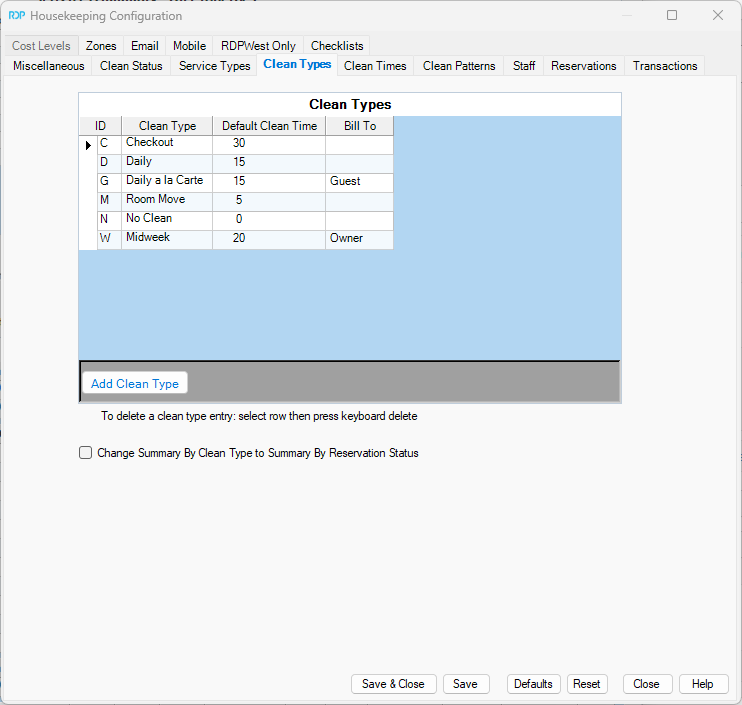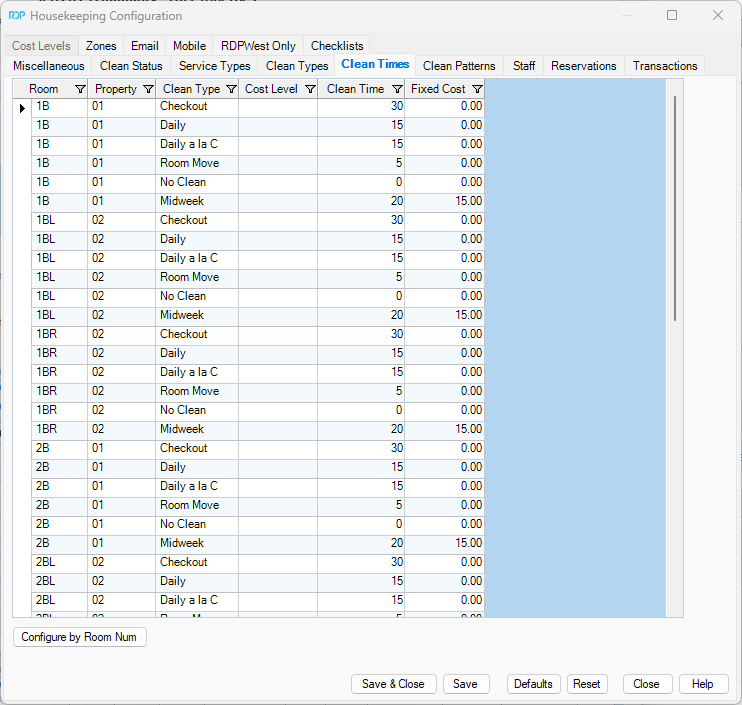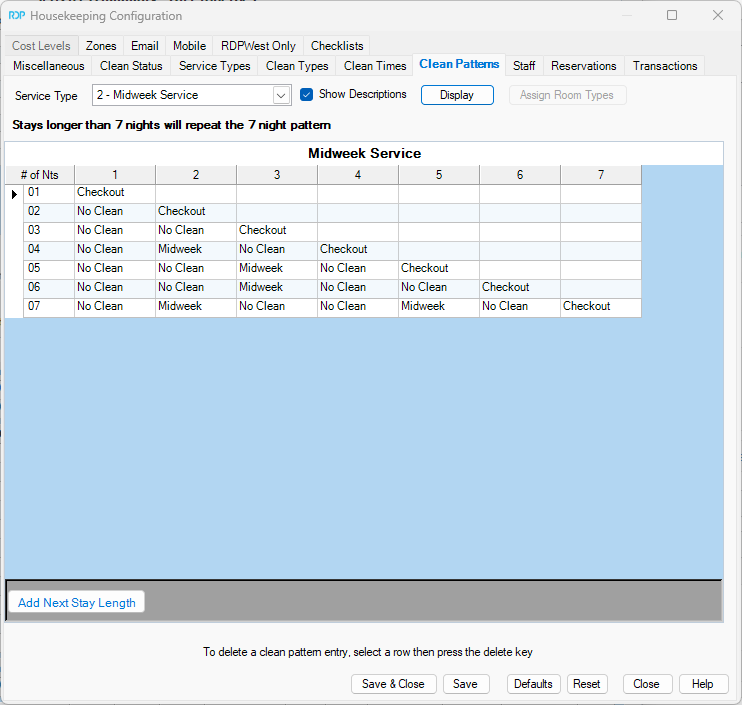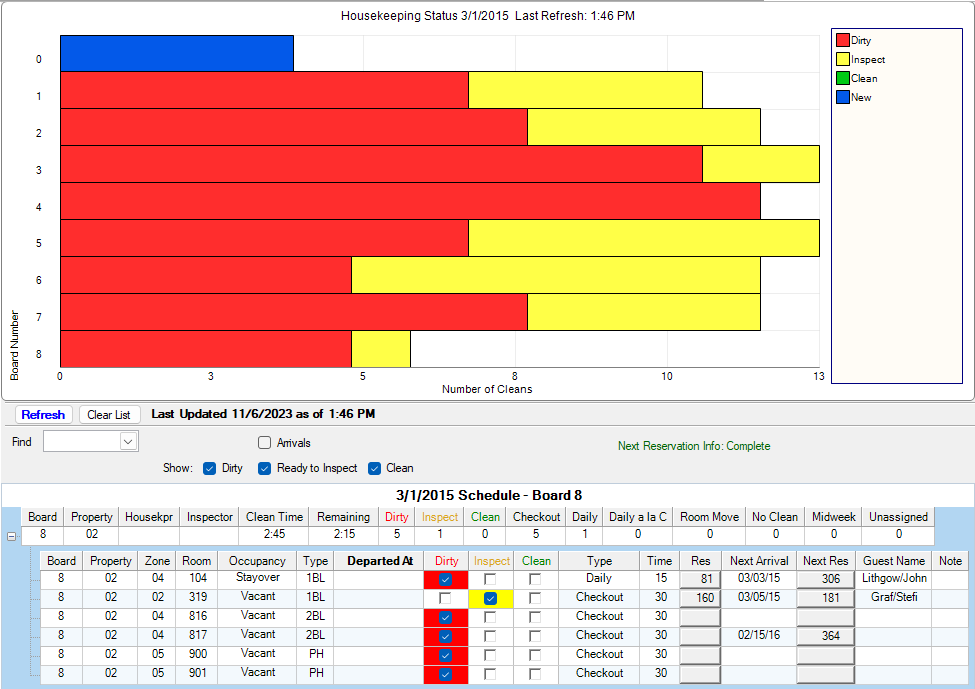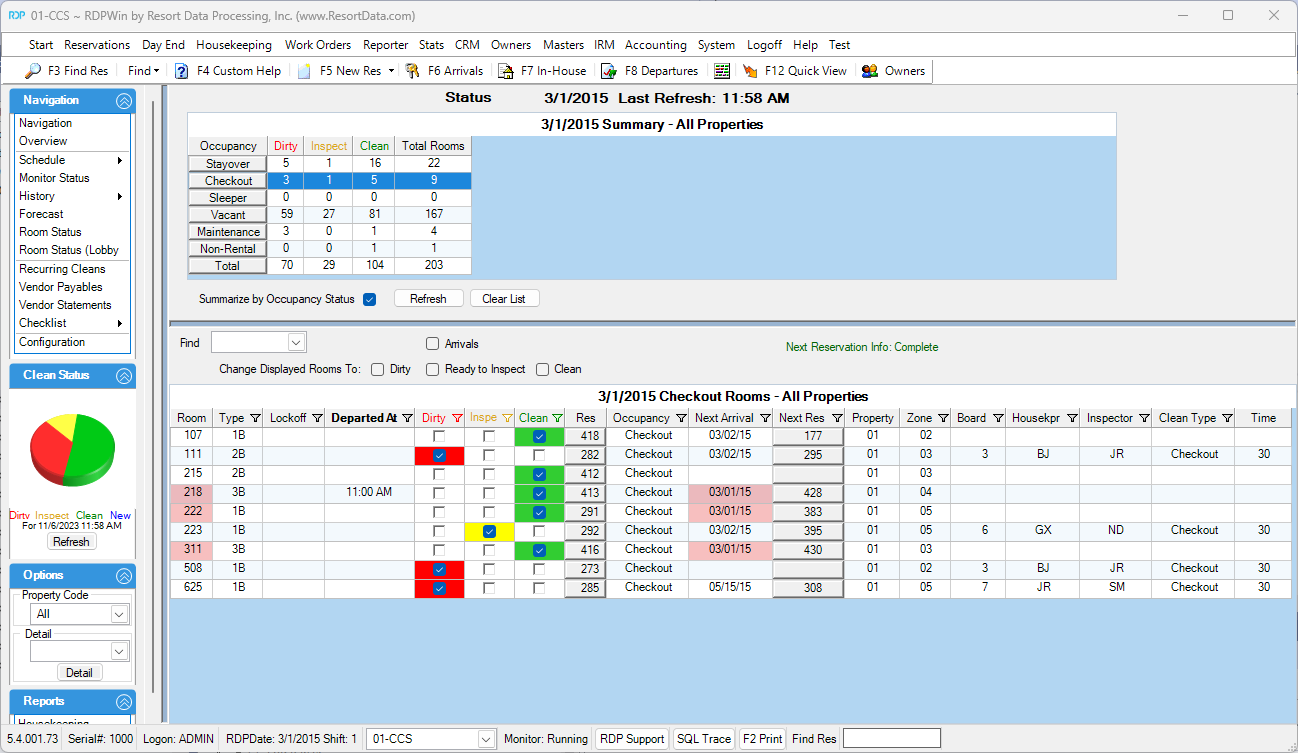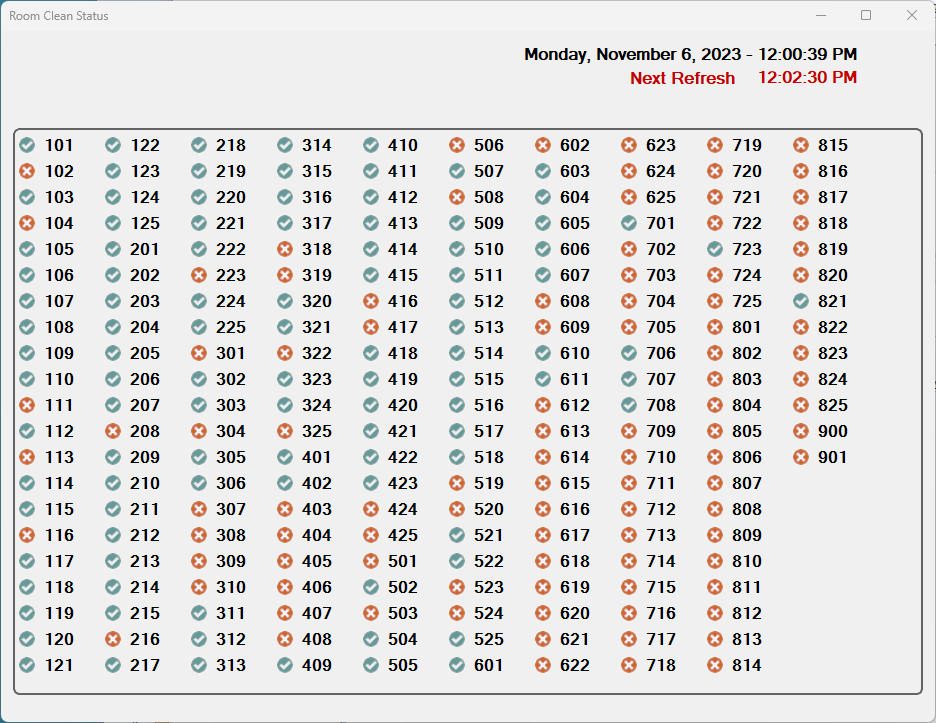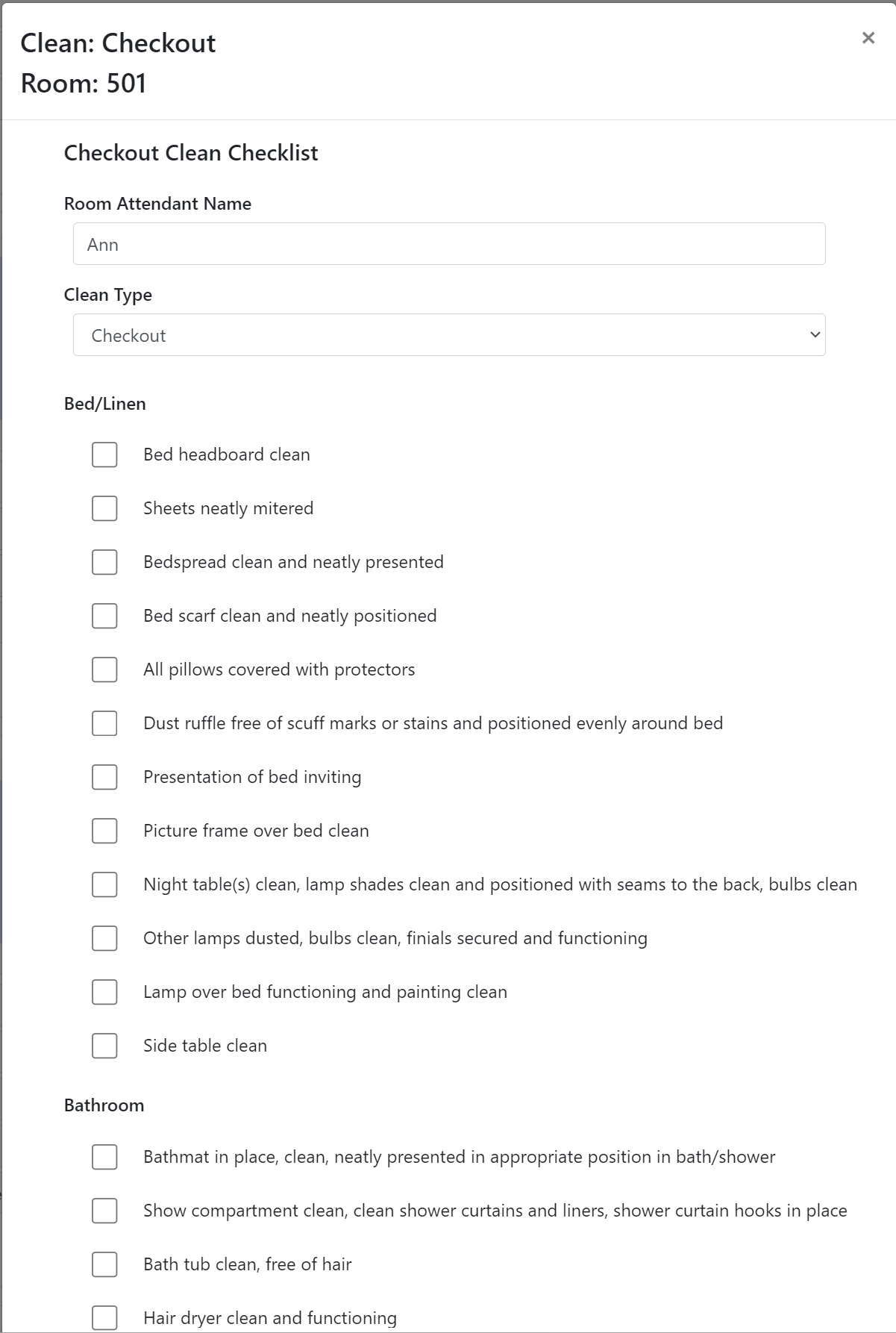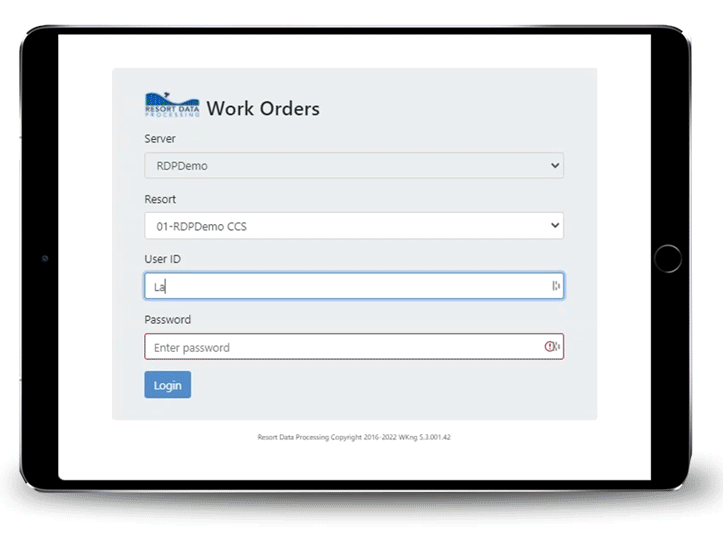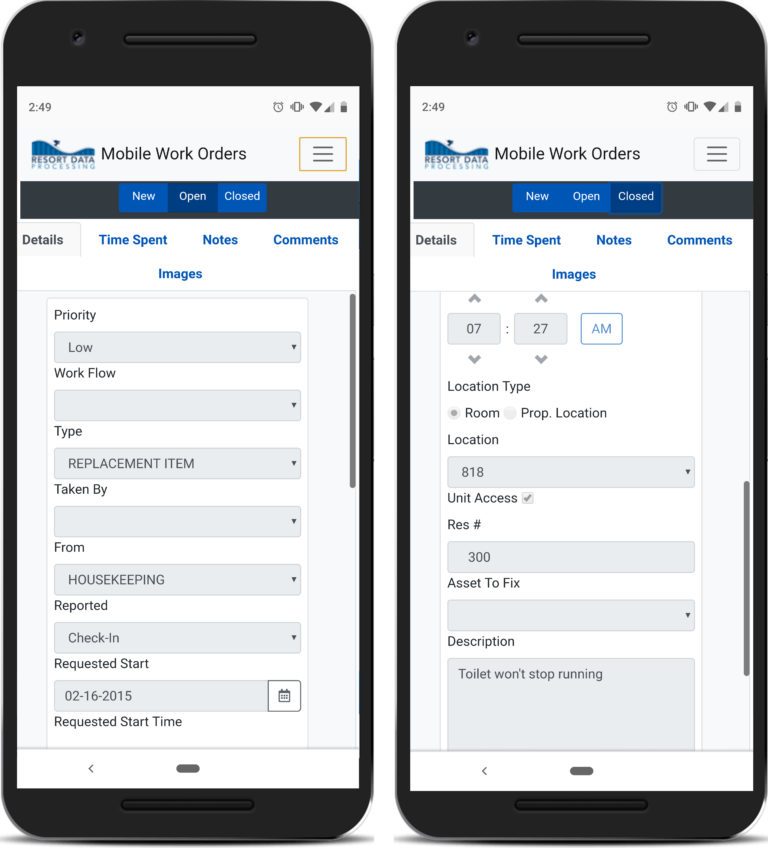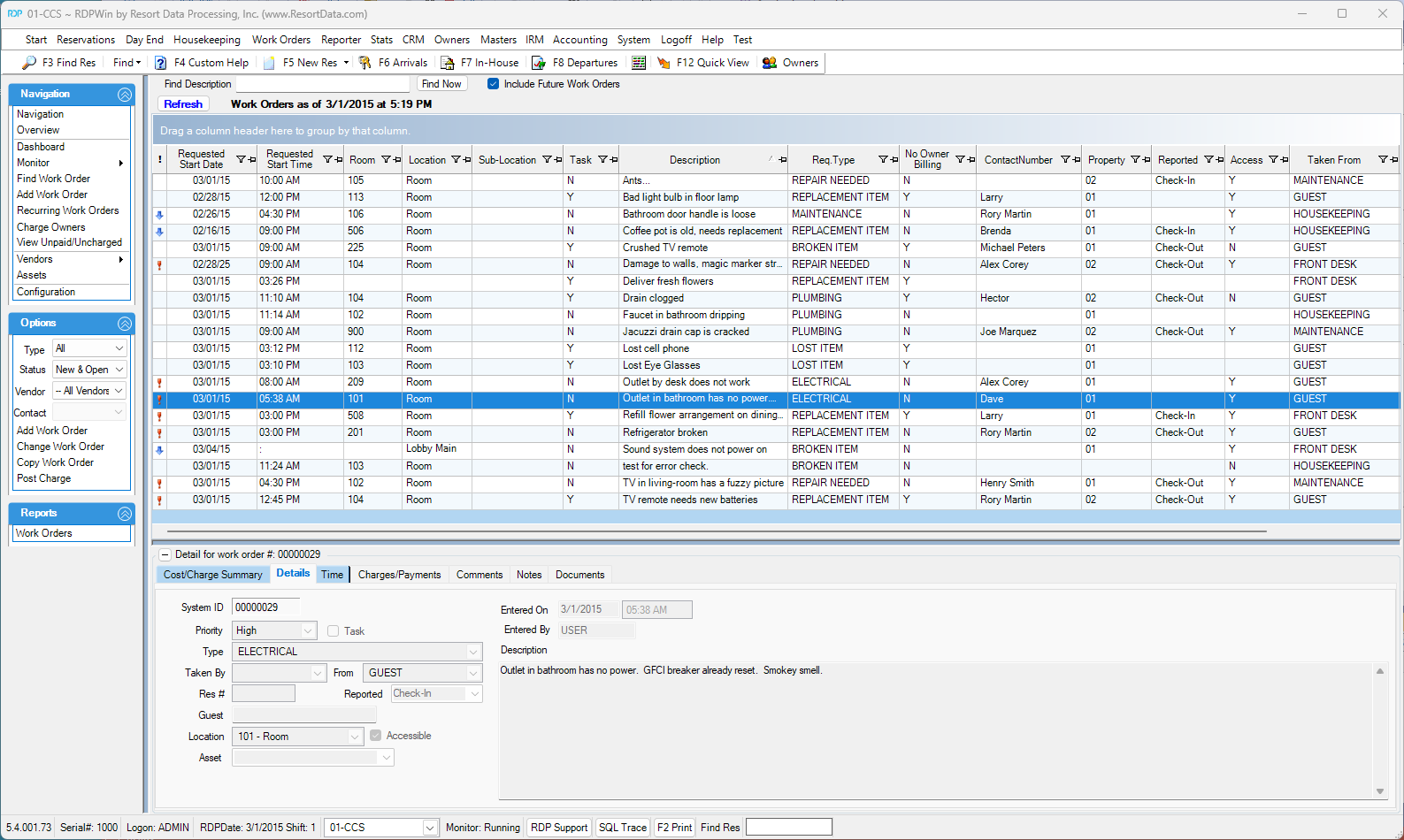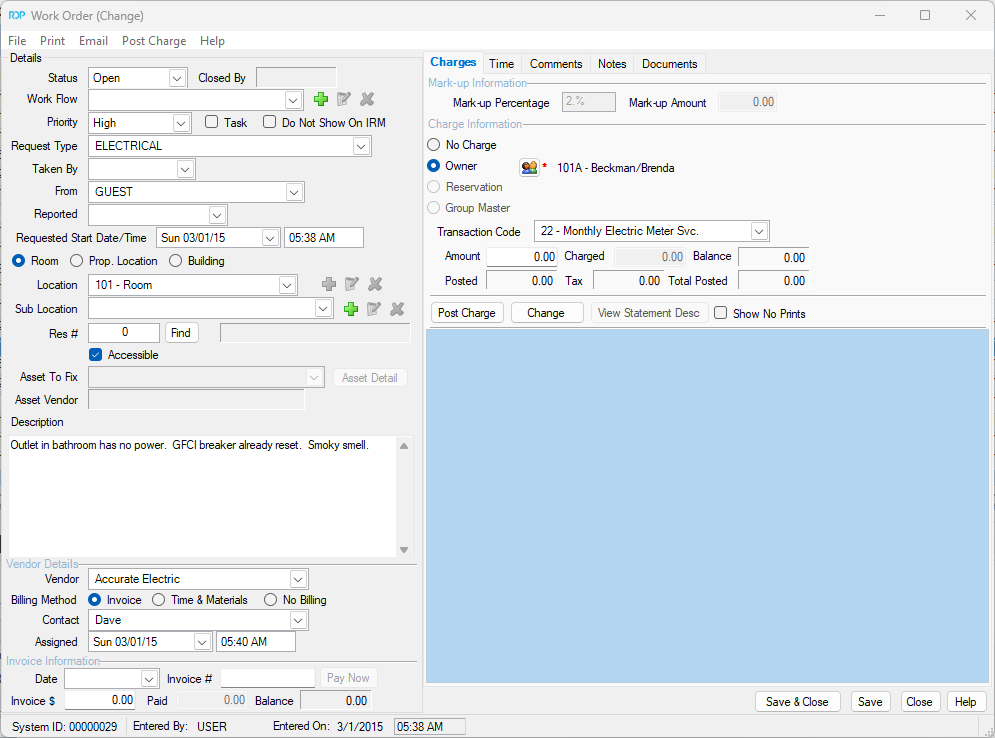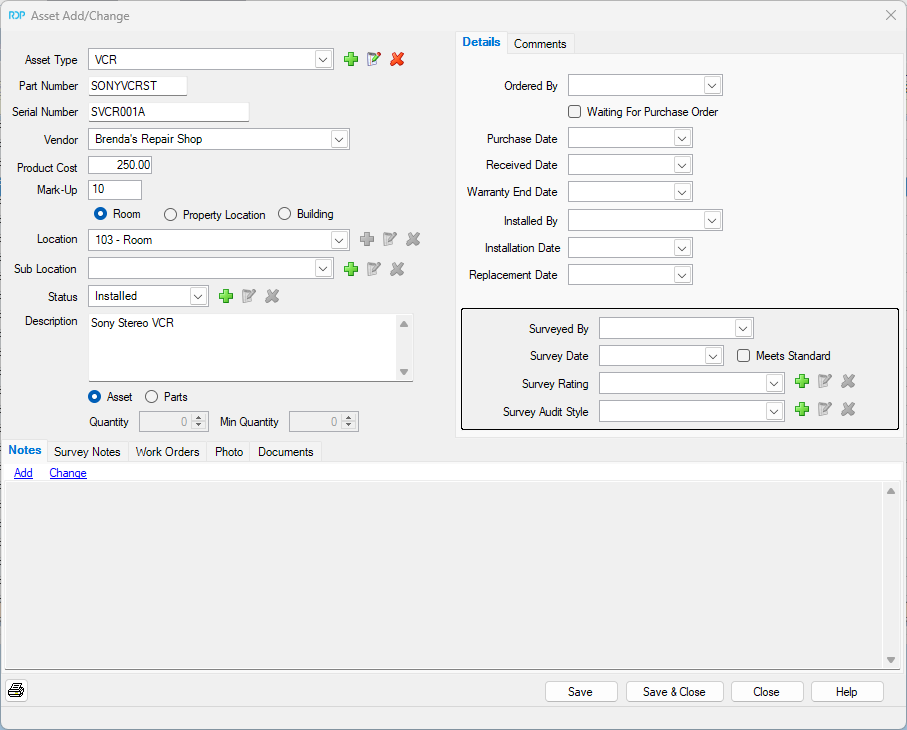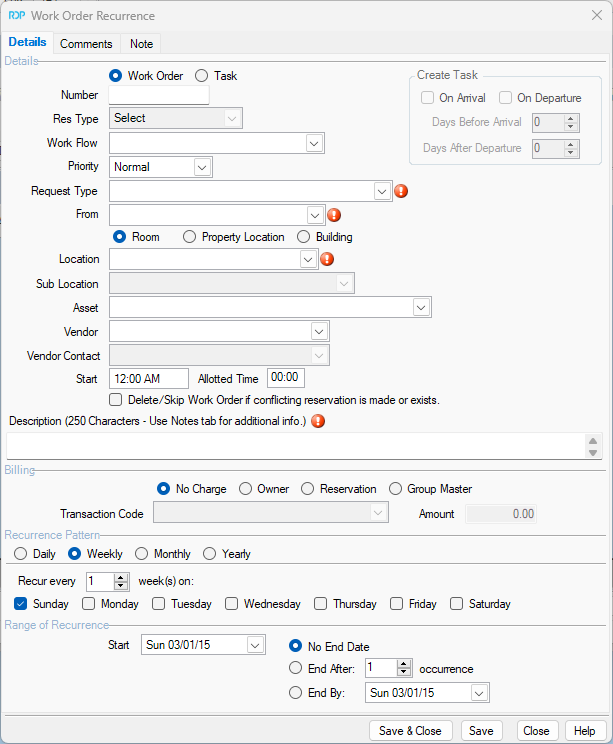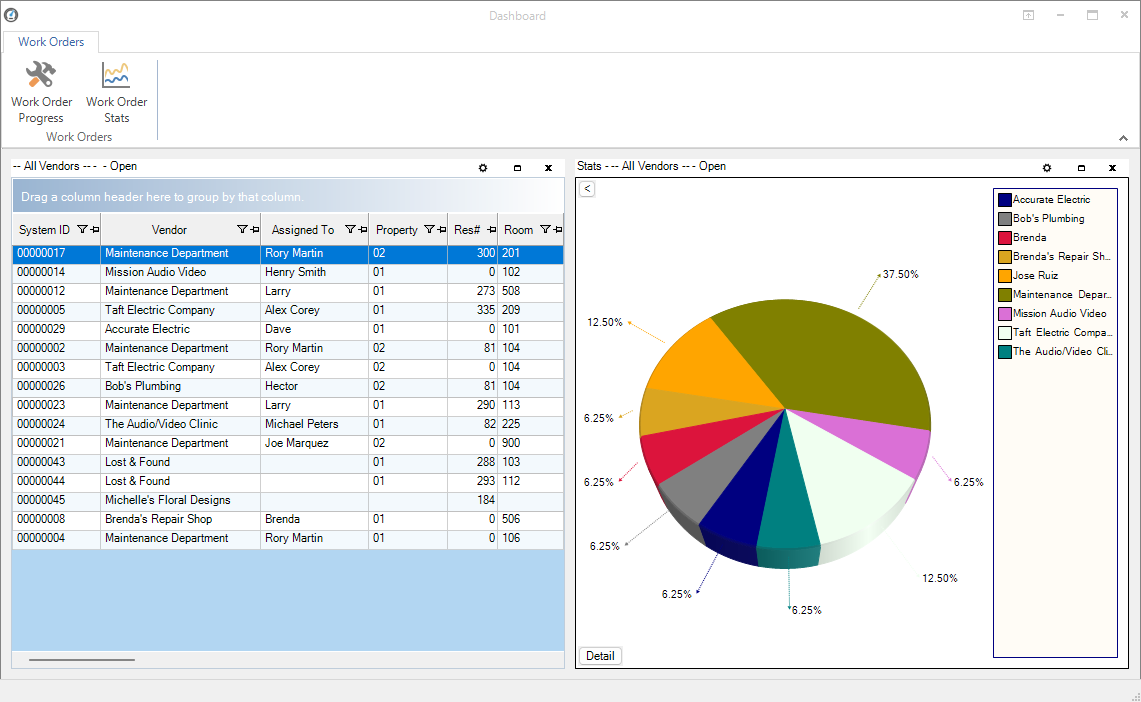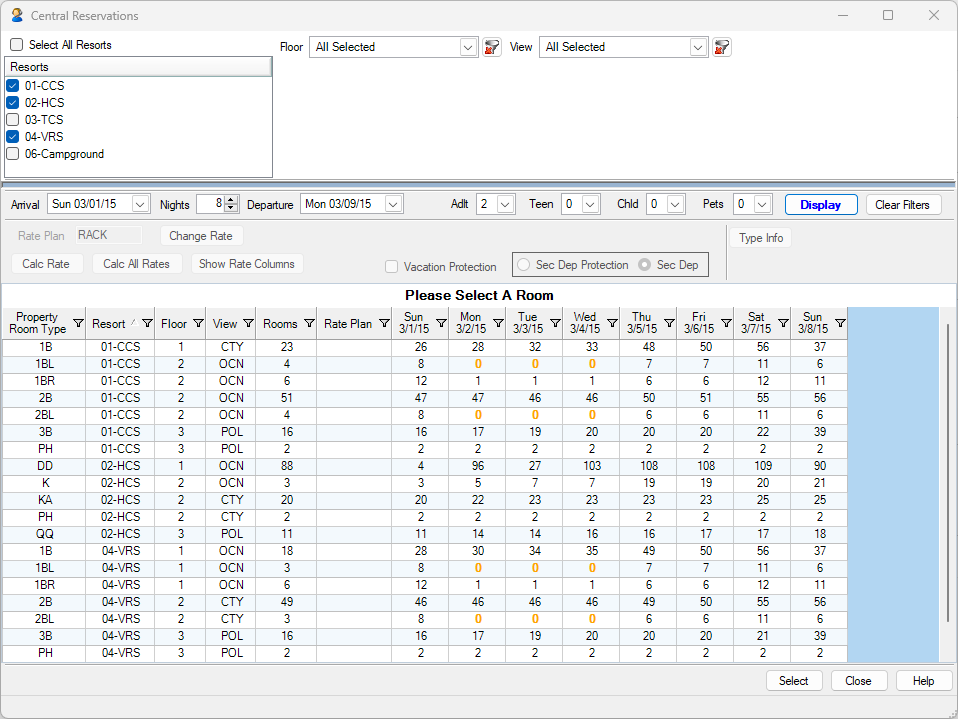The IRM interactive site map displays your property and allows the guest to view availability, rates and amenities in a graphical layout. The guest can easily see the location of the site along with the other amenities on property.
You supply the graphics of your property and have complete control over what appears on the site map. Making a reservation is an easy step from the map and carries over the site that was clicked as part of the new reservation.